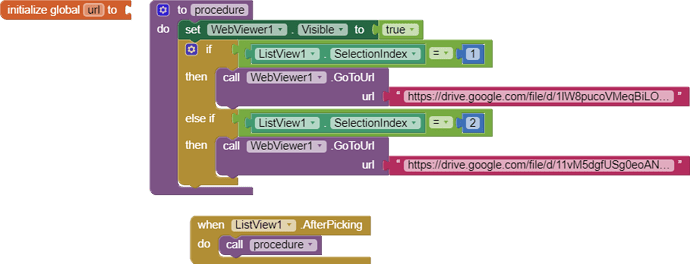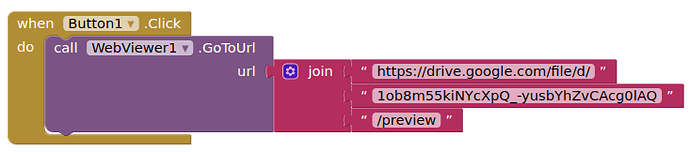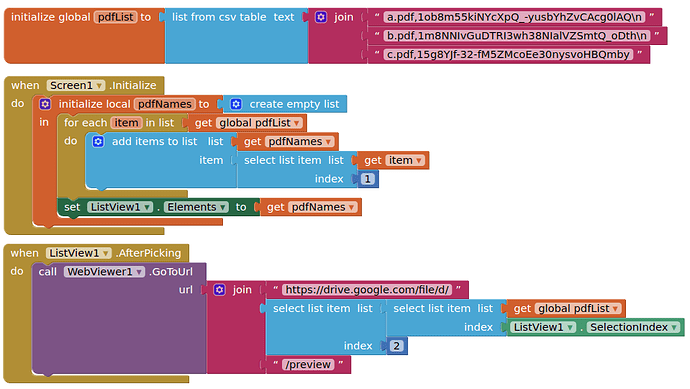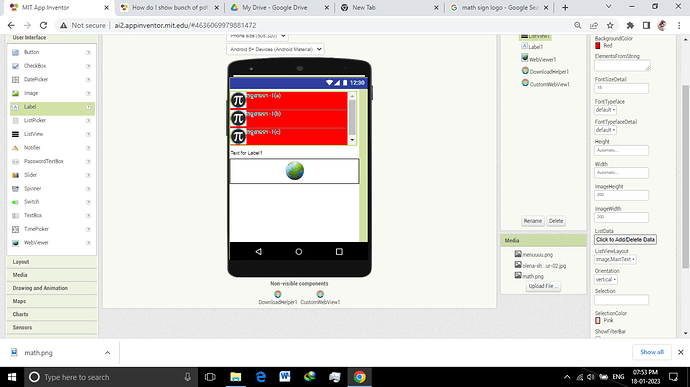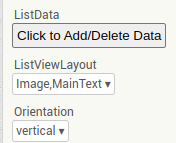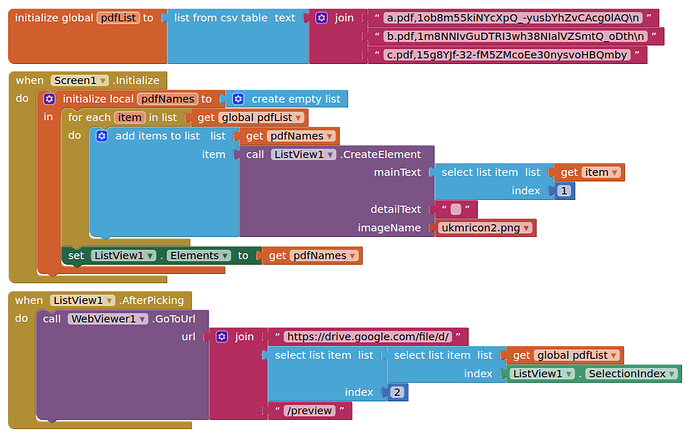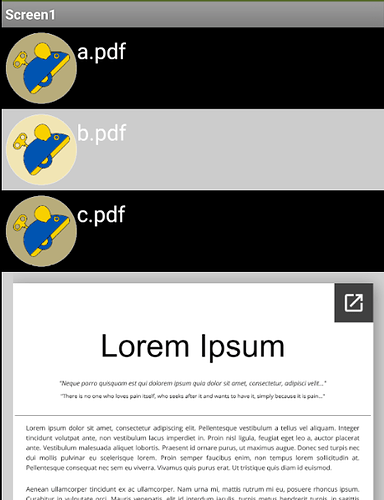I have bunch of pdf files in google drive. User want to pick one list view item for that particular pdf is shown. So how do i set blocks?
i read that and i did follow the steps...i have a list view, so for a particular element in the list view there is a particular pdf. I have total 37 pdf files in the google drive. i want to click any element from the list view and for that particular element the app will show the respective pdf file. * but my question is* should i use 37 times "if ,else if" block or is there any shortcut method to do that?
You will need the file ID for each pdf, then you can construct a list of the filename and file ID.
After selecting a filename, get the file ID, and build the url with it
sir pls help with blocks.. i understood with Id but after that i dont know what to do
i did it. can u please do it with list view, when i click list view element it will fill the associated id in the url and the list view texts are different from Id?
If you are using selectionIndex you should be OK
See how listview elements are constructed here
Thank You So much Sir....You are Great
sir any method to store global pdf list from Spreadsheet??
Explain EXACTLY what you want to achieve, the entire workflow, please
I want the list that i have earlier stored in global pdf list for listview element, should fetch from spreadsheet not from the global pdf list.
i did it..... hurray 
You could show your solution, this might help others
This topic was automatically closed 7 days after the last reply. New replies are no longer allowed.