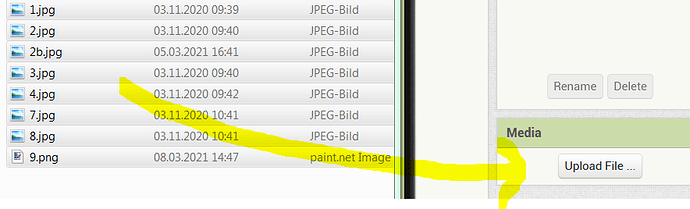I am a novice user for MIT App and find it difficult and time consuing to upload *.jpg files one by one to write the Mit App program. Is it possible to the development team to help build a function like choose all and bingo one click upload all pic. files? or can anyone advice me how to do that if the function already exists? Thanks
1 Like
Already have!
Oh - Anke just beat me to it. Let me just say that you should first ensure your images are optimized for Android.
I did not know that it is possible  . I often got tired of adding one file at a time ...
. I often got tired of adding one file at a time ...
However, I prefer this method because there is no file size limit for certain types of files.
This is an old post, so today the aia size limit is 30MB or 50MB for http://code.appinventor.mit.edu/#5303034247874286148.
1 Like
Not good because I'm using Chrome. But that's not a problem, as I can open the project in Firefox for a while to add files  .
.
This topic was automatically closed 7 days after the last reply. New replies are no longer allowed.