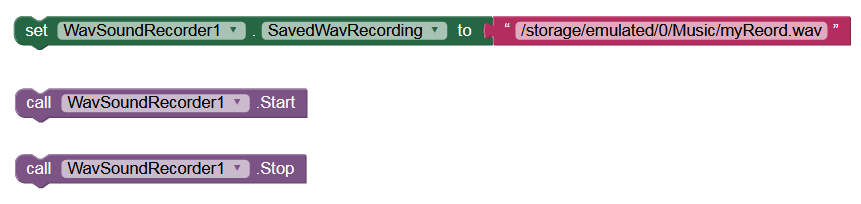-
This are the correct blocks:
-
As I said use this server: http://code.appinventor.mit.edu/ or see here:
ok .. my mistake was that after "/ storage / emulated / 0 / Music /" I didn't write the file name. It is now saved but ... in .raw format and not .waw. After "/ storage / emulated / 0 / Music /" and after the title of the file, I also wrote ".waw" and the result was "Song.waw.raw" and .raw is the current file extension. how to do?
As I said you have to use all the blocks I have shown you (also the WavSoundRecorder.Stop method).
After the recorder is stopped, you will see the .wav extension (e.g.: myRecord.wav).
Ok I solved but there is another problem. When I set the save path and at the end of the file name I write ".waw", ".waw" is part of the name of the song. Then the song is saved without any extension. how can I do?
Unclear, explain in more detail, examples, ...
ok i had written waw instead of wav😅sorry really. The audio quality is really better and now my app works !! One last question: is there a component that can recognize if headphones have been inserted into the mobile phone or not?
if you are looking for an extension you always can do a search in the extensions directory yourself here App Inventor Extensions | Pura Vida Apps
see for example
Taifun
Trying to push the limits! Snippets, Tutorials and Extensions from Pura Vida Apps by ![]() Taifun.
Taifun.
Great Thread!
Can the music be streaming from Spotify, Pandora, Amazon, etc.? I see that you have several sources in your code. One source is a URL, and the others are paths on your device.
TIA,
--Neal