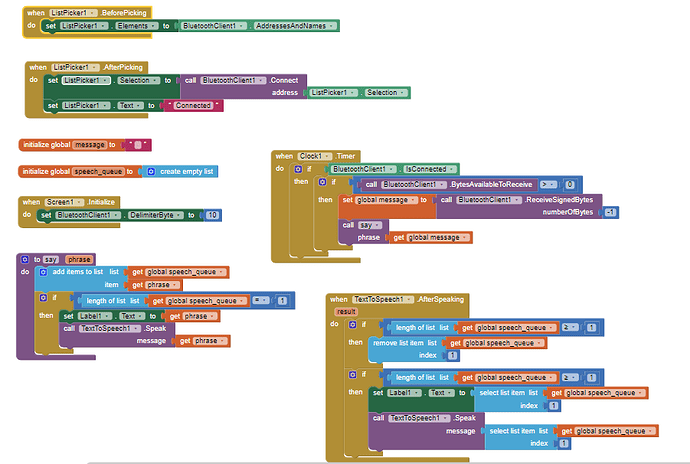I cant figure out how to receive data from arduino to mit app. I would also like for the data to be converted to text to speech.
https://community.appinventor.mit.edu/search?q=bluetooth%20%23tutorials-and-guides
....or search for the particular module you're using.
Remove the Nepali translation part.
If i send numbers it sends bunch of data like [50, 13, 10]
Hello Everyone, I am having troubles receiving data from arduino to mit app. Instead of getting the correct values, the ones that the app is receiving are values like [49, 13, 10]
Here is the code in arduino and MIT APP:
Arduino Code:
const int buttonPin = 2; // Pin connected to the button
boolean buttonState = false;
boolean lastButtonState = false;
void setup() {
pinMode(buttonPin, INPUT_PULLUP); // Set button pin as input with internal pull-up resistor
Serial.begin(9600); // Initialize serial communication
}
void loop() {
// Read the current state of the button
buttonState = digitalRead(buttonPin);
// Check if the button is pressed (and was not pressed before)
if (buttonState == LOW && lastButtonState == HIGH) {
// Button is pressed, print "wow" over serial
Serial.println("wow");
}
// Update the last button state
lastButtonState = buttonState;
// Add a small delay to debounce the button
delay(50);
}
If i send numbers it sends bunch of data like [50, 13, 10]
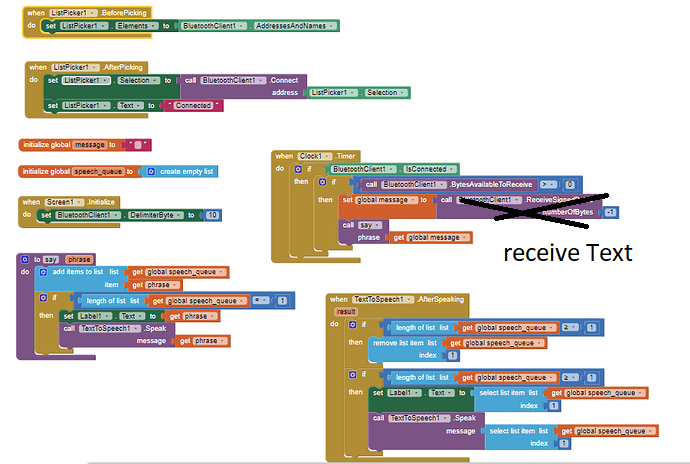
If you look in an ASCII chart, you will see that 50,13,10 is '2' CR LF
Thank you!!!
This topic was automatically closed 7 days after the last reply. New replies are no longer allowed.