Hello again
Sorry that it was gone for a few months, but I had to stop this project.
The fact is that I can't get it to overwrite one apk over another. It detects them as different apps. I have not modified the signature of appinventor, so I understand that it should always be the same even if I make two versions and it should overwrite me (it does not, however).
I have tried signing it with APK editor studio but it gives me a permissions issue which I guess I will have to fix in another query.
I: Using Apktool 2.4.1
I: Copying C:\Users\Nacho\AppData\Local\Temp\apk-editor-studio\apk{aed8baf1-dd26-4b8a-b792-ef8c58bee290} classes.dex file...
I: Copying C:\Users\Nacho\AppData\Local\Temp\apk-editor-studio\apk{aed8baf1-dd26-4b8a-b792-ef8c58bee290} classes2.dex file...
I: Building resources...
W: C:\Users\Nacho\AppData\Local\Temp\apk-editor-studio\apk{aed8baf1-dd26-4b8a-b792-ef8c58bee290}\AndroidManifest.xml:19: error: No resource identifier found for attribute 'preserveLegacyExternalStorage' in package 'android'
W:
brut.androlib.AndrolibException: brut.common.BrutException: could not exec (exit code = 1): [C:\Users\Nacho\AppData\Local\Temp\brut_util_Jar_2730919941304965847.tmp, p, --forced-package-id, 127, --min-sdk-version, 11, --target-sdk-version, 30, --version-code, 1, --version-name, 1.1.1, --no-version-vectors, -F, C:\Users\Nacho\AppData\Local\Temp\APKTOOL4319906876153923055.tmp, -e, C:\Users\Nacho\AppData\Local\Temp\APKTOOL6933924947146516189.tmp, -0, arsc, -I, C:\Users\Nacho\AppData\Local\apk-editor-studio\frameworks\1.apk, -S, C:\Users\Nacho\AppData\Local\Temp\apk-editor-studio\apk{aed8baf1-dd26-4b8a-b792-ef8c58bee290}\res, -M, C:\Users\Nacho\AppData\Local\Temp\apk-editor-studio\apk{aed8baf1-dd26-4b8a-b792-ef8c58bee290}\AndroidManifest.xml]
If I sign two apk files with the same signature, will it recognize it as the same and overwrite it?
I'm afraid to modify the signature directly on appinventor because I don't know if it affects all the projects or only the one I modify. How could I do it?
Thank you
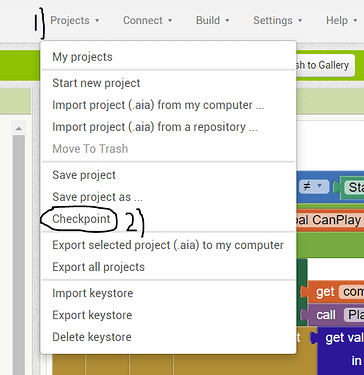
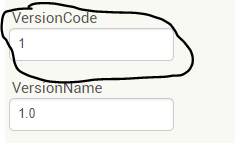 in Screen1 Properties
in Screen1 Properties