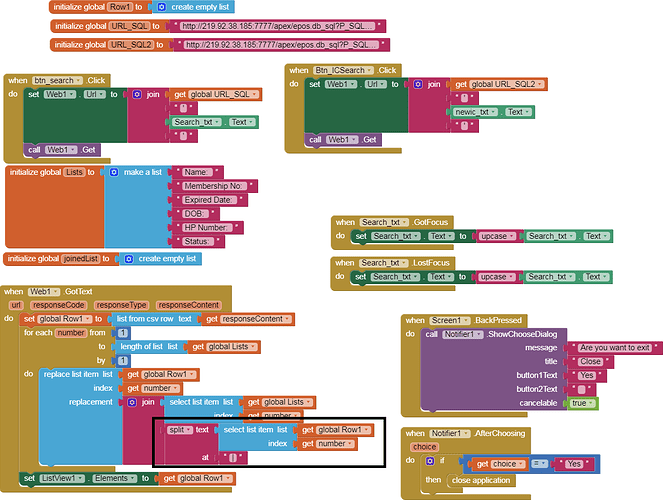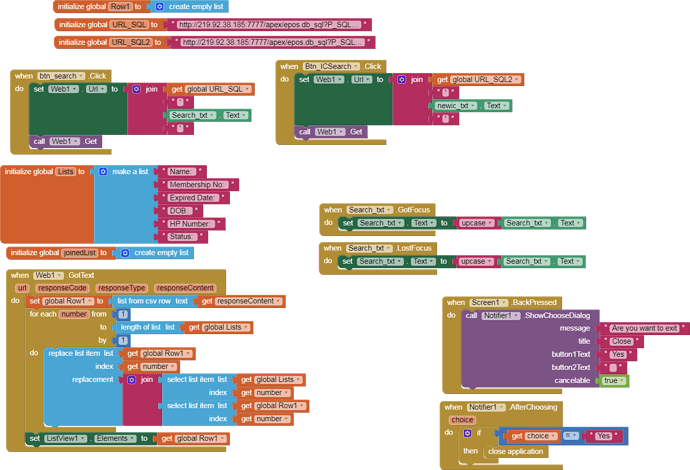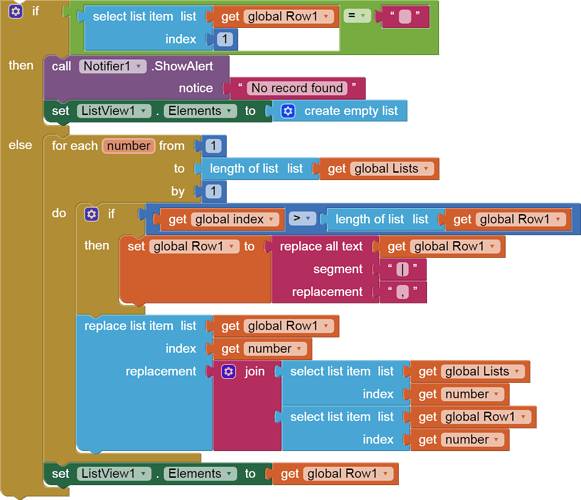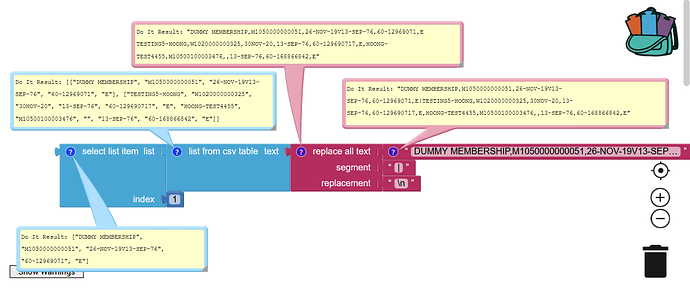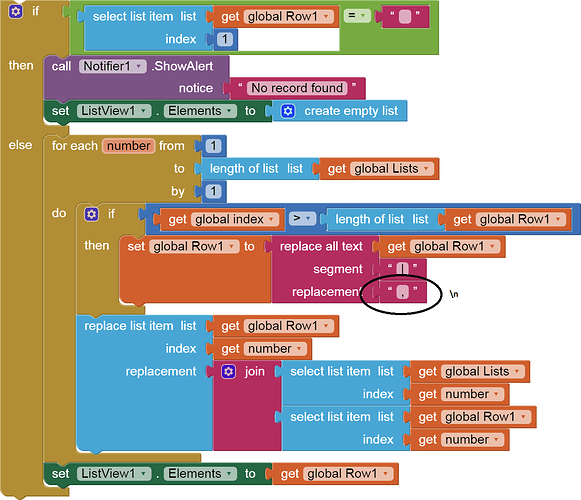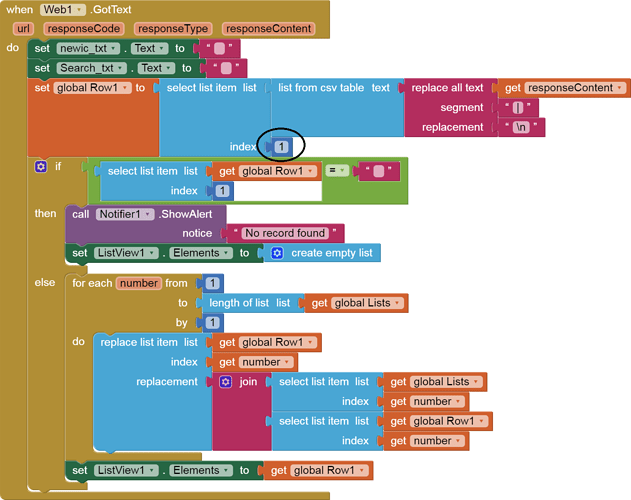Hi ABG, yes you are right.
I'm using the Oracle Application express (APEX).
i try use your suggestion SQL Join to separate next records one per line first.
I tried the Oracle Free online pet food store web site and database sample a while ago, but didn't want to load up my PC with Oracle database instances and tools.
How much of Oracle's tool set is online these days, and how much still requires PC space?
AI2 needs easy online SQL back ends for experimenters.
Sorry i don't have too much information regarding oracle tools set, maybe you can visit the oracle website to get more info, our SQLdatabase is setting up by software vendor.
official website www.oracle.com
Hi ABG, beside that can you share with me how to use block split character ("|") on next record ?
In the pink text blocks you have a block named "split.text". The block has two inputs - "text to divide" and "split character, e.g. |". A list will be created at the block output.
On the output of this block, a list of your records is created. You should know which record you are interested in and use the "select list item" block.
Your '|' markers are effectively acting as end-of-row markers.
They are the outer delimiters, with commas as the inner delimiters.
So if the responseContent is passed through a
replace all '|' with '\n' text block, you would have perfect text to input into a
list from csv table block, which would return a table (list of lists).
If you wish to see sample code, post exported .aia file or individual block PNG exports.
Please export your project and post it here.
Please download and post each of those event block(s)/procedures here ...
(sample video)
Could not replicate your problem cause I do not have your memberships numbers . What I did was to put a notifier if a record was not found in your database. Try this
Read_URLSQL_1.aia (10.5 KB)
yes,this is what i need !! at least no data found in database won't show error message for user to end application.
thanks dora_paz.
Hi ABG, any idea can share with me the sample code for replace '|' with '\n'.
use the replace all block rom the text drawer and replace '|' with '\n'
just do it...
see also MIT App Inventor Text Blocks
Taifun
sorry, could be my earlier message make you all confusing. this special character '|' is marked for next record.
I trying use the replace all text block, but unsuccessful.
I tried to use your image as an example
If you have more than one record then you can try something like this , replace | with \n and then you have a table with 3 rows. I do not know if this helps
Hi dora_paz,
thank you for your suggestion, finally I able to replace | with \n. but only able to show 1 record, I no idea how to loop for next records.
actually i'm new in MIT app inventor, can you guide me ?
what about getting all rows like that
use Do it to debug your blocks, see also tip 4 here https://puravidaapps.com/learn.php
see also Live Development, Testing, and Debugging Tools
nlearn how to work with lists
Taifun
Trying to push the limits! Snippets, Tutorials and Extensions from Pura Vida Apps by ![]() Taifun.
Taifun.
Hi, finally i managed to solved it, thanks taifun and all community members the earlier suggestion.
This topic was automatically closed 7 days after the last reply. New replies are no longer allowed.