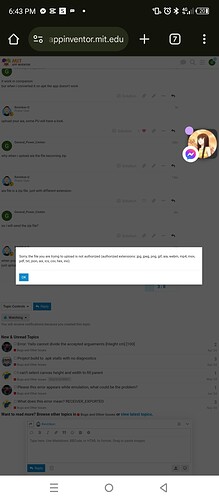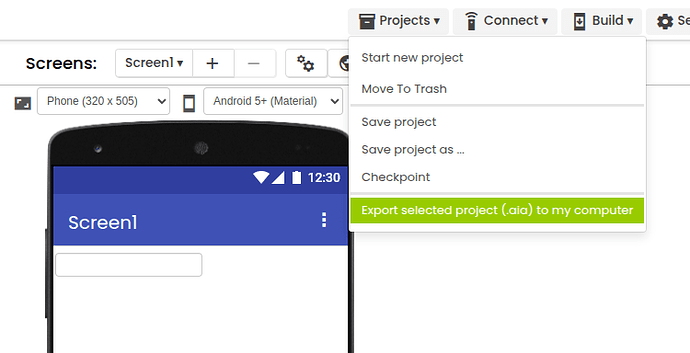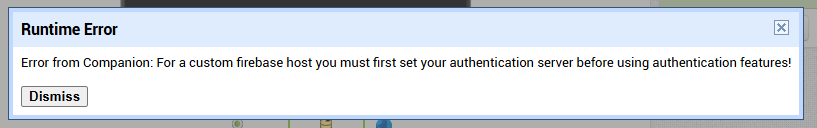when you export from the server, it's a zip?
just upload the file you exported from the server.
here's the 3 files that i extracted
yeai already fone
I don't believe you have, you appear to have extracted files from your aia project and uploaded them. We need the downloaded aia project. If Windows has renamed it to a zip, then change this to an aia, and upload it.
(Canned Reply: ABG- Export & Upload .aia)
Export your .aia file and upload it here.

i use cellphone i cannot do that is there alternative?
help mem guys plsss i need this project this monday:sob:![]()
As coded, it 'works' using Companion with this error message
I get a white screen also. ![]() when I build the app
when I build the app
To get it to build and work with the apk I
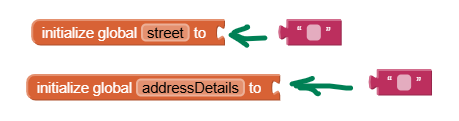
I set the above Blocks as shown (street and addressDetails were both missing a Text block puzzle piece
and I checked the Use Default FirebaseURL box
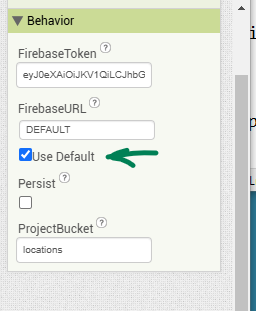
I built and installed and the apps works ![]() instead of displaying a white screen.
instead of displaying a white screen.
Try adding the puzzle pieces first and build. If that does not work try using the DEFAULT FirebaseURL instead of a link to your Firebase.
ok i:ll try
To use your own firebase project:
- Make sure you are using the US-central server (you are currently using
asia-southeast1) - In the Firebase Console, visit the Authentication page (you do not need to do anything, just visit that page)
it work in default but i need the url
Perhaps read TIMAI2's post and try his advice. What happens?
It worked!!! Thankyouu so much guyss!!!
it really work
This topic was automatically closed 7 days after the last reply. New replies are no longer allowed.