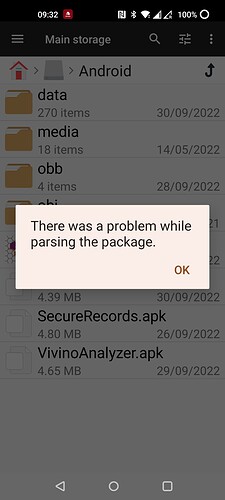Good morning Chris,
I recompiled 3 APK with a new sdk31 AI2 and file manager is not showing their icons and clicking on it for installation - immediately appears an error. The compilation itself was finishing without any error. All those 3 projects didn't have any problem during the installation with the previous sdk30 and were not changed.
Thank you very much
Alex
I uninstalled completely the previous version of APK from my smartphone and copied again the new APK but the error persist
You will have to give more information about your project. Until know we do not know anything about it. Can you pm me the aia so I can test it?
..Also, what is the Make, Model and Android version of the Smartphones you are testing with.
I was able to build but I get the error that the package is invalid when I try to install. Android 13, Pixel 4a.
Any extensions in there?
A lot
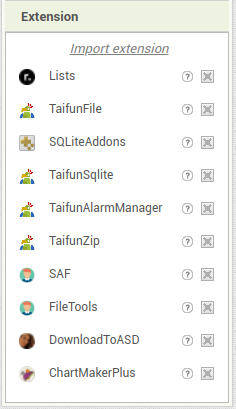
for the Alarm Manager extension make sure to use the latest version 5c released on Sept 26, 2022
Taifun
The culprit is possibly one of them.
I don't recognise the 'Lists' extension? That would be the first to remove/disable to see if it has an adverse effect on the APK.
Does the Project run properly via the Companion?
Perhaps ChartMakerPlus is unnecessary now that AI2 has it's own Chart component.
Yep it is working as it should.
No huge media files, especially the icon file, in the APK?
aia = 1,3 MB. No big files. Biggest is sqlite db 1,1 MB.
The test then, assuming the Alarm Manager extension is the latest version 5c, Is to disable the Extensions one-by-one to see if the issue goes away when one of them is excluded.
It is 5a.
Hi Taifun,
i was using the AlarmManager version that i've recieved from you few months ago and its 5A. How can i recieve last version of your extension?
Thanks
Alex
Unfortunately deleting LIST extension is not solving the problem
The problem with one of my apps disappeared after upgrading TaifunAlarmManager to version 5c!!!
Thanks a lot!
But unfortunately 2 of my other apps keep giving the same error even after upgrading TaifunAlarmManger. But with a high degree of probability they have a similar problem with another extension that has not been upgrated. I will compare the list of extensions and try to determine the culprit and share it here
Another extension that needs to be updated is ITOO ItoO - Background Tasks [special] 🥳 (but I haven't found an update yet and just deleted it from the project)
SUMMARY: By upgrading TaifunAlarmManager to the version 5c and removing the ITOO extension, the problem was solved!
THANK YOU VERY MUCH!
Is that actually the solution?
I don't think so because the affected extensions must update them to fix the problem on Android 12+.
@Kumaraswamy
This topic was automatically closed 7 days after the last reply. New replies are no longer allowed.