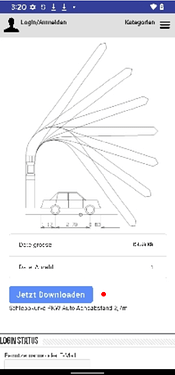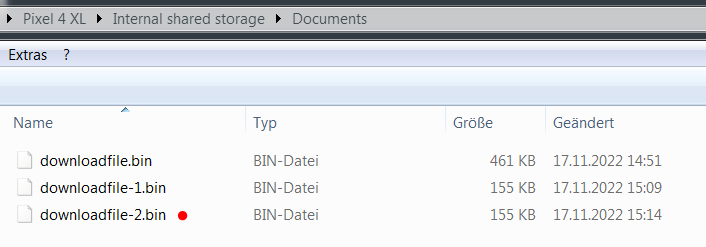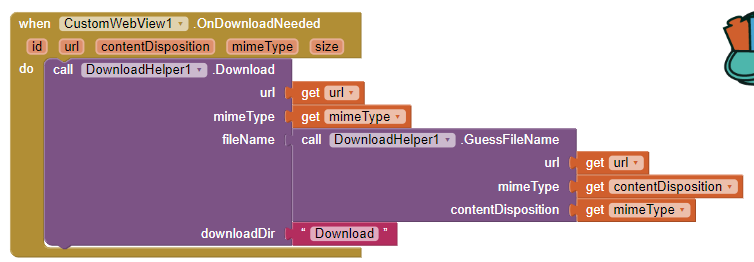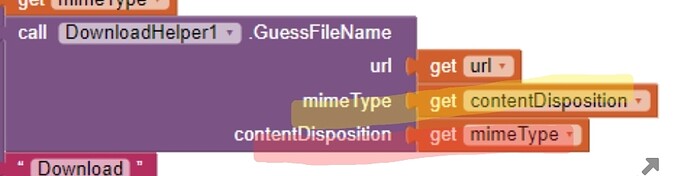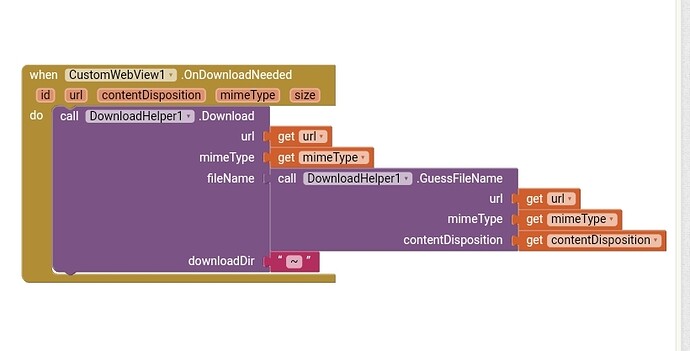As you can see in my screenshots, it works fine on my Android 12 device.
And as I already said, you cannot copy / move a file to /Downloads,but only to one of the Shared folders (like /Download).
Try this one (it should download in /Documents):
Yes it works
Thank you 
Can you Post the aia?
Eventuell mit dem fix für die share Buttons?
Welche share buttons? (Ich sehe in deiner App keine Sharing component).
Was erwartest du? Diese buttons sollten die jeweiligen Apps öffnen (sofern diese installiert sind, was bei mir allerdings NICHT der Fall ist und - was Facebook betrifft - NIE der Fall sein wird).
Did you check my test APK? If so, does it work for you?
Nein, in den Buttons sind nur links. Es sollen nur die links geöffnet werden. Passiert in einem Browser auch.
Hey Anke,
can you please send the aia. I don´t know what you have changed. When I put. /Documents it doesn´t work.
Thank you 
Remove the slash /
Sorry, where can I find the v12beta as extension?
Here:
Oh yes 
Hi Guys.
Great Post. I've managed to dowload a PDF file from a website with the following blocks:
I'm using this version of CustomWebView:

.
There are a couple of things I would like to ask you:
- I only managed to dowload the file using "~". None of the other folders worked. I'm testing with an Android 10 phone.
- How can I open the file after I've download it?
- How can I load a webpage that has been packed with the APK? (With WebViewer I used "http://localhost/home.html".
Thanks!
Rui
I used the blocks below to run downloads in custom webviewer, but the file name is only named as the extension (.mp4). How do i make the right file name show?
Ciao ho seguito i tuoi consigli e se cambio la cartella in documents su alcuni siti funziona, solo a me servirebbe che funzionasse su questo sito https://www.regione.campania.it/regione/it/la-tua-campania/casa-di-vetro-smc2
È un sito istituzionale ma io non vado a modificare nulla semplicemente voglio che il sito lo apre nell'app e poi avere la possibilità di scaricare i documenti, che da browser normalmente riesco, invece attraverso customwebview non riesco, grazie mille.
Hello, I followed your advice and if I change the folder in the documents on some sites it works, only I would work on this website https://www.regione.campania.it/regione/it/la-tua-campania/casa-di-vetro-smc2
It is a website but I'm not going to change anything, simply, I want the site to open in the app, and then have the possibility to download documents from a web browser normally can't, however, through customwebview I can not, thank you very much.
hi vknow360,
so i have a web application that supports downloading reports via blob URL, where when the user clicks a button it will redirect to blob::http://mysite/report/245264363.
can this be handled with the following block? or is there another solution?
because i tried to use the block, the message "Runtime Error: Can not handle uri:: blob:http://mysite/report/245264363" appears
thanks for your help.