Hello,
you can use tinyDb to store the textBox.Text when the button is clicked.
Hello,
you can use tinyDb to store the textBox.Text when the button is clicked.
Ok and how can I update the current textbox with some new words...
Thanks sir....For giving me information....And can I show multiple textbox texts in listview.
make a list with the texts from the textBoxes and set it to the ListView.Elements.
Kindly watch this short video and guide me how can I show these textbox texts in listview.
Do you want every time you click a "Save" button to save the contents of the textBox as a new item in the list and then show it in the spinner?
Yeah I want that kindly guide me
Thanks for giving me this information I will try it now
If I reset application data then textbox texts will remain in tinydb or it will erase also
If by reset you mean restart the app, yes, the data stored in tinyDB will remain there.
And how can I delete an item from list
Read the list from tinyDB, remove the item from the list, store the list again in tinyDB. Set ListView to the modified list.
TinyDB and/or CloudDB are necessary if you want to store persistent data in the app. So, depending on what you want to do, you can do it without cloudDB/tinyDB or not (you have other storage alternatives....firebase, googleSheet).
Thanks ![]() and one last thing give me an idea about button lock with timer after clicking it..if a user click on a button so button will disable for some moments of time with unhackable timer...
and one last thing give me an idea about button lock with timer after clicking it..if a user click on a button so button will disable for some moments of time with unhackable timer...
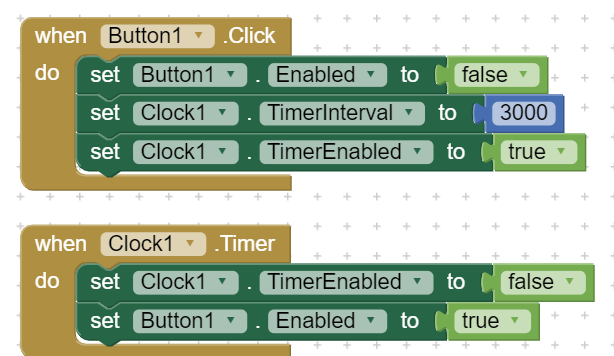
Through these blocks if I restart application then button is automatically enabled timer is not saved...I want if I restart an application after closing it the button remain disable and timer should run