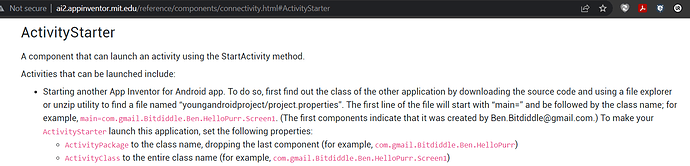I recently needed to get the source code of a app from app inventor for having the string wich I need to use the object "start new activity" (the button wich has a lightning as an image). Specifically i need to know that information: main=com.gmail.Bitdiddle.Ben.HelloPurr.Screen1 .
I wish i was clear in my description. Thanks
See Connectivity . You can download aia, open archive/aia with 7zip go to project settings, open it and look for main. Otherwise
Otherwise you could install Activity Launcher that will help you to find the packages and classes of all installed apps in your phone.
ABG
May 27, 2022, 4:45pm
3
Maybe you are looking for
The only way a developer can create a link to an installed app on your device using App Inventor Block is to use an intent or having access to the linked app api (for some apps). With App Inventor, this means use the Activity Starter. ActivityStarter might be used to open each of the apps you show as icons in your image, or, if you have the api, link to a Web version of the 'mapping' app. If you can write the required scripts to create the intents, your next step is to make a Screen like …
?
I suspect tha name Ben Bitdiddle was made up for an example.
It is used as example in Components Reference
1 Like