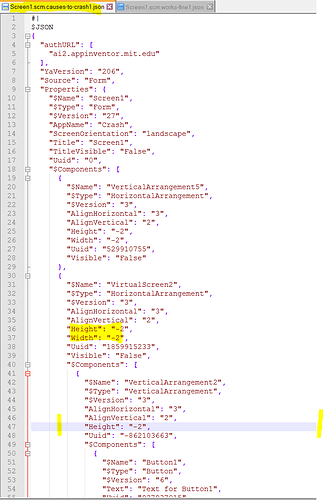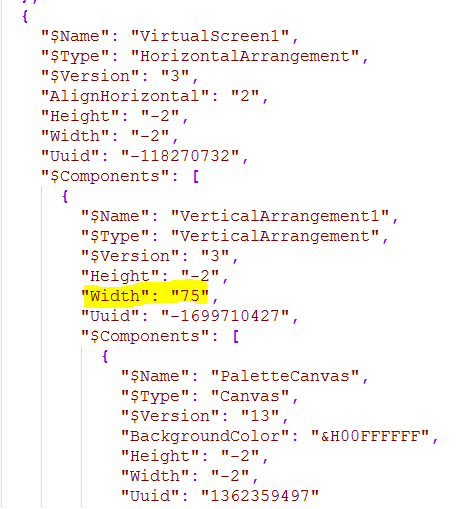I have little idea of it, but I noticed that the "Width": (eg "-2") of some arrangements is missing. (Logcat: “E Bitmap : width and height must be > 0”)
Hi Anke, thank you for your hint. As far as I know, values -1 and -2 (meaning “Automatic” and “Fill parent”) have a special treatment. I am confident that it is not causing the problem, although it is true that the message registered on the logs can be a bit confusing.
This means “Automatic” height, while fixed width (in number of pixels). This is something well supported. Thanks
Height and Width have the following interpretations:
Non-negative values indicate a specific pixel value for the dimension.
For negative values, there are three potential interpretations. -1 indicates Automatic, -2 means Fill Parent, and values < -1000 are used to encode percentages, e.g. 75% = -1075.
For any property in App Inventor, we don’t store the value if it is the default value. This keeps the files smaller, which decreases the time to load/process/save files.
Ah, that’s why I didn’t find “-1” anywhere.
Thanks for the explanations.
@ewpatton, I am attaching the full log (adb logcat) corresponding to the 23 seconds that it takes from the moment I launch the companion, I scan the QR code and finally the app crashes. I apreciate your time.
adb_logcat.txt (652.0 KB)