As pointed out by @ABG...
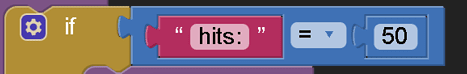
This will never work
You need to provide the text value of a label/textbox component or a variable holding a value, to compare against your number.
I might suggest you change the = to a > as well
As pointed out by @ABG...
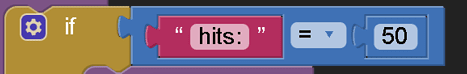
This will never work
You need to provide the text value of a label/textbox component or a variable holding a value, to compare against your number.
I might suggest you change the = to a > as well
so how can i doprovide the text value of a label/textbox component or a variable holding a value, to compare against my number.
(im new)
Where are you currently storing the number?
what do you mean
For example:
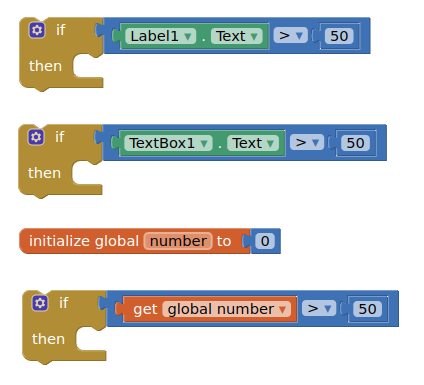
I think I got it
Does it work ?
nope
Is the value in hit.text greater than 50 ?
Someone needs a variable and the increment code pattern.
If you call the hit50 procedure only in the Screen Initialize event, how should it work later during runtime of your app?
Taifun
i will try this
yep
Thank you all!!!
Welcome!
Sorry, but you're not opening screens correctly. It is recommended that you close the current screen before you open a new one to save resources, see here.
This topic was automatically closed 7 days after the last reply. New replies are no longer allowed.