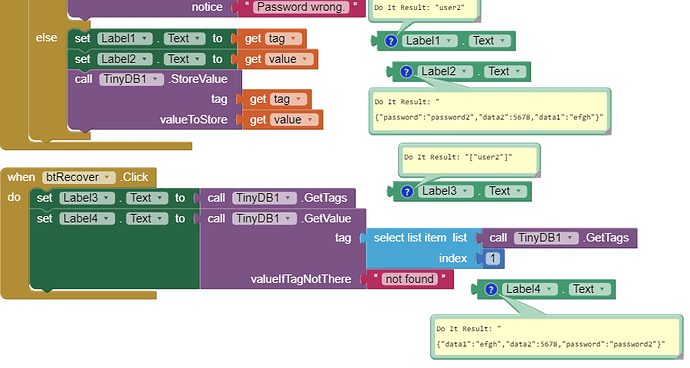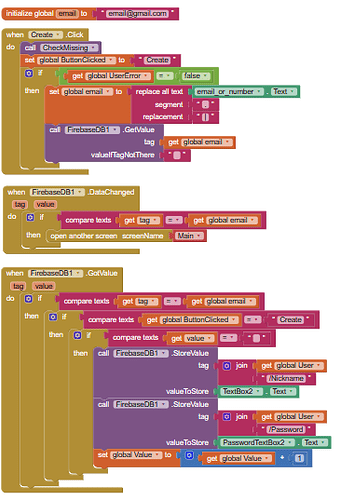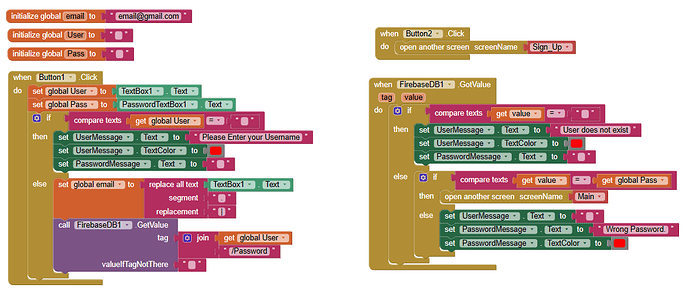Is that the only way? I can't use the firebase?
yes, you can do the same calls in all the screens you need the data...but it seems less efficient in terms of data consumption and network access.
And anyway, I suppose you will need to pass the userName from the first screen to the others...or are you going to request the userName in every screen?
I need to pass all the data that been save to all other screen then display what I need like name, then image if possible. but I think I will use the tinydb and won't continue the firebase since it's complicated since our prof still not showing us any advance project here in MIT.
Just wondering how can I see the data that been save in tinydb like in firebase?
But do you need a database where several user are registered with their usernames/passwords with some data? or do you have several initial parameters of the app user and then you have to pass that data to other screens?
If you need to register/store data from several users then firebase is a good option. Then recover the data for the user and store it in tinyDB to be available for all the screens.
If you only need to share the input data between screens, then tinyDB is enough.
Yes I need is save the username, pass, and other info of user like Facebook. And also store data like picture, and display it to another screen later thats what I need like a fully functional ordering system of restaurant or shopping app. What you recommend I use as db? Tinydb, firebase, or both?
So I can use both firebase and tinydb? Like when saving username, and other personal info, I can use firebase to store it, then use tinydb to store the image, video, review, etch. The I can combine the two of them? How?
Like you already have a system to register and login users in firebase, that is right....tinyDB can be used to, once you have recovered the info for one user, share that info between your different screens (you can store locally that info in your app, and then can be recovered from other screens).
Yes I ready build a system where I can register and log in using firebase, but how can I connect the two database? The tinydb and firebase? From what I interpreted to your replies, it's like I can use both db, like saving the username, password in firebase, then send the data that store in firebase to tinydb to help me display it to another screen. I am right? It confuse me a little sorry.
Following with the before example...once you have recovered the data for the user from firebase, you can store it in tinyDB and then, you can recover that data whenever and wherever you want in your app:
With StoreValue you are storing the recovered data from firebase into TinyDB.
With GetValue you are recovering the data stored in tinyDB. You can recover this data in other screens (you need to place a tinyDB component on each screen).
Maybe it would be necessary to take a look at this:
FAQ Section: TinyDB - Frequently Asked Questions - MIT App Inventor Community
Thanks I will do this.
Hell there. Sorry but when im doing this it's still confuse me how can I put that to my blocks
This is my blocks on my Sign-Up form, I'm not sure how can I implement the tinydb here.
And here my blocks for log in
What information do you want to share between screens when a user is registered? and the same question when he/she is logged.
I want to display the name of the user that he register, then when he log in I want it to display in profile screen.
But i also need to display another thing in the profile like the list of order of user like that. but for now i want to focus on how can ishare the username or nickname that user register across the screen.
You can store the userName once he/she has been registered successfully. Before to change to other screen.
this is what I did. is this possible to it's not?
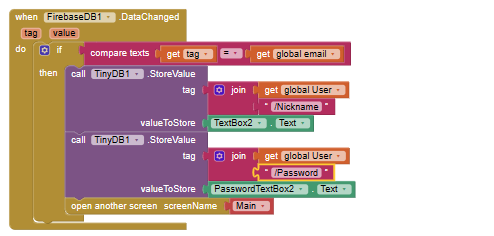
It would be better if you use the userName for the tag and you store the rest of data associated to that user under that tag (for example, like a list). So, you can recover any data of the user searching by that tag.
Was it the textbox that handle username, right? like this?
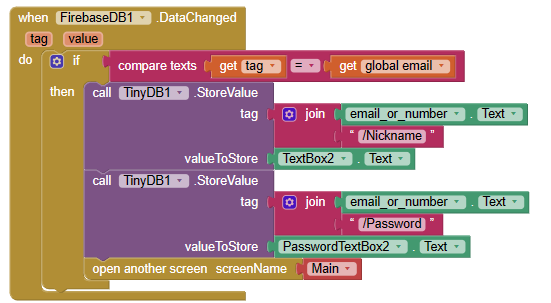
I think it would be easier using a list (or a dictionary):
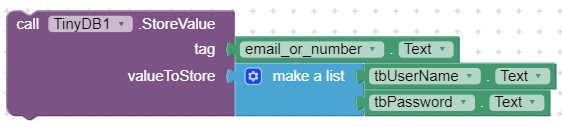
and then, in other screen when you need the data, you can recover the element you want:
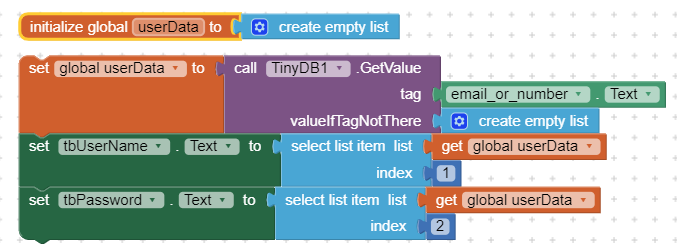
It's work thanks
This topic was automatically closed 7 days after the last reply. New replies are no longer allowed.