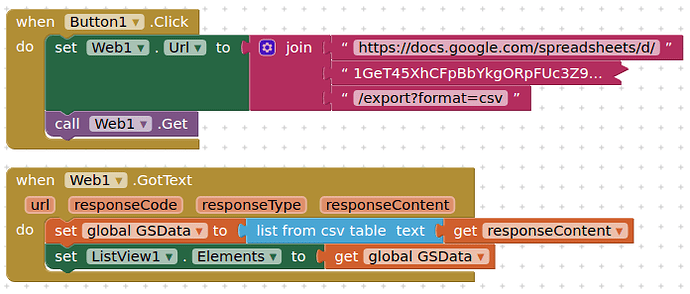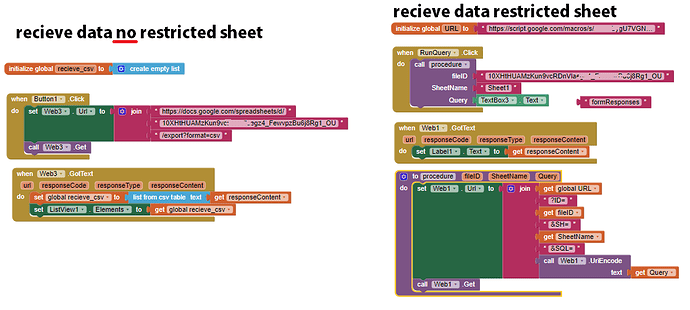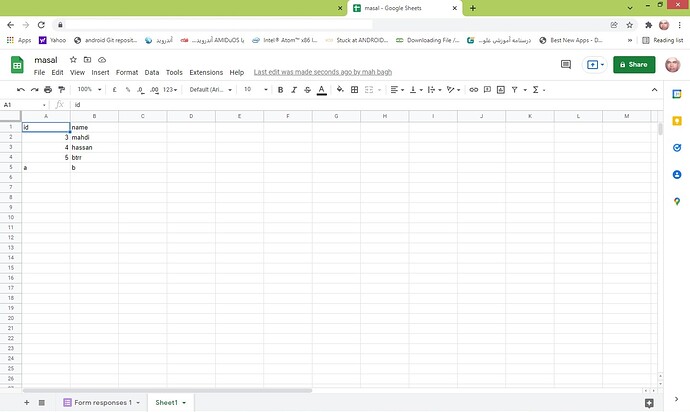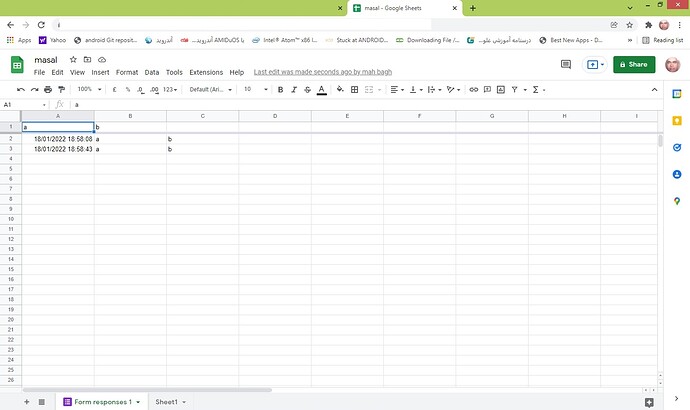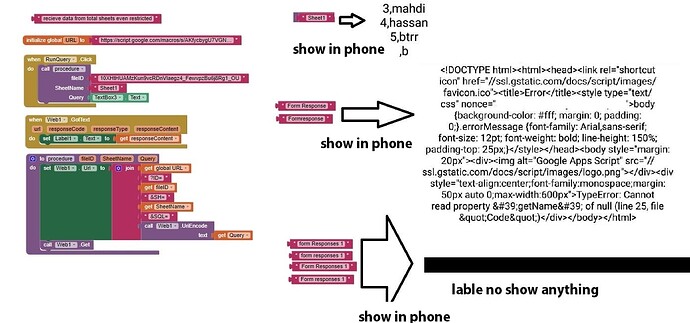Hi,i have an app that send and recieve data to google sheet without app script.when I want send data to google sheet(Sheet1) I use google form and use
https://docs.google.com/forms/d/e/............./formResponse and use &entry.???????= in blocks.in this state ,i have two sheet , one "Sheet1" and another "formresponses1" .i can send data to Sheet1 but no to responses1 .how i can find (&entry.???????=) for sheet 1 no formresponses1?
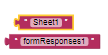
Hi thanks. 
please show me blocks that recieve data from this formResponses to a list view(from google sheet to app list view without appscript)(recieve data from formresponses) .
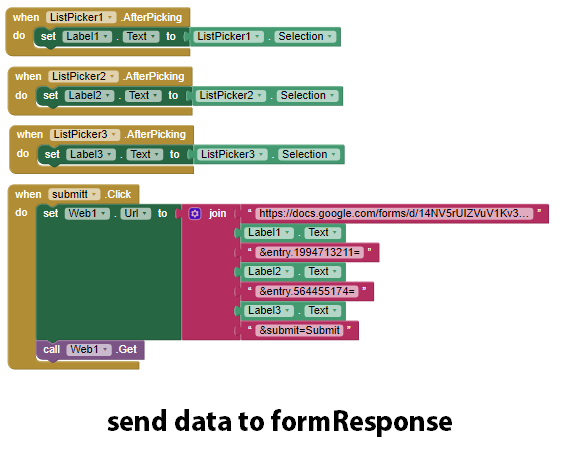
and can delete a select record without appscript .thanks
To fetch the data from your google sheet (assumes FormResponses is the first sheet/tab from the left)
To delete a record, this cannot be done without some form of apps script
or you need a full Create/ReadUpdateDelete apps script web app
Hi.very thanks. 
i want send and recieve data to googlesheet whereas the google sheet is restricted or private no can view with link .
An apps script web app is the way to go....(as long as you can create the web app with the same google account that owns the spreadsheet!)
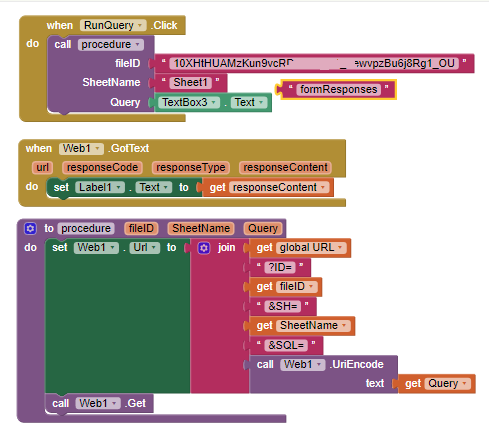
i use this blocks with appscript but read from Sheet1 no formRespons.i locate 'formResponse"instead of'Sheet1" but no work.this blocks work too in restricted.
function doGet(e) {
return querySheet(e);
}
function doPost(e) {
return querySheet(e);
}
function doPost(e){
var ss = SpreadsheetApp.openById(e.parameter.ID);
var sh = ss.getSheetByName(e.parameter.SH);
var aData = e.parameter.aData;
var bData = e.parameter.bData;
var rg = sh.getDataRange().getValues();
for(var row = rg.length-1; row>=0; row--){
if(rg[row][0] == aData && rg[row][1] == bData){
sh.deleteRow(parseInt(row+1));
}
}
}
function doGet(e){
return querySheet(e);
}
function querySheet(e){
var ss = SpreadsheetApp.openById(e.parameter.ID);
var sh = ss.getSheetByName(e.parameter.SH);
var rg = sh.getName() + "!" + sh.getDataRange().getA1Notation();
var sql = e.parameter.SQL;
var qry = '=query(' + rg +',"' + sql + '",1)';
var ts = ss.insertSheet();
setQuery = ts.getRange(1,1).setFormula(qry);
var getResult = ts.getDataRange().getValues();
ss.deleteSheet(ts);
var outString = '';
for (var row= 1;row < getResult.length; row++){
outString += getResult[row].join(',') + '\n';
}
return ContentService.createTextOutput(outString);
}
Have you created and published an apps script web app ? You appear to be using the spreadsheet file ID instead of the script url ?
only my problem is i read from restricted sheet from responses sheet no sheet 1.
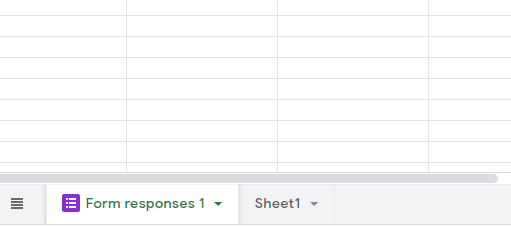
do i change in above appscript ?when i locate block"formresponse" instead of'Script1"this no work.
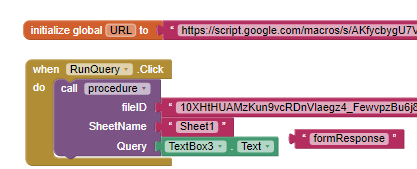
You need to set the SheetName variable in your app:
global SheetName = "Form responses 1"
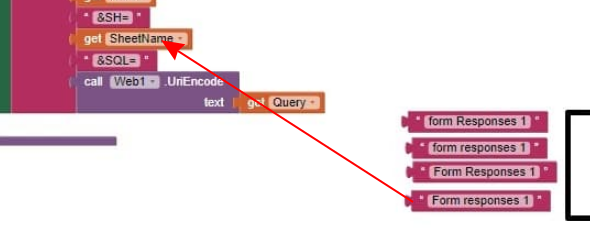
Yes ?
(the problem in your script is the setting of the parameter SH)
my app script:
function doGet(e) {
return querySheet(e);
}
function doPost(e) {
return querySheet(e);
}
function doPost(e){
var ss = SpreadsheetApp.openById(e.parameter.ID);
var sh = ss.getSheetByName(e.parameter.SH);
var aData = e.parameter.aData;
var bData = e.parameter.bData;
var rg = sh.getDataRange().getValues();
for(var row = rg.length-1; row>=0; row--){
if(rg[row][0] == aData && rg[row][1] == bData){
sh.deleteRow(parseInt(row+1));
}
}
}
Now confused with that script....aData, bData ?
Try reverting to the script I provided in my guide:
get that working, then you can modify as you wish....
[EDIT] I have just updated the script and the aia project....
Hi thanks.
This topic was automatically closed 7 days after the last reply. New replies are no longer allowed.