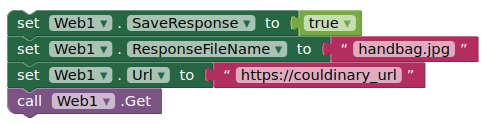
If the download works, look in your ASD:
/storage/emulated/0/Android/data/<packageName>/files/handbag.jpg
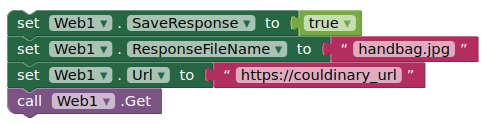
If the download works, look in your ASD:
/storage/emulated/0/Android/data/<packageName>/files/handbag.jpg
to see the files in that directory, it doesn't seem to work, in newer android version, i will try to check the downloaded file in my dekstop
You can check if file exists with File component.
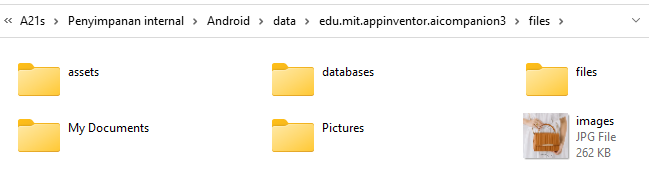
yes, the file is downloaded
another question, how to place the file to the shared folder for example /storage/emulated/0/Pictures/handbag.jpg
then it can be seen in the gallery,
Use File component to move the file , and TaifunTools extension to refresh gallery.
Use the TaifunFile or FileTools extension to avoid storage permissions (WRITE) on Android 11+.
Otherwise there are likely to be WRITE permission issues (after the APK / AAB is built).
thank you @Anke , I have successfully downloaded and moved to a shared folder, but the download push notification is not displayed,
how do I display a notification that a file/image has been downloaded, like this :