So it's something else that make us lose
and end up with
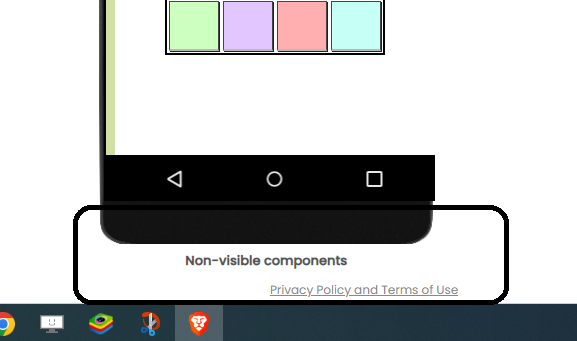
?
When importing an aia file with a not allowed name, for example "example1 (1).aia" and it offers me an alternative correct name it seems to go into an infinite project import loop, offering me new names over and over again, each time I agree to import the project with the offered name.
Import the aia:
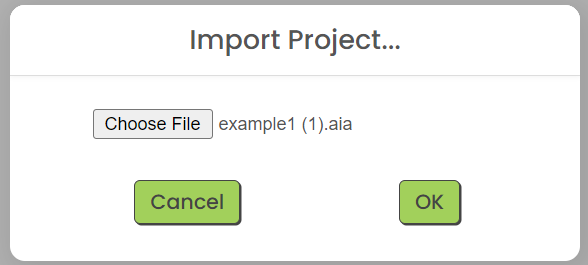
It offers me an alternative name. I accept (the project is imported):
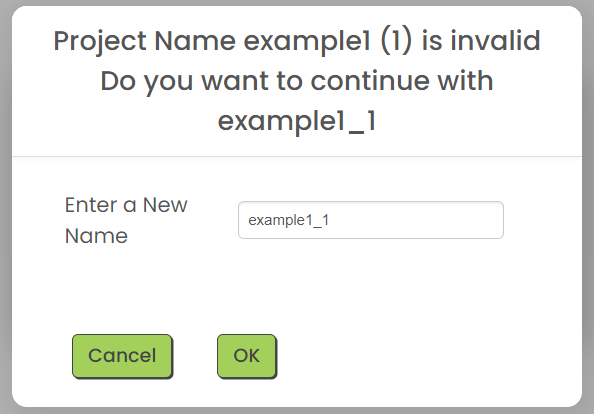
This new popup is displayed. I click on "OK" and then it offers me a new alternative name again (??). If I click here "Cancel" then I can continue normally with my imported project but it doesn't seem very intuitive to click Cancel there:
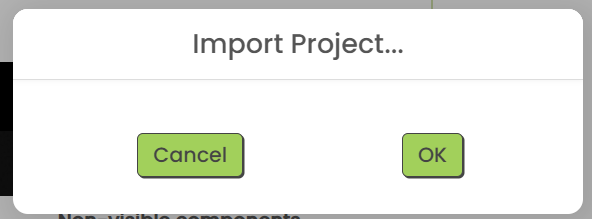
The popup with the new alternative project name (if clicked OK before):
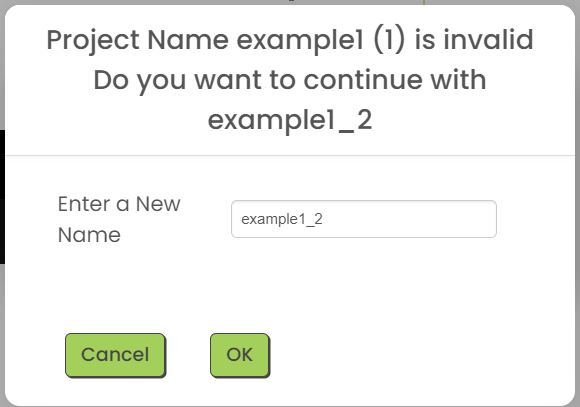
and so on...
ai2-test has been updated with a bunch of fixes. On the UI side:
Not fixed:
This is working perfect for me.
And I like the new icon for Project Properties.
Thank you!
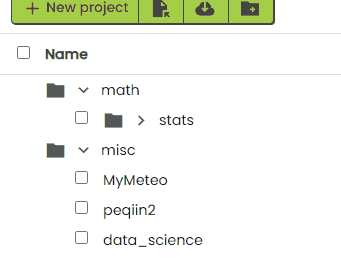
Are you sure that the I-beam is the proper cursor for expanding or closing a pulldown?
It makes me wonder if it is asking for text input.
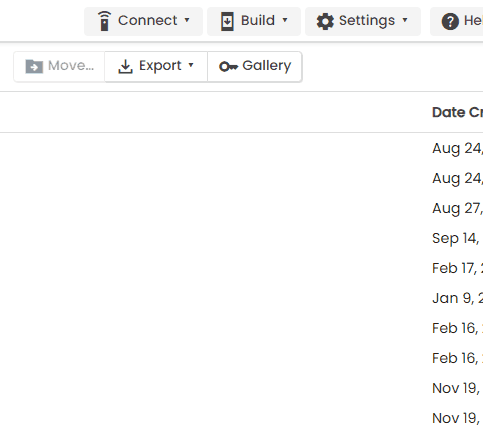
Is Dark Mode supposed to be enabled?
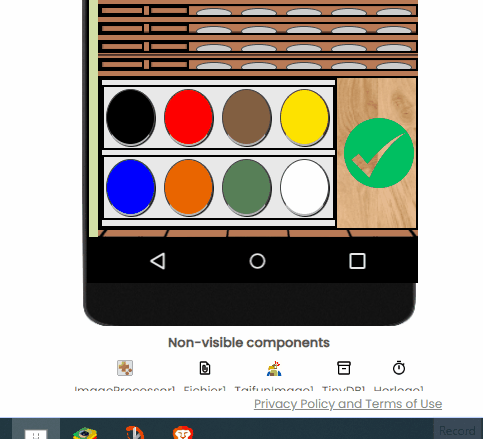
Still can't make out the names of the components under the screen mock.
P.S. Are MIT lawyers Trisolarians?
I am losing an inch of Blocks WorkSpace pane at the bottom.
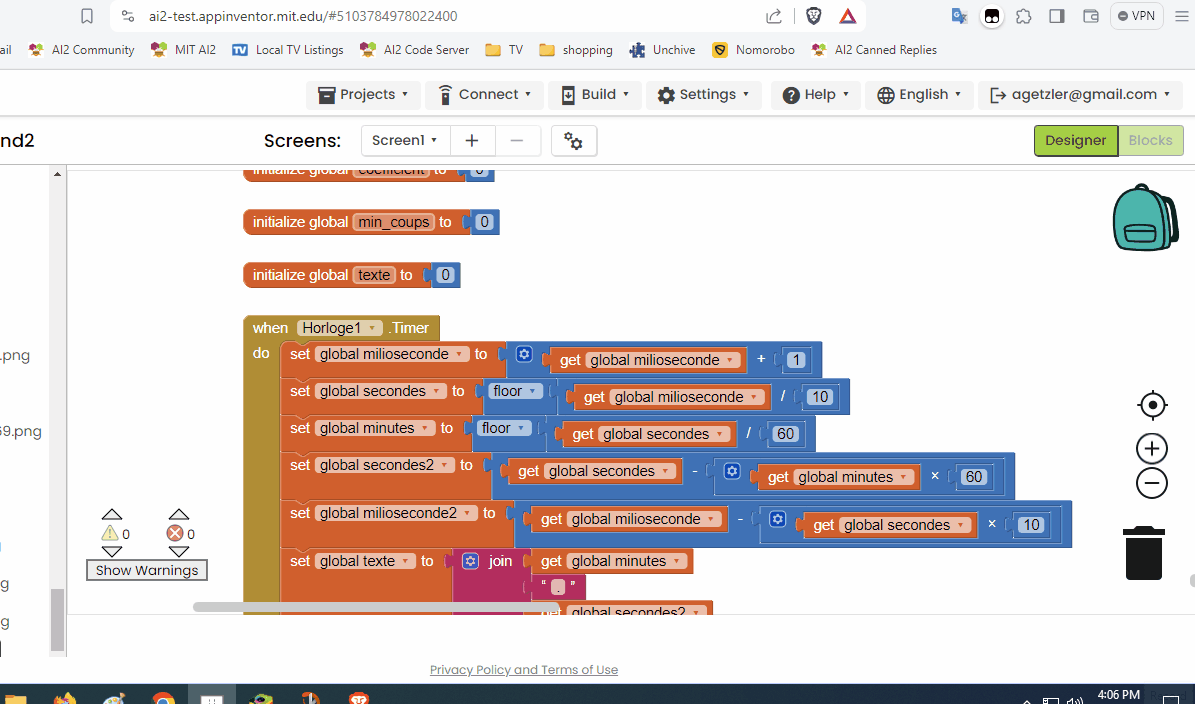
In production, you'll notice that there's a link to an accessibility document on the footer. MIT lost (or settled?) a lawsuit on disabled accessibility to its sites. We need that accessibility to link to be as visible as possible.
Aren't lawyers as a species hostile?
It's looking like dark mode will not be ready for this release. I'll remove the link before it goes out.
ai2-test is updated again. I think all the bugs you guys reported are handled except the big bar of unused space at the bottom of the blocks panel in Neo. It turns out that the sizing of the blocks panel included the hard-coded height of the header bars from the original layout. I have a fix locally that works but I don't like. I'm working on improving it.
Oh, wait, I haven't looked at this. That does look like the wrong cursor to me. I'll look at that.
The behavior when changing the Block ToolKit level appears to be unfixed.
Hmm, hasn't the server been updated yet? The popup problem when generating the apk is not fixed either... maybe have I rushed?
Hmmm. That fix was on a different branch from the new ui because it's actually a different change. I'll make sure it was updated.
ETA: Yes, it was not merged. On that now.
it's better to add 'Project property' text after it's icon.
and Designer / Blocks button with icons also?
Also Extension drawer gone in Classic too...
No issue here with Firefox, but with Chrome.
Firefox and only on new projects