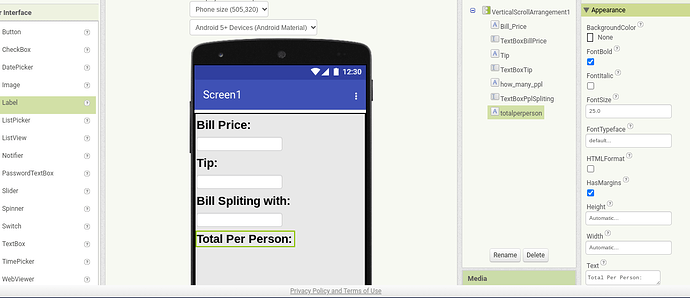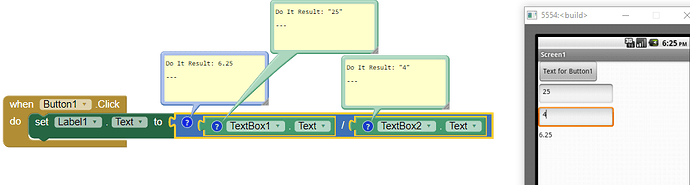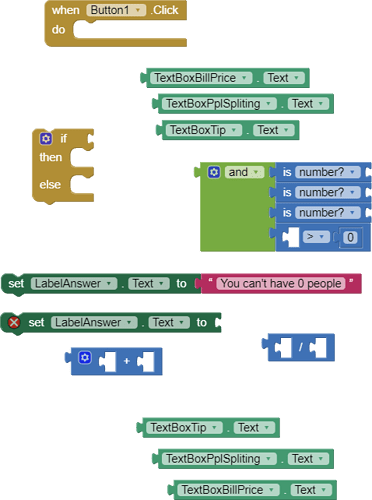i have to make an app that splits the bill for each person and including the tips, my teacher told me that it has to be able for you to put what amount of people you are splitting the bill with and the same for the tips. i have no idea what to do with the coding but i did the layout. please help please
Are you student?
What is the layout?
yes, no layout teacher said that he is gonna let our training wheels off ![]()
ok,how old are you?
did you start do to something?
Get the bill price, divide this by the number of guests
Get the tip, divide this by the number of guests
Use the Maths blocks for this.
Timai2 give you the solutionpretty much easy and straight forward
The numbers are in the respective Textbox.Text values.
There is a checkbox for text boxes that will restrict them to numbers only, to make life a little easier.
In the Designer, set the .Text to 1, to avoid emptiness.
You will need to add a Calculate button, with Click event where you do the math and show the results.
thanks guys, but still confused can anyone just send me a screenshot of how the blocks are supposed to look like please Im still very confused i dont know how to use the blocks i dont know how to do anything but the design ![]() i need picture i dont know how
i need picture i dont know how
(Canned Reply: ABG- Export & Upload .aia)
Export your .aia file and upload it here.

.
Welcome Sophia.
Here is some help. Not your actual total Project but it is a Block example.
If textbox1 contains the total bill (25) and textbox2 contains the number of people sharing (4) then label1 equals each's share (6.25)
Since you didn't understand something in your lectures and have been turned loose to fend for yourself, here are some resources to help you learn to use the AI2 tools. I recommend you read the book in the link below. It has coding examples.
Try to code something; then post YOUR Blocks here and someone should give you specific advice. ![]() Good luck.
Good luck.
A very good way to learn App Inventor is to read the free Inventor's Manual here in the AI2 free online eBook App Inventor 2 Book: Create Your Own Android Apps ... the links are at the bottom of the Web page. The book 'teaches' users how to program with AI2 blocks.
There is a free programming course here Course In A Box and the aia files for the projects in the book are here: App Inventor 2 Book: Create Your Own Android Apps
How to do a lot of basic things with App Inventor are described here: How do you...? .
Also look here App inventor español. Offline. Tutorial. Ejemplos. Instalación. Códigos. Juegos. Curso gratis de App inventor. and here Tutorial Index | imagnity for more tutorials including Imagnity.com List Tutorial, Mirrored - @Saj
Learn about components Component Reference
and visit the Library The MIT App Inventor Library: Documentation & Support Help>Library on the MENU