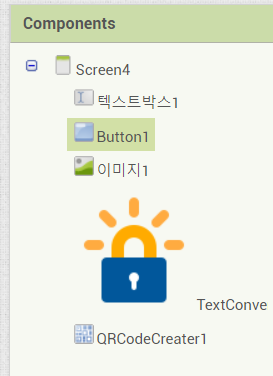
how to solve this error?!
we use https://community.thunkable.com/t/create-qr-code-without-network/24261?u=taifun it extnesion file
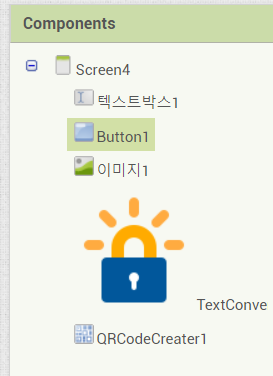
how to solve this error?!
we use https://community.thunkable.com/t/create-qr-code-without-network/24261?u=taifun it extnesion file
I noticed that you are in Screen4.
From Pura Vida Apps How to avoid runtime errors with the companion app:
If you like to use an extension on a different screen, in Screen1 additionally drag the extension into the working area.
Did you drag the extension in Screen1?
This is a bug in the latest release for components and extensions that set the file path to .../files/My Documents/... - it will not allow the space in My Documents. Nothing can be done until MIT fixes this.
With the new update, I have almost the same error "Illegal character in path at index 86: file:///storage/emulated/0/Android/data/edu.mit.appinventor.aicompanion3/files/primera vez.txt"
I need to solve it, because this project is my school summer work and is a big project
You have a space in your filename, remove the space from your filename and it should work
Or you could do it in an alternate folder instead; it doesn't matter. All you have to do is need to ensure that you don't have a space in the directory.
As @TIMAI2 wrote, the cause of the error is a space in the filename. This is a bug with the nb187 release.
It works, THANKS!!! 
This topic was automatically closed 7 days after the last reply. New replies are no longer allowed.