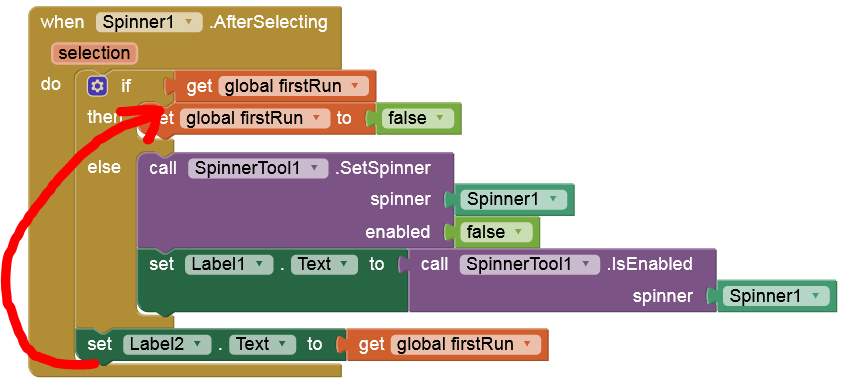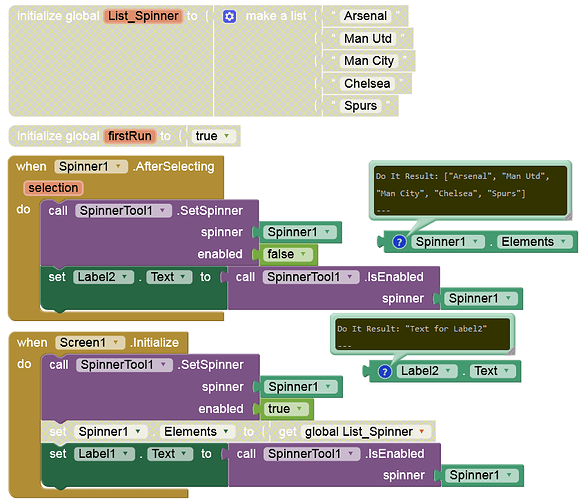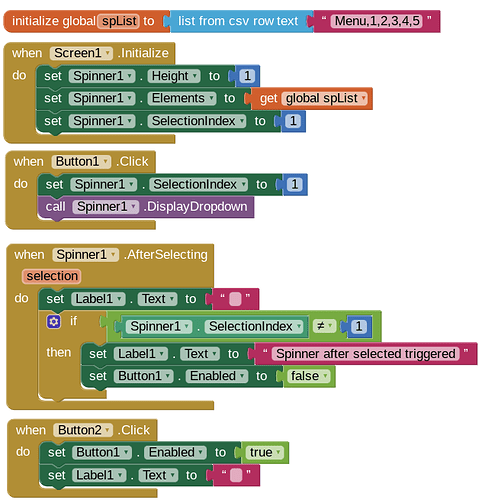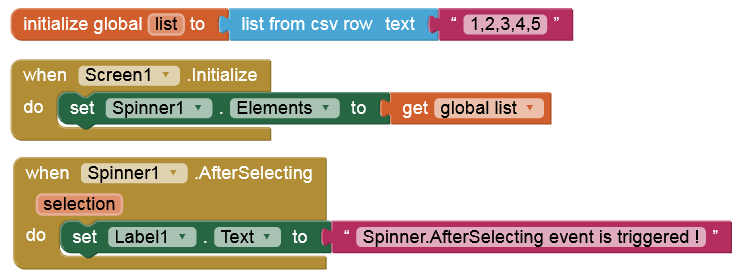Yes, this is well known, but this is not the same (and works differently).
Spinner_disabled3 same issue - the Spinner is locked on Screen Init, a selection cannot be made. Also on Screen Init, Labels 2 and 3 are populated before any attempt to use the spinner. This is the case for Companion and APK.
The APK install triggers the Evo-gen virus warning.
Similarly, the version with the 'First Run' var populates Label 2 with 'false', even though the User has not touched the Spinner.
With this version though, selection from the spinner works as expected and disables as expected, both Companion and APK.
APK triggers the virus warning.
And that was exactly why I posted this aia. Namely to show that the Spinner.AfterSelecting event is triggered (immediately) after the Screen.Initialize event.
As you can see, I put Label2 at the end, so it shows "false" (because I set firstRun to false before):
Btw, this problem does not occur if ElementsFromString are set in the Designer (then the Spinner.AfterSelecting event is not triggered):
So if Spinner.Elements or Spinner.ElementsFromString are set via blocks (EDIT: and was also set the same or different in the Designer), the Spinner.AfterSelecting event is triggered.
That actually shouldn't be the case (IMHO). @ewpatton
.... but it's in the After Selecting Block so it should not be triggered on Screen Initialise.
Not seeing this ??? (tested in companion)
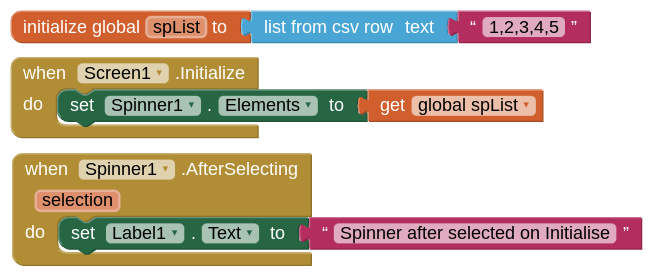

Anke, is there anything different in the way your last two extensions have been constructed? Even the wording of comments? It seems possible that a small change has resulted in the AV false-positive. 'Download to ASD' v2 does not trigger the AV, yet the more recent v4 does. Now 'Spinner Tool' too.
...you are not using the Spinner Tool Blocks.
spinnerAfterSelectiing.aia (1.8 KB)
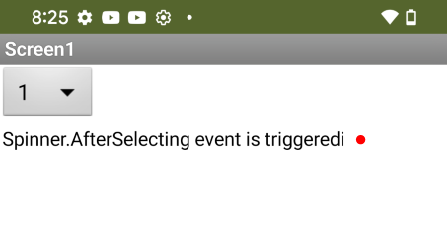
Explanation:
The .AfterSelecting event is triggered because ElementsFromString was set in the Designer and then overridden in the Screen.Inititaize event.
Conclusion:
The Spinner elements should ONLY be defined either in the Designer OR via blocks.
There is another way that doesn't end up being one of those two?
Can you fix that in the Extension?
This has nothing to do with the extension (as I've shown in my test aia: spinnerAfterSelectiing.aia).
....... I know, but a lot of extensions are created to work-around AI2 issues and deficiencies.
Ok, but where is the problem to set the Spinner elements only once (in Designer OR via blocks)?
I see this happen a lot, mainly for Lists. The User follows a tutorial that has a short and simple list of items in the Designer. Then they base another Project on that file but make the List in the Blocks because it's easier to manage, especially if it has to change dynamically at run time. The list in the Designer is overlooked or the User has the reasonable expectation that it is superseded by using the Blocks List.