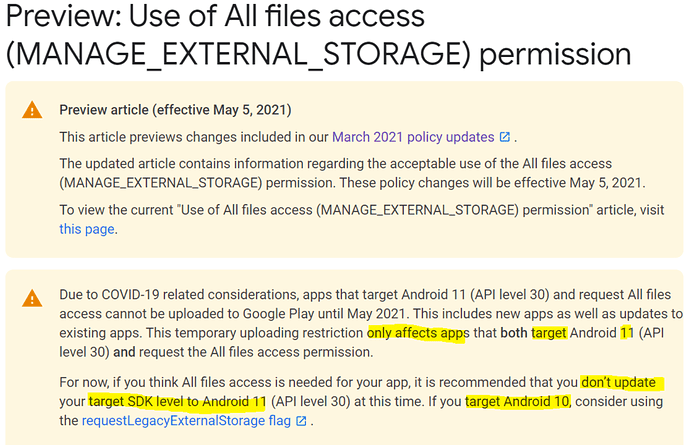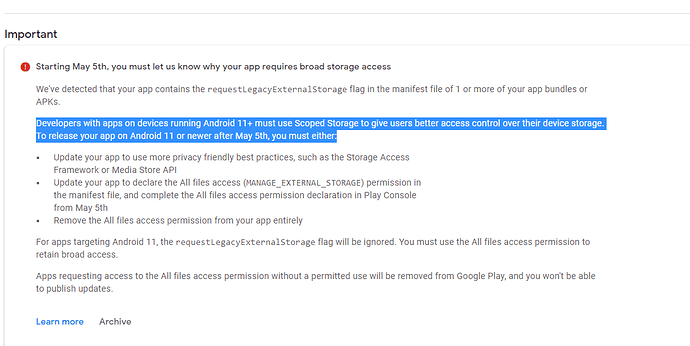After 4 time rejected, I decide to take appeal and here is what I got from Google Play Team :
Thanks for contacting the Google Play team.
Status: App not available on Google Play
I’ve reviewed your appeal request and found that your app, XXXXX (com.XXXX) (App Bundle: 1), is not compliant with Google Play Policy. I’ve included details below about the specific issue with your app and what you can do to get your app on Google Play.
Step 1: Fix the policy issue with your app
During review, we found that your app doesn’t comply with the User Data and Mobile Unwanted Software policies. We don’t allow apps that are potentially harmful to the user experience. You can read through the User Data and Mobile Unwanted Software policy pages for more details and examples of common violations.
For example, your app is uploading users' Primary Account information to https://XXXXXcom without posting a privacy policy in both the designated field in the Play Developer Console and from within the Play distributed app itself.
We understand that you have a new submission with App Bundle: 18, however for further review please deactivate the non-compliant version (App Bundle: 1) before submitting an update. Kindly note that all active APK versions need to be compliant.
Please make appropriate changes to your app, and be sure to address the issues identified above. In addition to your Production release, if you have other release types that you use for testing and/or quality assurance checks (e.g. Internal test, Closed, Open), please make sure to update those tracks as well.
You may also want to double check that your app complies with all other policies listed in the Developer Policy Center as additional enforcement could occur if there are further policy violations.
Step 2: Submit an update to your app
Go to your Play Console.
Select the app.
Go to App bundle explorer.
Select the non-compliant APK/app bundle's App version (App Bundle: 1) at the top right dropdown menu, and make a note of which releases they are under.
Go to the track with the policy issue. It will be one of these 4 pages: Internal / Closed / Open testing or Production.
Near the top right of the page, click Create new release. (You may need to click Manage track first)
If the release with the violating APK is in a draft state, discard the release.
Add the policy compliant version of app bundles or APKs.
Make sure the non-compliant version of app bundles or APKs is under the Not included section of this release. For further guidance, please see the "Not included (app bundles and APKs)" section in this Play Console Help article.
To save any changes you make to your release, select Save.
When you've finished preparing your release, select Review release.
If the non-compliant APK is released to multiple tracks, repeat steps 5-9 in each track.
For example, your app is uploading users' Primary Account information to https://XXXXXX.com without posting a privacy policy in both the designated field in the Play Developer Console and from within the Play distributed app itself.
Help to understand this, pls....I am sure that I ve put the privacy policy inside the apps as well as console, but why they keep saying this ? or am I missed something ?