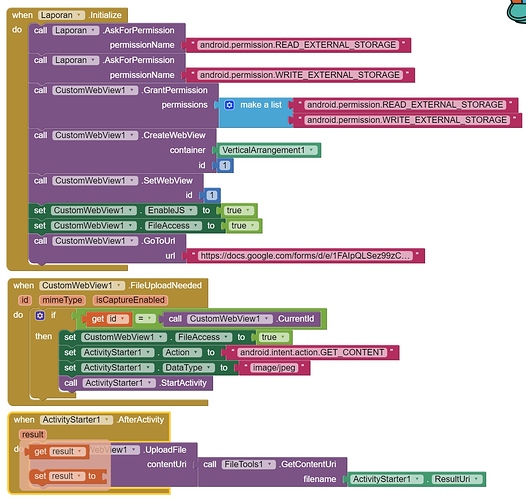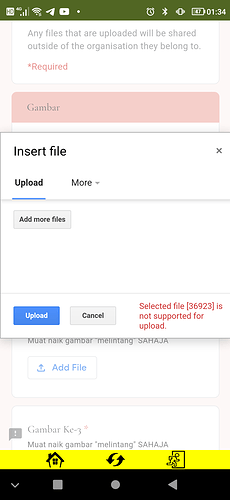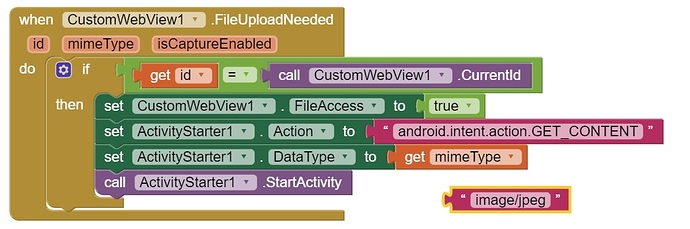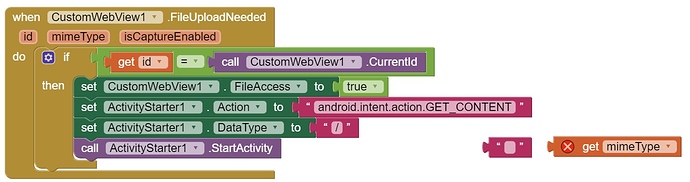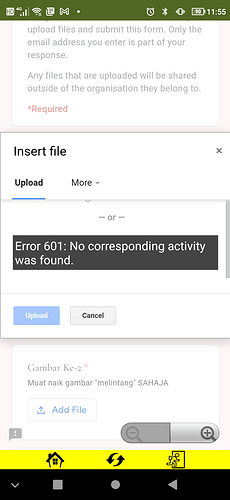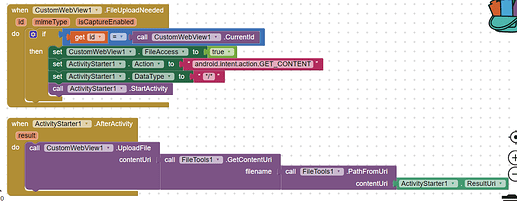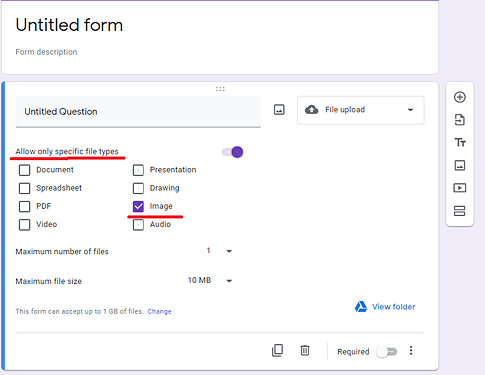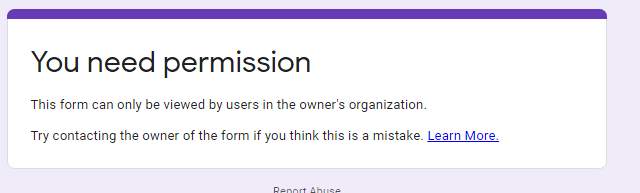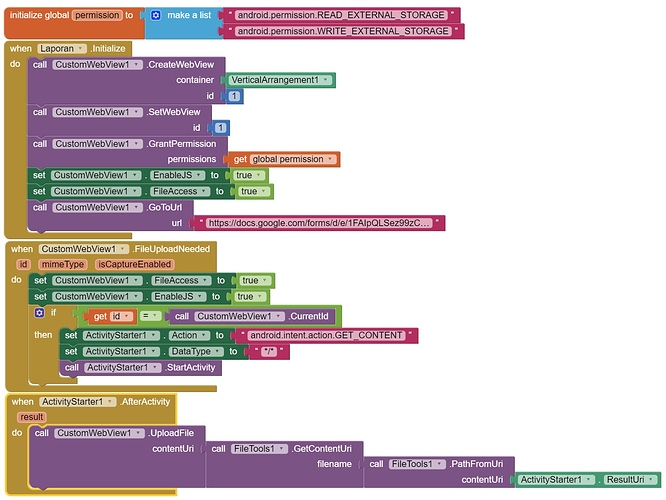Actually he should use CustomWebView, but it won't be easy for him to configure it correctly.
Dear vknow,
You are right.
I just upload it, and jam at there.
Don't know what should I select.
Hehehe.
Please search in the community to know how to correctly use CustomWebView.
Dear Nishyanth Kumar,
Ohh.... Sorry!
Just realize vknow360 advice is for you.
Hi vknow360,
I just follow and create blocks.
Try until now and finally I manage to select image from my device already.
But, I face a new problem.
"Selected file is not supported for upload" message appeared.
Need your advice.
Thanks.
If mime type is empty then set Activity Starter's data type to */* else set it to mime type.
But what if mimeType is empty? In that case you should set DataType to */* .
Oh sorry , I meant */*.
Just try, same as pervious error.
"Selected file is not supported for upload" message appeared.
Hi dora_paz,
I'm already setting in my google form allow only image.
FYI
Just only happen when using AI2, and no issue if I using link directly.
Would you like to post or pm me your google form link to test it
Hi dora_paz,
How to share my project to you?
Export aia? or keystore?
I not sure which one.
Hi dora_paz,
With your aia, it work without problem.
I follow 100% you block and try on my project.
Finally, uploaded and summited without any error message.
Thanks you very much for you help.
And very thanks to @nishyanthkumar and @vknow360.
You all spend time and give me all solution and advice.
Much appreciate!!!
Glad I could help