How do we change from one screen to another? How do we input the code into the button?
This might help Building Apps with Many Screens
How you change screens depends on what your app does. You can use Screens or virtual screens.
If you use Screens, you should use a TinyDB to transfer variables from one Screen to another. Use a virtual screen (described in the link above) and you do not have to worry as all the variables are immediately available to the app.
This describes an old Screen changing recommendation (that works but has the ability to cause problems transferring information between screens). Its saving grace is that it is simple (but might cause your app to suddenly become complex as you transfer information between Screens).
This topic is also discussed here showing an elegant way to switch regular Screens … How do you change from one screen to another with a button?
Regards,
Steve
I don’t need to transfer Information but I need to go from say screen1 to screen2 with a press of a button. After re-reading that top link I may or may not be able to do it. Thank you 
@L0L2G00D The simple way to go from Screen1 to Screen2 is in the links … here is a sub-link http://www.appinventor.org/content/howDoYou/screens/swap This can also be done by using virtual screens. Hide one layout that represent your main screen; make the other layout visible for example and you simulated two screens.
Simple. if all you intend to do is to go to Screen2 and stay there. Then you avoid memory issues.
The recommended method of switching screens in App Inventor
Tribblehunter's Multiple Screen Method
Taifun
Trying to push the limits! Snippets, Tutorials and Extensions from Pura Vida Apps by ![]() Taifun.
Taifun.
But where is open another screen block I cannot find it 
It is described in the link
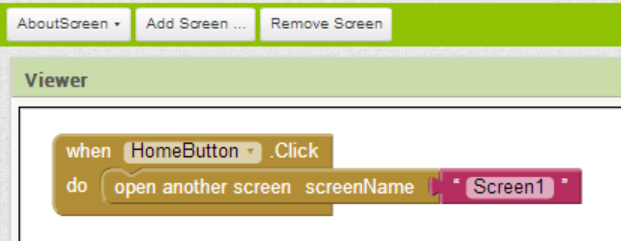 is in
is in
the Control Block bin
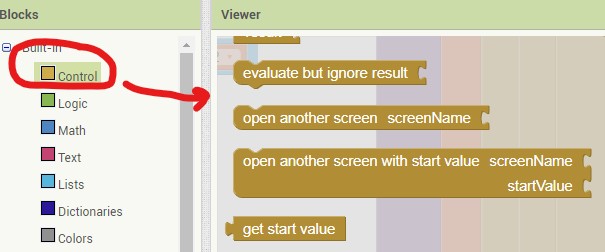
Did you find it?
ah thank you found it 