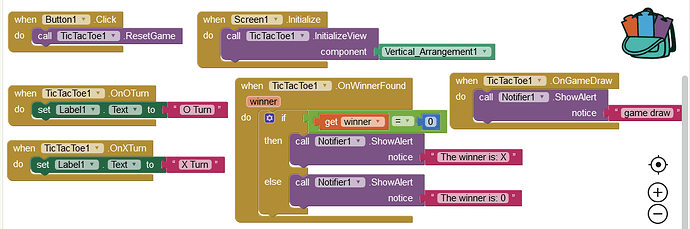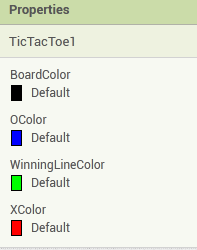Tic Tac Toe Extension
Hello everybody, this is Horizon and today I am presenting my new extension called TicTacToe. You can use this extension to make a TicTacToe application.
Blocks
This version was removed and is unsupported
AIX :- This version was removed
 v2.0 Update
v2.0 Update 
Hey everyone, the TicTacToe Extension is back with a new update! This update is quite important and better because yes, now you guys can make an online TicTacToe game with this easily using Firebase Realtime Database.
v2.0
So let's see the new blocks and the new AIX file
But first, let's see the index system of the extension:
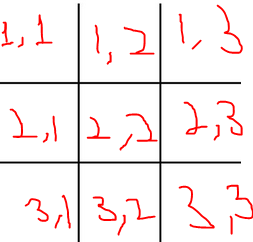
In the indexes, the 1st number represents the row and the 2nd represents the column.
Now, here are the new blocks:


When the X is placed, its index will be returned.

When the O is placed, its index will be returned.

You can't place any character (X or O) at any index according to your preference. I made this system to prevent the whole Tic Tac Toe board from being filled up only by Xs and Os. To address this, I've implemented a system where, if someone places an X, it will automatically know that an O must be placed at a specific index determined by the row and column in the block (if you don't get it, message in the topic, and I'll try to explain it more clearly).

These two blocks can help you close and open the view. This is especially helpful in creating an online game. CloseView doesn't remove or hide the view. It just locks the view. Until the view is opened by the OpenView block, the Tic Tac Toe board won't function.
I'll share the APK of the online Tic Tac Toe game with you soon, so stay tuned! ![]()
Friends, if you would like to buy this extension, please pay me and DM me the screenshot. I'll share the file with you in the DM.
Price: 250 INR or $5 USD
If you don't have a PayPal account, DM me, and I'll explain the procedure.
DEMO
Credits
I am so much thankful to @Pradevel, @Aarush_Kumar, and @Know_About_IT. Special thanks to @shreyash for his great Rush.
Donate
If you liked the extension, please don't forget to give this topic a ![]() .
.
Thank You
AIA :- TicTacToe.aia (23.4 KB)
Open Source
Great news! The Tic Tac Toe extension is now open source! ![]()
You can find the complete source code on GitHub:
- GitHub Repository:
Feel free to clone the repository, explore the code, and contribute. Whether it's fixing bugs, adding new features, or improving the documentation, your help is welcome. Open an issue or submit a pull request on GitHub.
Let's build and learn together! ![]()
Best regards,
Horizon