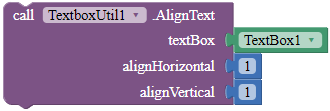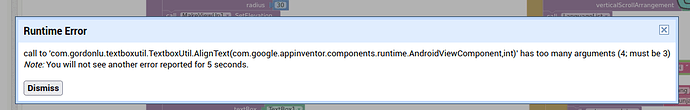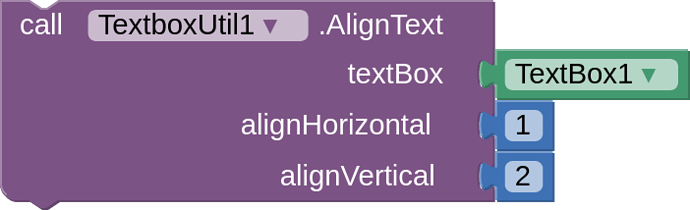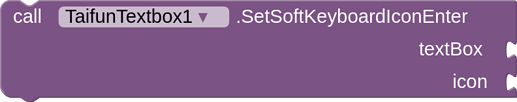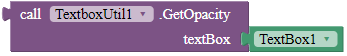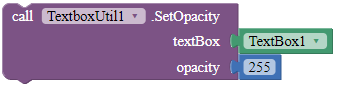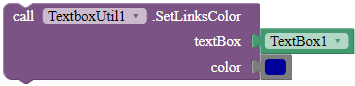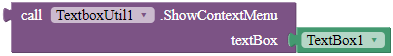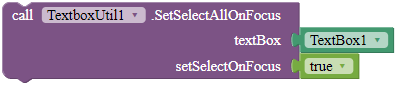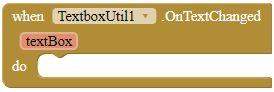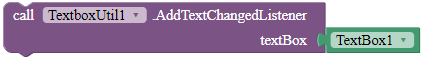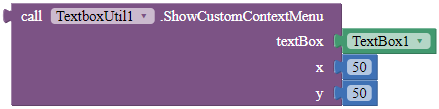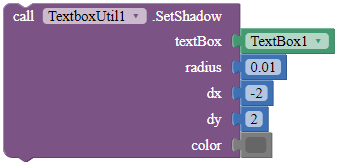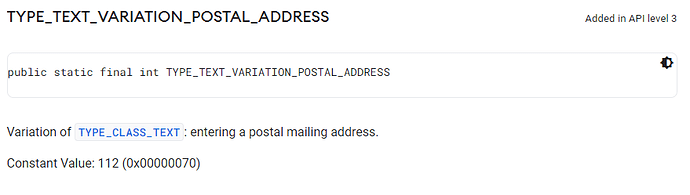Tks your help! 
At the moment in my four textbobes the cursor shows up as a very tiny line.
How could I make the cursors bigger and more noticeable ?
Looking forward to an update to that. Thanks.
Perhaps it may cause ClassCastException at certain conditions
You can do like
If(textBox.getView() instanceof Edittext){
// Now do work
}
![]() Version 9!
Version 9!
- Updated AlignText block. Now, you can align the text both horizontally and vertically!
AlignText
Aligns the text of the TextBox. 1 is left/top, 2 is center and 3 is right/bottom.
Parameters: textBox = component, alignHorizontal = number (int), alignVertical = number (int)
Can you please tell me how can I update my old extension?
Refresh the community post - I have just uploaded it. Download the new version and import it, and then App Inventor will give you a notice saying "Extension Upgraded: TextBoxUtil".
No, working fine for me.
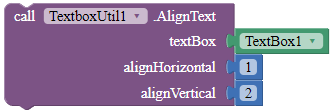
Just ran a Do-It.
Please restart your companion after you have upgraded the extension.
So why it isn't working for me?
Restart the companion via "Reset Connection", exit the Companion app, and then connect again. Try.
Yes it worked now thanks.
I do not (yet) have plans to implement this into my extension, because I usually will not work on icons.
ok I wanted to decrease amount of extensions used that's why I asked you else no problem.
![]() Version 10!
Version 10!
- Decorate your TextBoxes with opacity values!
GetOpacityValue
Returns the opacity of the TextBox. 0 is less opaque and 255 is most opaque.
Returns: number (float)
Parameters: textBox = component
SetOpacityValue
Sets the opacity of the TextBox. 0 is less opaque and 255 is most opaque.
Parameters: textBox = component, opacity = number (float)
- Custom colors with links in your TextBox! Use the Linkify extension here to add links to your TextBox, and then set the link colors with this extension!
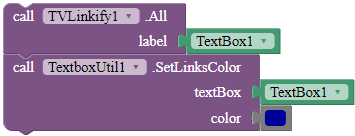
SetLinksColor
Sets the color of the links of your TextBox.
Parameters: textBox = component, color = color
- Show the context menu for your TextBoxes!
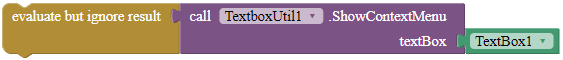
ShowContextMenu
Show the context menu for the given TextBox. Returns true if the context menu was shown, else false.
Returns: boolean
Parameters: textBox = component
- Other features added!
SetSelectAllOnFocus
Sets the TextBox so that when the user clicks any of the text in the TextBox, it automatically selects all of the text.
Parameters: textBox = component, setSelectOnFocus = boolean
![]() Version 11!
Version 11!
- Listen to text changes for your TextBoxes (only for TextBoxes, see [F/OS] 📖 TextChanged - Detect Text Changes For Your Components! for changes for labels, buttons, etc).
OnTextChanged
This event is invoked when the text fo a registered TextBox has changed.
Parameters: textBox = component
AddTextChangedListener
Registers the component so that when the text of this TextBox has changed, it fires the OnTextChanged event.
Parameters: textBox = component
- Custom context menus for your TextBoxes (the Copy, Autofill, Paste etc. toolbar)
ShowCustomContextMenu
Show the context menu for this TextBox. If the context menu is shown, return true, else false.
Parameters: textBox = component, x = number (float), y = number (float)
- Custom TextBoxes!
SetShadow
Sets the shadow for the text with the specified blur radius and color, and the specified distance from text position.
Parameters: textBox = component, radius = number (float), dx = number (float), dy = number (float), color = color
- I have updated the SetInputType block. Now, with the SetInputType block, you can set the input type of a TextBox that is not in the property blocks.
For example, if you want the user to input a postal address. You look at the property blocks, and postal address is not available.
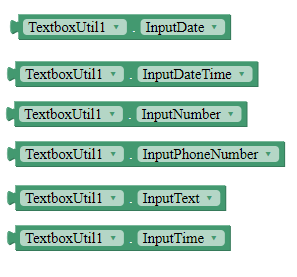
Don't panic! You can still do it with this extension. Go to the Android Developers documentation for InputType and you see TYPE_TEXT_VARIATION_POSTAL_ADDRESS.
https://developer.android.com/reference/android/text/InputType
Copy the constant value, which is 112. Done!
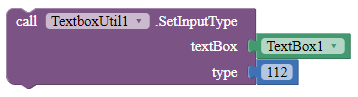
@gordonlu310 Whenever I click on ![]() in block mode
in block mode
I get
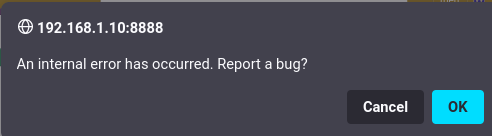
Edit: It only happens when you first click on taifun tools then you click textboxutil but it's goes after 2-3 clicks.
It’s not the extensions fault, it’s just a bug in MIT App Inventor when switching extensions. Just reload the page.
Yes got it resolved. But it happens everytime I click on TaifunTools and then on yours.