@TIMAI2 It does not work on companion.
Example
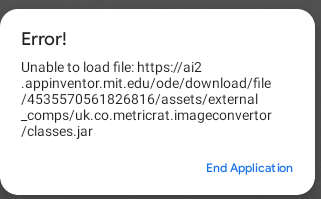
You need to restart your companion app and your AI2, then try again.
Working just fine here, even in my emulator (genymotion)
There is a bug where I get a black outline And if the image is to big it does not fit the entire image.
Provide examples of your pdfs
Possibly could use: [FREE] Image Cropper Extension: Crop image in fixed and free ratio
Make some edits and crop out the black. ![]()
Can't find any solutions for mishapen pages.
Are you able to make the black lines become white? That would be helpful at least. Not perfect though.
No, I cannot see a way.
Perhaps try one of the other two solutions linked above ?
Thanks ![]()
you get another ![]()
Is there still an issue with this ?
Yes. But i currently don't require images of that size. But i see that other people are clicking on the link so it would be useful to change.
example?
That is an image not a pdf, or is that the output from the extension, in which case there is no issue ?
Yes, that is true
What, there is no issue?
I was incorrect because i quickly skimmed through the image without noticing it was still loading, I have Horrible internet.