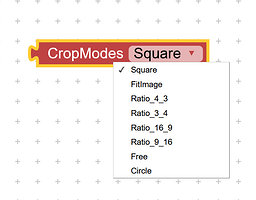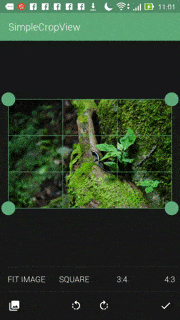Specifications
Specifications
![]() Package: com.thekstudio.imagecropview
Package: com.thekstudio.imagecropview
![]() Size: 40.70 KB
Size: 40.70 KB
![]() Version: 1.1
Version: 1.1
![]() Minimum API Level: 14
Minimum API Level: 14
![]() Updated On: 2025-07-04T18:30:00Z
Updated On: 2025-07-04T18:30:00Z
![]() Built & documented using: FAST-CLI
Built & documented using: FAST-CLI v3.1.0
![]() Uses Library: SimpleCropView
Uses Library: SimpleCropView
Key Features:
-
📥 Image Loading
- Load images from storage into the crop view dynamically.
-
✂️ Crop Modes
- Supports multiple cropping styles:
- Fit Image, Square, Free, Circle
- Fixed ratios: 4:3, 3:4, 16:9, 9:16
- Custom ratio: ratioX and ratioY
-
🎨 Customizable Appearance
- Set background, overlay, frame, handle, and guide colors.
- Adjust stroke weights for frame and guide.
- Customize handle size and visibility.
- Set initial frame scale and minimum frame size.
-
📦 Output Customization
- Choose between PNG or JPEG formats.
- Set image compression quality (0–100).
-
🔄 Rotate Image
- Built-in function to rotate image 90° clockwise.
-
💾 Save Cropped Image
- Crop the selected area and save to any specified file path.
Events:
ImageCropView has total 2 events.
AfterCrop
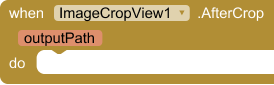
Triggered after the image is cropped successfully.
| Parameter | Type |
|---|---|
| outputPath | text |
OnError
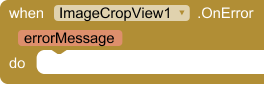
Triggered when an error occurs during cropping.
| Parameter | Type |
|---|---|
| errorMessage | text |
Methods:
ImageCropView has total 4 methods.
Initialize
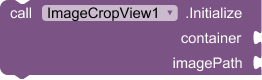
Initializes the crop view in the given container and sets the image from the specified file path.
| Parameter | Type |
|---|---|
| container | component |
| imagePath | text |
CropMode
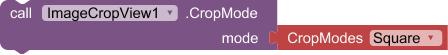
Set the crop mode.
| Parameter | Type |
|---|---|
| mode | CropModes (helper blocks) |
SetCustomRatio
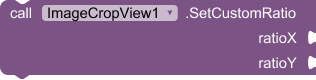
Sets a custom aspect ratio for cropping. Example: ratioX = 3, ratioY = 4 sets a 3:4 ratio.
| Parameter | Type |
|---|---|
| ratioX | number |
| ratioY | number |
RotateImage
![]()
Rotates the image clockwise by 90 degrees.
CropImage
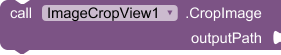
Crops the image and saves it to the specified output path.
| Parameter | Type |
|---|---|
| outputPath | text |
GetASD
![]()
Get the App Specific Directory (ASD) path
Setters:
ImageCropView has total 13 setter properties.
CompressFormat
![]()
Set the compress format.
- Input type:
text
CompressQuality
![]()
Set the compress quality (0-100, default 90).
- Input type:
number
BackgroundColor
![]()
Set the background color (default WHITE).
- Input type:
number
OverlayColor
![]()
Set the overlay color (default DIM TRANSPARENT).
- Input type:
number
FrameColor
![]()
Set the frame color (default WHITE).
- Input type:
number
HandleColor
![]()
Set the handle color (default WHITE).
- Input type:
number
GuideColor
![]()
Set the guide color (default WHITE).
- Input type:
number
FrameStrokeWeight
![]()
Set the frame stroke weight in dp (default 1).
- Input type:
number
GuideStrokeWeight
![]()
Set the guide stroke weight in dp (default 1).
- Input type:
number
HandleSize
![]()
Set the handle size in dp (default 20).
- Input type:
number
HandleVisible
![]()
Toggle handle visibility. True shows handles, false hides them.
- Input type:
boolean
MinFrameSize
![]()
Set the minimum frame size in dp (default 50).
- Input type:
number
InitialFrameScale
![]()
Set the initial frame scale (0.01 to 1.0, default 0.75).
- Input type:
number
PREVIEW:
Check docs at: SimpleCropView/README.md at master · igreenwood/SimpleCropView · GitHub
DOWNLOAD:
v1.1 com.thekstudio.imagecropview.aix (41.4 KB)
If you need an alternative with light weight extension (without external library) - Image Cropper Extension