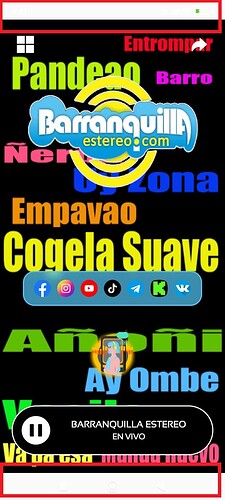Not recognised? Explain please.
This is what it shows when I download the apk and install it on the cell phone: two white bars which I point out in the image.
Google did some changes in sdk 35. This extension needs to be updated. See also Behavior changes: Apps targeting Android 15 or higher | Android Developers
Taifun
As indicated in the first post here, some things may not work. This is the case for setting navbar and statusbar colours on Android 15+ devices. The other methods in the extension still appear to work and can be useful for showing apps edge to edge.
The setting of nav and status bars colours is still possible for < Android 15 devices
More info
Behavior changes: Apps targeting Android 15 or higher | Android Developers
What solution can be proposed for the new range of devices?
Not aware of one at the moment. A couple of people appear to be working on a solution.
Hello TIMAI2, I want to make an app for my child to learn. When the app is working, I need to block the status bar above the tablet and the navigation bar below. When the child clicks the screen, these bars cannot be reopened. What should I do?
I would need to create a different version of the extension that did not allow the swipe to view the hidden bars.
I don't understand what this is about. Please explain in detail. What does "when the child clicks the screen" mean?
Sorry, can the drop-down menu at the top of the screen be disabled? When you click the status bar at the top of the screen and pull it down, a menu containing icons such as wifi and Bluetooth will appear. Can this menu be disabled? Thank you very much for your reply.
I am in the middle of reworking the Hidebars extension for this.
There will be some caveats. Apps will need to provide an exit method otherwise it is possible to get stuck inside the app.
[EDIT] - may be possible, but requires JetPack-Compose, which is beyond my capabilities ![]()
No, this isn't possible with a regular app.
Okay, teachers, thank you for your guidance.
I can’t download.Can you use Github?
Try this:
metricrat.co.uk.hidebars.V1.aix (5.6 KB)
Since API35 not all features work correctly, if at all