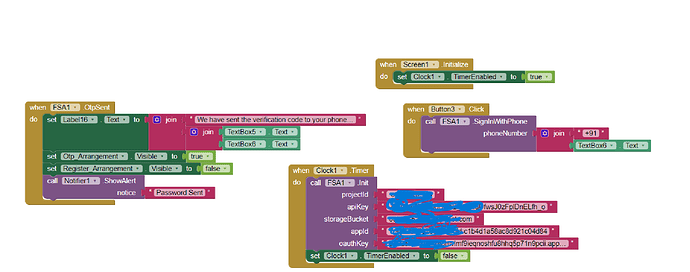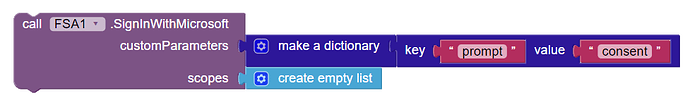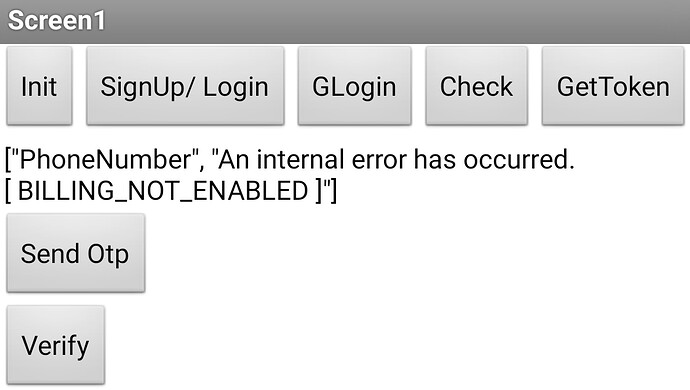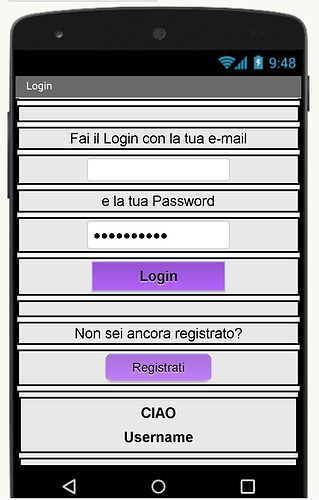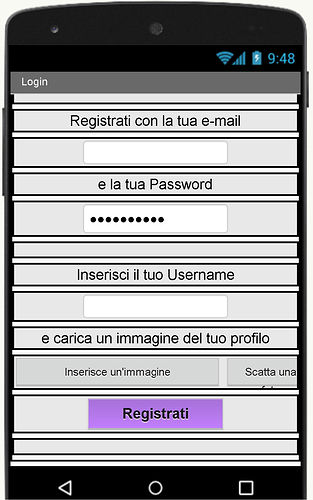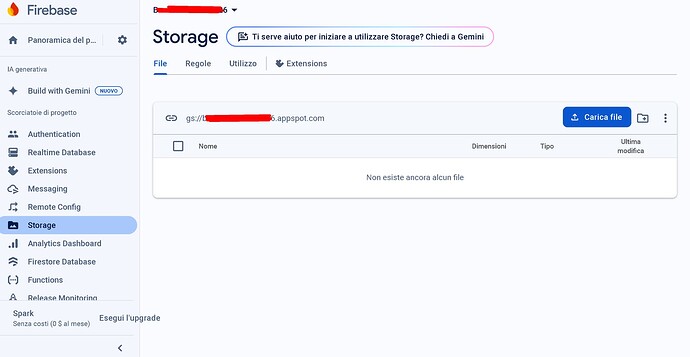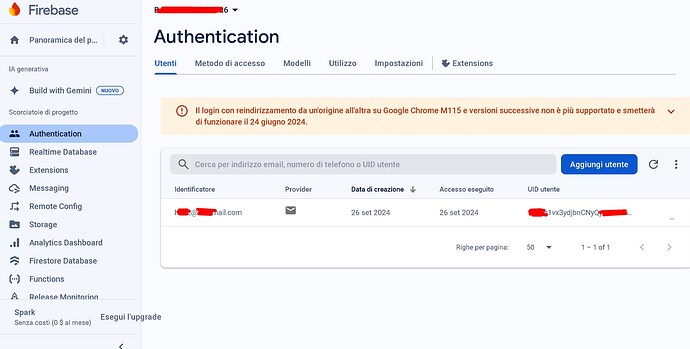Provide your relevant blocks and be more specific about "what is not working".
not getting otp
Have you enabled phone provider in Firebase Auth settings?
yes i have added
ChangeLog Version 3.2
- Added
Microsoft(Azure AD) sign-in
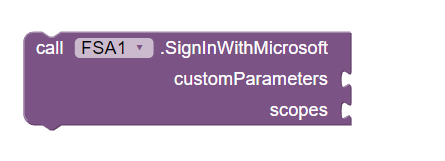
For the parameters Microsoft supports, see the Microsoft OAuth documentation.
For example, this will open sign-in prompt in Chrome Custom Tab (or Browser) and return email address, profile url and token.
Aix can be downloaded from my website.
https://sunnythedeveloper.in/free-fsa-combined-features-of-firebase-storage-and-authentication-🔥
How do I change the user's phone number? There is no block dedicated to this.
Thanks,
Nico
How do you retrieve the information after the user login with Google?
LoginSuccessful event will be triggered.
In my project, the email and password login works fine, but the Google login opens the popup to select the account, but the information is not being returned, and no error is displayed.
Check Google auth provider settings in Firebase console. Also make sure to add SHA key in app id.
Looks like you will need to setup a billing account in your google cloud console.
Hello everyone.
First of all I ask you to forgive me but I can't figure out how to use the blocks in this extension and their contents if I want to do what is described below:
- When signingup a user with E-Mail and password, I would like to give him the ability to add a custom username and his own image to use as his personal avatar.
- I would like the user to be able to choose their custom image by selecting it from their photo/image gallery within their phone or they could take a picture with their phone's camera.
- Once his registration is successful, I would like to display in the next screen his personalized username with his avatar i.e. the photograph taken or the image chosen from his internal image gallery next to it.
Which blocks should I use?
In what sequence should I put them?
What instructions/links/parameters should I put inside them?
I have tried a thousand ways but I can't get this procedure to work...I don't understand it at all.
Sorry again and many thanks in advance to those who can help me.
Aah I forgot..I have already set up Firebase correctly(ProjectId, apiKey, storageBucket, appId, oauthKey) so much so that the simple procedures of Signup and Login with E-Mail and password work perfectly for me.
Show your current working / non-working blocks
I believe the image has to be on a url (hence photourl) so you will need to upload the image to an online server, or use firebase storage...
There is UpdateProfile block in extension which you can use to update username and profile picture.
The other two questions are not related to this extension.
Thank you so much but you were not helpful.
I can't figure out how to use the blocks in this extension and their contents.
Once his registration is successful, I would like to display in the next screen his personalized username with his avatar.
Which blocks should I use?
only "UpdateProfile"?
In what sequence should I put them?
What instructions/links/parameters should I put inside them?