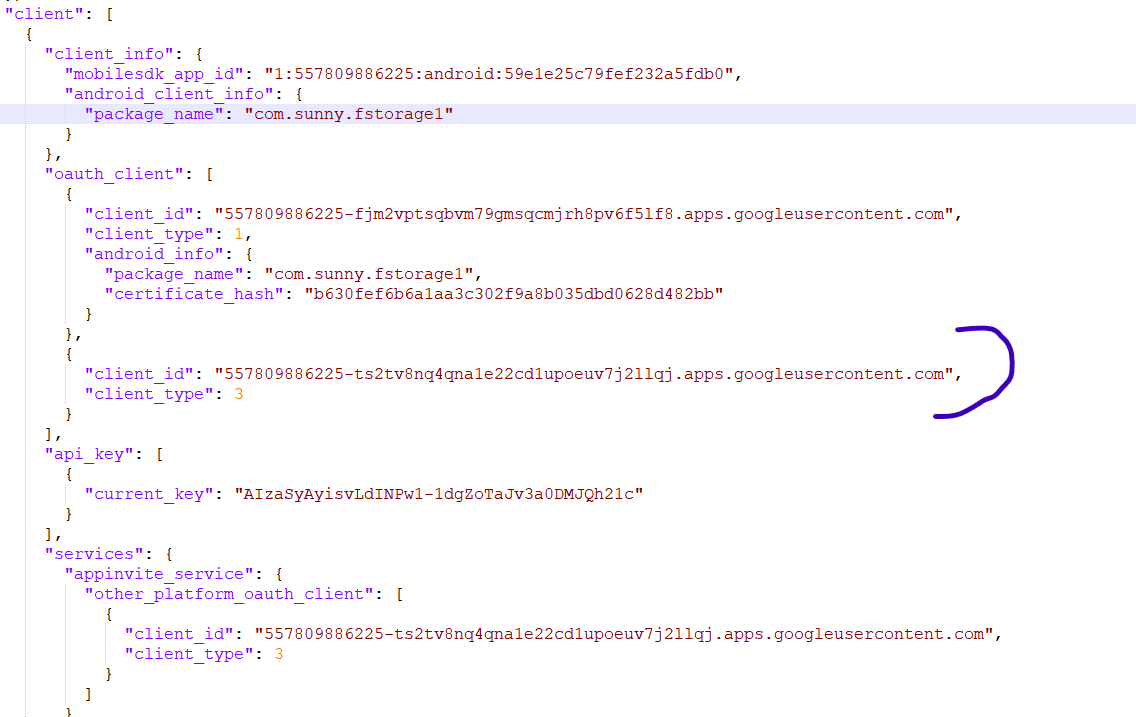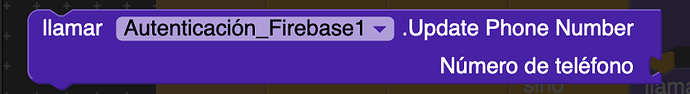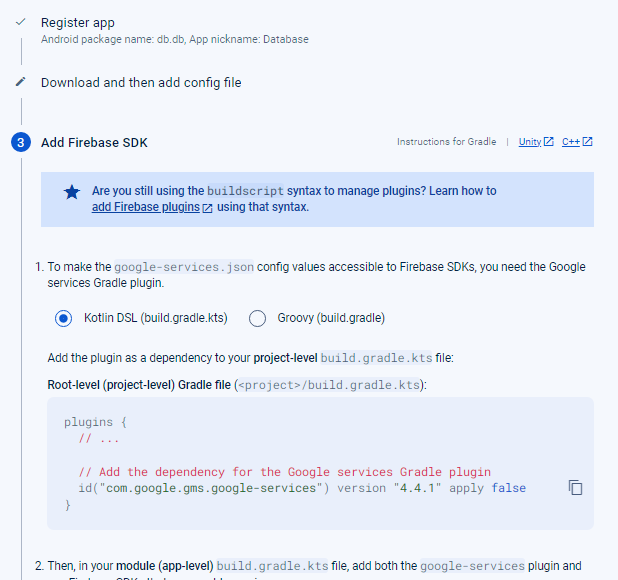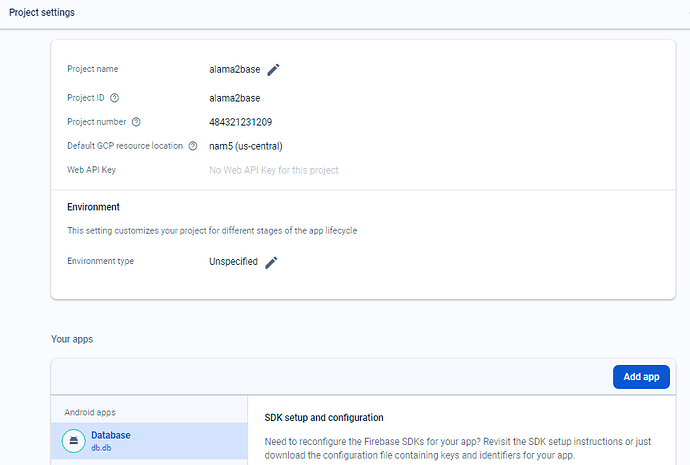Assets are not safe at all. If you have an apk file, just open it with a program like winzip and you have access to unencrypted files. So any person who doesn't even know much about programming can have access to the data. Saving data in program code is safer. We can obscure such data a bit and someone without good programming knowledge will not be able to read anything.
Nevertheless, Google enforces this rule, and requires every Firebase Authentication developer to add the google-services.json file in their projects.
https://firebase.google.com/docs/android/setup#add-config-file
It is different actually.
While compiling apk, gradle converts the props in key-value pairs (and stores somewhere, maybe in R classes?) and remove json file from assets.
I do the first part but having no control over building, I can't remove the file.
I'll rollback to Init function now.
after build, if we remove the google-services.json
I use Apk Editor Studio to edit manifest or remove assets , etc... Before publish to playstore
Will it work?
Then it will not...
ChangeLog Version 3
Changes
-
Initblock changed
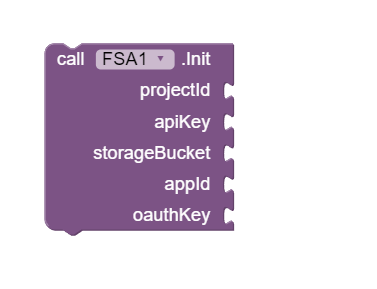
oauthKey is the one with client_type = 3
- Aix size reduced to ~2.1 mb
https://sunnythedeveloper.in/free-fsa-combined-features-of-firebase-storage-and-authentication-🔥
ChangeLog Version 3.1
- Fixed bug in SignOut method
- Added
PhoneNumber SignIn
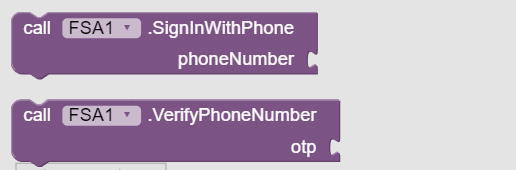
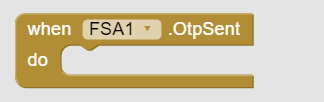
After otp verification, GotCurrentUser event will be raised and phone number will be updated for current user as well.
Aix size increased by 200kb.
Download Aix
https://sunnythedeveloper.in/free-fsa-combined-features-of-firebase-storage-and-authentication-🔥/
I was Previously Using Firbase Component for login with Phone Number after kodular update it stoped working and i adde this Aix today but the app do not open
It crash imediately and Closes
@vknow360 Using the FSA and Onesignal (used both v3 and deps) extensions works fine,
but if we use both extensions in same project, it give "DX8 Error" and App is not compiling
Same dependencies.
I can optimize neither of them.
I am working on making FCM extension compatible with FSA, if you are interested then pm me.
But FCM will delay delivery of notifications on latest android devices as i bought one extension from sumit a year ago,
is that true? or will it work as normal like OneSignal?
I used Deephost, Sumit and Sunny, all works fine but not combined with FSA
This isnt exactly true. If you send the notifications through the firebase dashboard, then it's only delayed for a couple of seconds, otherwise, it's instant when you use the Firebase Rest API.
Is it same as Legacy API as Google already blocked Legacy API's?
Not yet.
It'll be discontinued in June.
Hi!
I need to store audio files in a cloud from the app and get them from another app.
As built-in databases can store only text information, I found an extention FSA and am trying to get it work now. But the thing is I don't know anything about it at all, it's like I am trying to walk in a forest at night blindfolded ![]()
The 1st step according to the extension creator is:
" You can easily find these credentials in google-services.json file which you get after adding your app to Firebase project and adding Auth + Storage features."
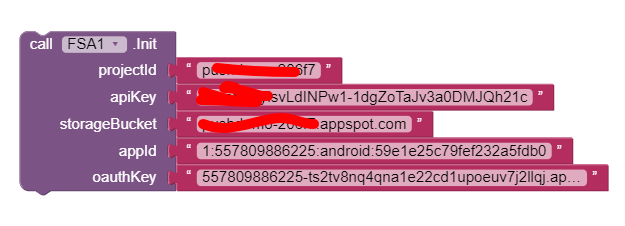
I am trying to register app at Firebase. I got a json file, found "storage_bucket" and "storage_bucket" information there. But there is no "projectId", "apikey" and "oauthkey" there.
Now there is a 3rd step of registering the app, and it looks hell, I don't know what they want from me
Help me, please.
You don't have to do anything here. Just click on next.
After that dashboard will open, there you have to select gear (![]() ) icon then
) icon then Project Settings. You'll find API key and Project id there.
It is required only if you want to use Authentication features, otherwise you can simply pass an empty text.
Oh, hi!
Thank you for your extension! ![]()
Ok, I finished the registration.
But it didn't give me API key
UPD.
I found the solution.
API key gets generated once you go into the "Authentication" section for the first time and enter it.
I downloaded aia example from your site and changed Init credentials for mine.
When I click "Init" it says to me "Firebase Storage component is not present."
I didn't change anything else. Did I do anything wrong?
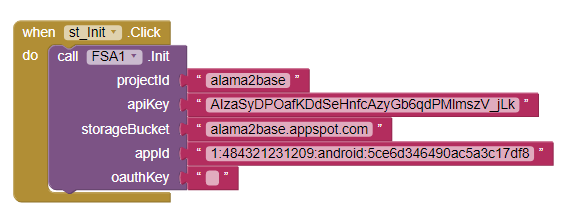
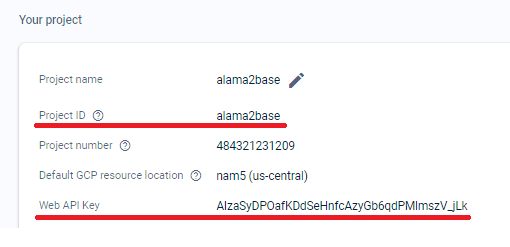
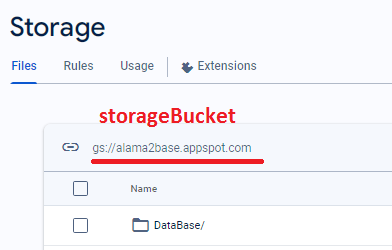
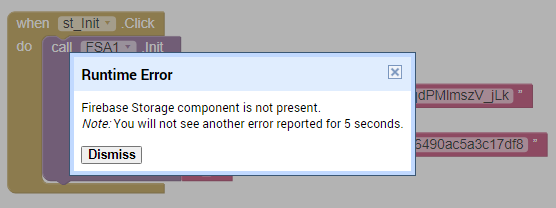
It is quite obvious that extension does not work in Companion.
Always remember that extensions dealing with Firebase, OneSignal, ML Kit etc, usually do not work in Companion. They require services and/or activities to work which are available only in Apk.