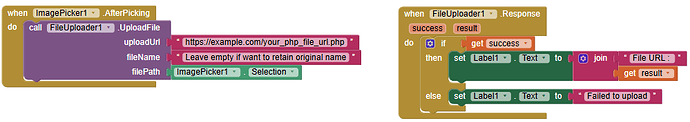File Uploader
This extension allows you to upload any type of file to your custom hosting like hostinger, 000webhost etc. This extension work on a simple 2KB php file that will be upload on your hosting file manager. You will get the php file with the extension.
Latest Version: 1.0
Released on: 01 November 2024
Updated on: 01 November 2024
All Blocks
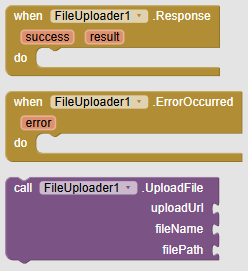
Documentation
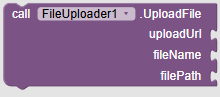
This block uploads the file to the server.
uploadUrl: This is the URL of your PHP file.
fileName: The name of the uploaded file, you can leave this empty if you want to retain the original file name. It is recommended to use random file name here to avoid duplications.
filePath: Path of the file that you have to upload. Can be a selection of the image picker component.
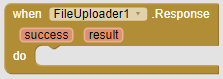
This event will be triggered on the response from your server.
success: true if operation is successful else false
result: returns the file URL or the error.
Demo
Downloads
Both PHP script and extension will be downloaded as zip.
Open Source
PHP Script
<?php
if ($_SERVER['REQUEST_METHOD'] == 'POST') {
$target_dir = "upload/";
$target_file = $target_dir . basename($_FILES["fileToUpload"]["name"]);
header("Content-Type: application/json");
if (!file_exists($target_dir)) {
mkdir($target_dir, 0777, true);
}
if (file_exists($target_file)) {
showResult(false, "File with this name already exist");
} else {
if (move_uploaded_file($_FILES["fileToUpload"]["tmp_name"], $target_file)) {
$actual_link = "https://$_SERVER[HTTP_HOST]$_SERVER[REQUEST_URI]";
$actual_link = str_replace(basename($actual_link), $target_file, $actual_link);
showResult(true, $actual_link);
echo "The file " . htmlspecialchars(basename($_FILES["fileToUpload"]["name"])) . " has been uploaded.";
} else {
showResult(false, "Something went wrong");
}
}
}
function showResult($success, $message)
{
$myObj = array(
"success" => $success,
"result" => $message,
);
$myJSON = json_encode($myObj);
echo $myJSON;
die();
}
You can modify the script as per you need like adding a secret key or a user id in order to avoid spamming.
Credit
Thanks @Shreyash for the super power full Rush .
Thanks you
Sumit ![]()