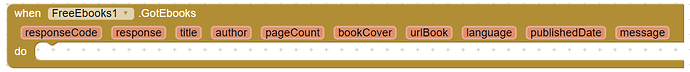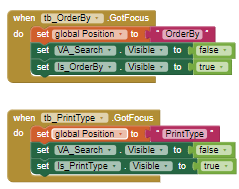Ciao, today I share a little extension that allows you to find and read free ebooks.
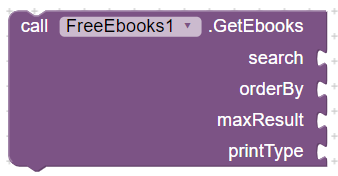
search: the book or author you are looking for.
orderBy: You can choose relevance or newest
maxResult: the max numer of books that you want, this number cannot be greater than 40
printType: You can choose books, magazines, or all
responseCode: the correct value is 200
response: the complete json response
title: a list with all books titles found
author: a list wiht all the books authors found
pageCount: a list with all the number pages of the books found
bookCover: a list with all the url books cover image found
urlBook : a list with all the url books found (where to read the books)
language: a list with all the books languages found
publishedDate: a list with all the published date of the books found
message: a message if there is an error
extension:
FreeEbooks.aix
(14.2 KB)
sample:
FreeEbookSample.aia (21.5 KB)
how the sample works:
I hope You find useful
Best Regards
Marco Perrone