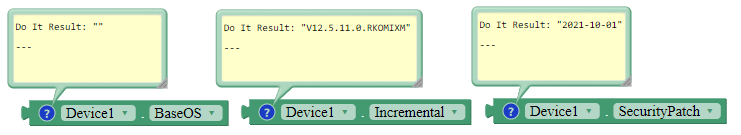Device.Id is returning the android OTA update version. It is not a device ID.
e.g.
https://developers.google.com/android/images#sunfish
I didn't say that's the ID of the device.
I must be seeing things then 
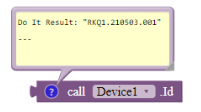
Version 2
New blocks:
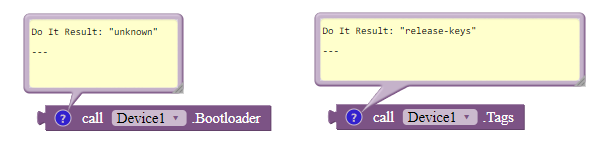
Bootloader
Returns the system bootloader version number.Returns: text
Tags
Returns comma-separated tags describing the build, like 'unsigned,debug'.Returns: text
This is how you convert text to a list.
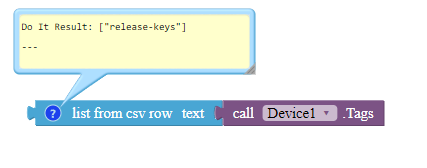
You can also add blocks like processor or android version!
Version 3!
New blocks:
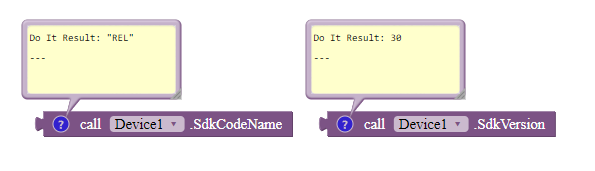
SdkCodeName
Returns the current development codename, or the string 'REL' if this is a release build.
SdkVersion
Returns the SDK version of the software currently running on this hardware device.
is it possible to join the results of all these blocks and calculate the MD5 as a unique id of the device?
I'm not sure yet.
Nice...
did u use Google developer
Yes I did.
Version 4 updated!
New blocks:
Documentation
BaseOS
Returns the base OS build the product is based on.Returns: text
Incremental
Returns the internal value used by the underlying source control to represent this build.Returns: text
SecurityPatch
Returns the user-visible security patch level. This value represents the date when the device most recently applied a security patch.This block only works on APIs > 22 (Android 6.0 or larger).
Returns: text
This update is cool!
Thanks... 


Do you mean 2022 ? ![]()
Yes.
It's currently 18:10 in Hong Kong, and the last day in 2021.
Version 5 updated!
Method blocks
Display
Returns a build ID string meant for displaying to the user.Returns: text
Property blocks
Release
Returns the user-visible version string. E.g., "1.0" or "3.4b5" or "bananas". This field is an opaque string.
Do not assume that its value has any particular structure or that values of RELEASE from different releases can be somehow ordered.Returns: text
Changed SdkCodeName and SdkVersion to property blocks.
SdkCodeName
Returns the current development codename, or the string 'REL' if this is a release build.
Returns: text
SdkVersion
Returns the SDK version of the software currently running on this hardware device.Returns: int
nice update!