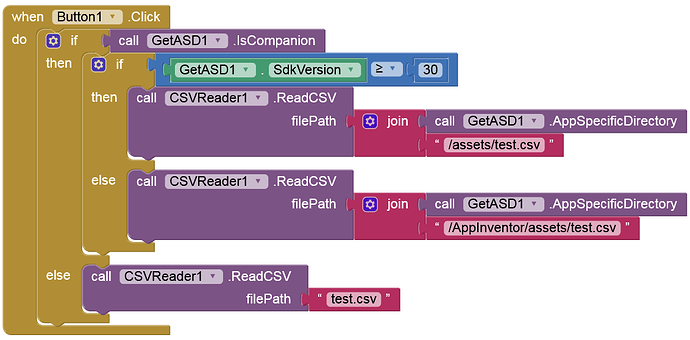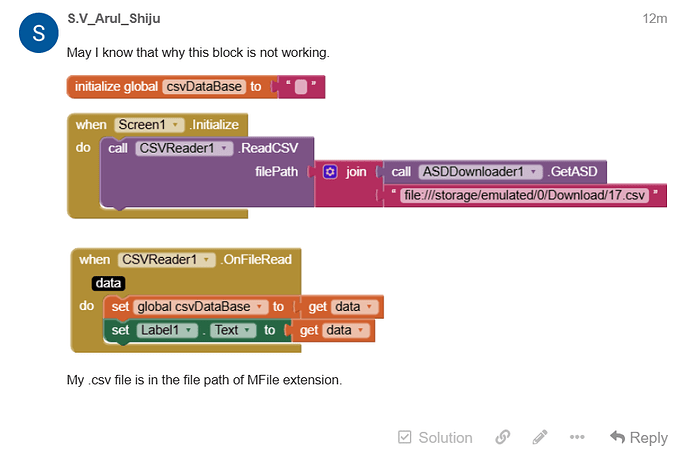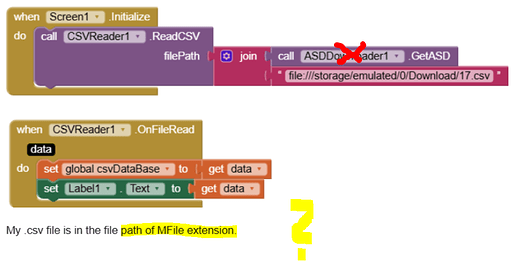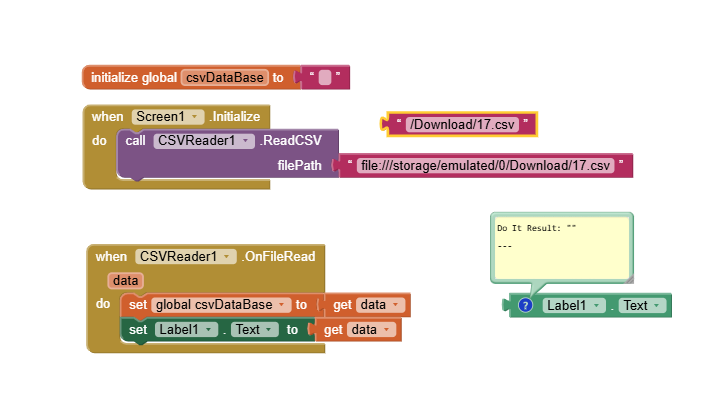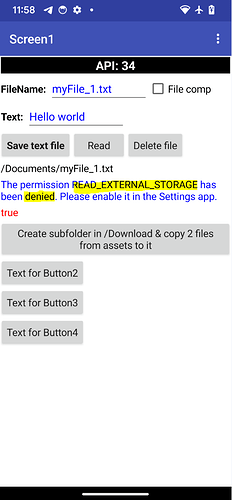This will only work with Companion and Android 10+.
(I didn't test this extension.)
@The_K_Studio is the extension able to read a csv file from the assets after building the app?
which path must be used in this case?
Taifun
Possibly
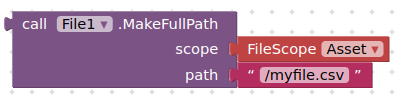
?
Yes.
If the path starts from "/storage" then it reads from local storage else specify the file name from assets to read it from app assets in Apk eg. Test.csv
Thankyou very much for this extension.
file path is not correct
See here example blocks to read file from ASD in Companion.
If you want to read the file from Download folder then dont Use Get ASD block. Directly specify the file path.
How can I achieve this?
-
Imagine that a .csv file is with the data of Kids Name in one column and Roll Numbers in another column.
-
If there is a word 'Passed Urine in Class' in the next cell of any random roll number, after 5 minutes this data 'Passed Urine in Class' must be deleted automatically from the .csv file. (This data will be added manually but has to be deleted automatically).
How this extension help to achieve this?
this extension is a csv READER, not to modify the file.
Yes, If we can read then we can modify by including other blocks from text section.
csv file can be read, write with FILE component, no need extension.
Without extension how it is possible to read? And, can we read text file as well?
I mean that I used the same path format that should be used for MFile in this CSV Reader extension as well. That is what I meant.
[edited]
If a text/csv file is owned/created by your app, then use the File component to write, but use SAF to read.
If a text/csv file is NOT owned/created by your app, then you need the SAF extension to read/write.
Or just use SAF for read/write operations.
Yes, it worked. I used MFile to save a .csv file (using this file path: file:///storage/emulated/0/Download/177.csv), then i used File component to read it using this filepath (/Download/177.csv). After that I deleted the MFile block. Now, the app is reading the file.
I am using Tasker app to update the same file always. Tasker is also doing it well. So, mit ai2 app has to read it and perform some task based on this data.