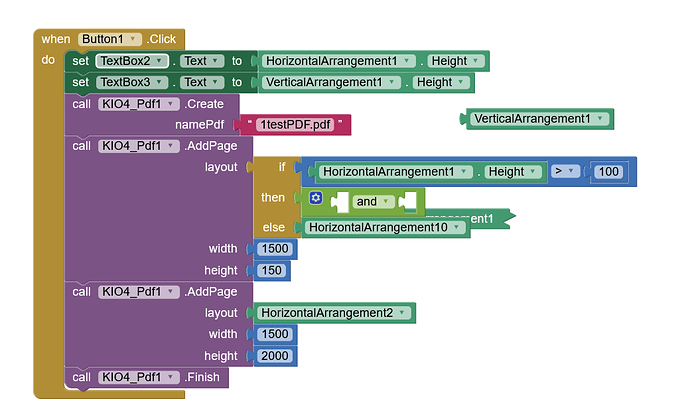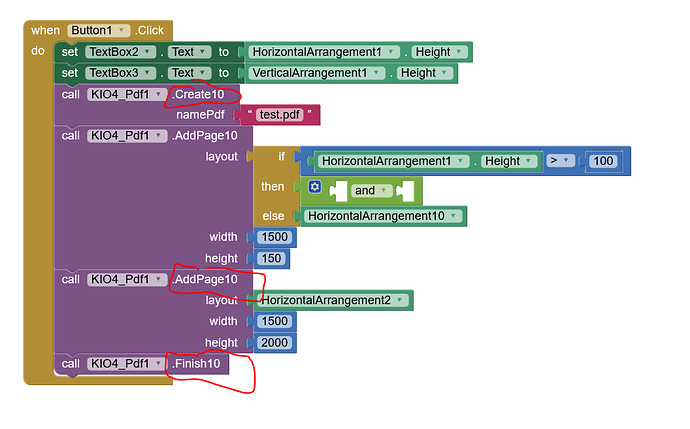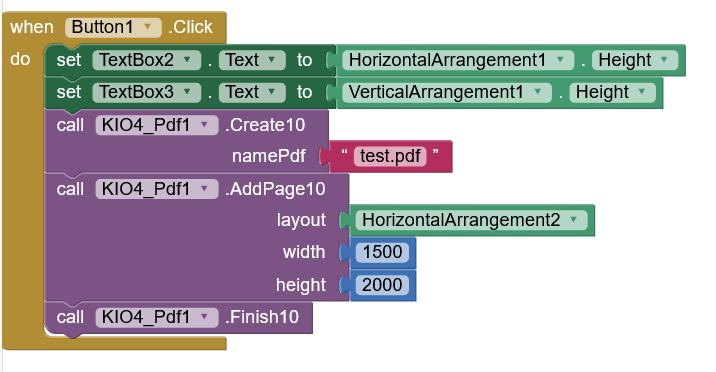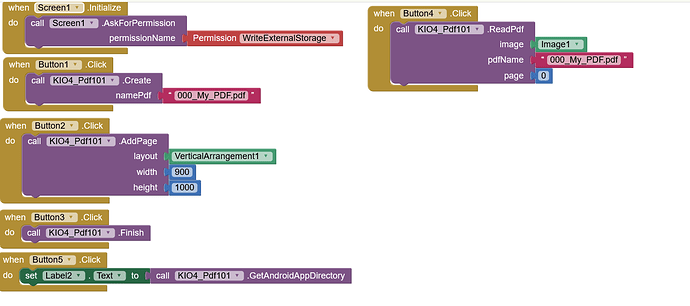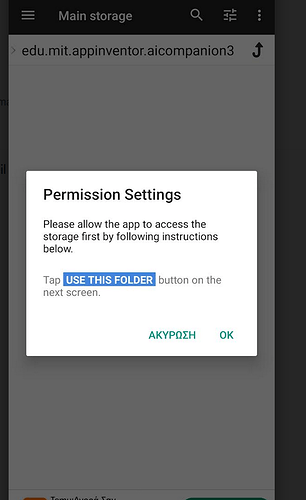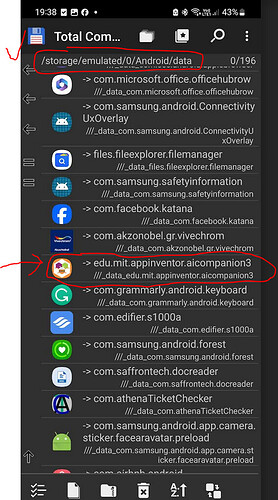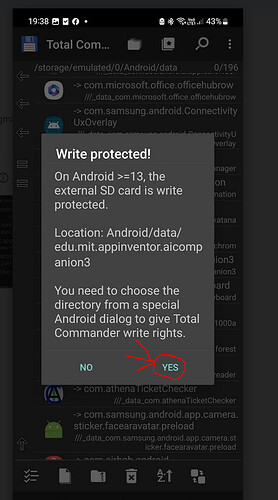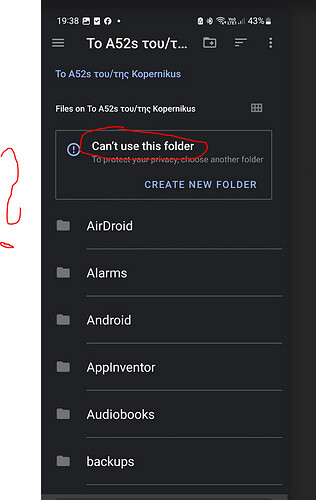so how can i find created pdf file?
Hello,
I found this extensions a view days ago and find it very usefull for my app. It looks however only uselfull for a pdf page for each arrangement, or am I wrong?
For my app I need an extension that creates a pdf page (report) that I can build myself with arrangements. Different arrangements horizontally en vertically. Is this parhaps possible with this extension or is there an other that can do this?
With kind regards,
Theo
You can add pages for different arrangements
I did that already.. And that is fine, but I look forward to this functionality because i have now many pagina's for few information.
What functionality ?
I mean to order arrangements on one pdf page. see picture. For making a report of data which are sometimes related one to many.
How would that look with content ?
You could place the three secondary arrangements inside an outer arrangement and save that as a page?
You may have to generate dynamic components to get this set up for applying to your pdf.
Thanks. That would be partly a solution. Futher I have to collect arrangements in my app for a total report. Thats where I am looking for to solve this.
https://play.google.com/store/apps/details?id=appinventor.ai_theoveldweg.Buitengeluid
Hello
I can't find anywhere on my mobile the 1testpdf.Pdf file that was created. Why? look at the picture and tell me where the mistake is.
What android version are you testing on, developing for?
v.13
You really want to use all the "10" blocks, then your pdf will be saved to your ASD.
I changed the block to 10, see picture.
I still can't find the file anywhere. In which directory is it stored?
You need to sort this out:

Your ASD is: /storage/emulated/0/Android/data/<packageName>/files...
I changed the block to , see picture
1.) as it is now, is it correct to create the file test.pdf?
2)still no file to be seen anywhere
Blockquote Your ASD is:
/storage/emulated/0/Android/data/<packageName>/files...
what is the packageName ? My project name?
There is an ASD block in the extension that will show you the path.
First of all, thank you for your help
I used the block below and it works perfectly on my mobile.
Pressing button 5 brings up the directory of the file
/storage/emulated/0/Android/data/edu.mit.appinventor.aicompanion3/files/
But when I search for it with the file manager, I get to point /storage/emulated/0/Android/data/ .
If I continue and press on edu.mit.appinventor.aicompanion3 it gives me the following message
Also in the search field ,searching the pdf file 000_My_PDF.pdf is nowhere to be found.
Please help me to find the pdf created file in my mobile
Use Total Commander (File Manager), which will give you access to your app ASD folders
What happens, if you press ok to give your file manager permission to access the /Android/data directory?
Taifun
I installed Total Commander (File Manager).
And still it DOESN'T LET ME enter directory /storage/emulated/0/Android/data/edu.mit.appinventor.aicompanion3/files/ .
If I continue and press on edu.mit.appinventor.aicompanion3.
Please see the pictures. What can I do?
- How can i give to Tolal cammander write rights? When i press YES i see the below screen