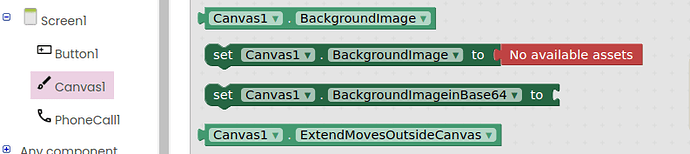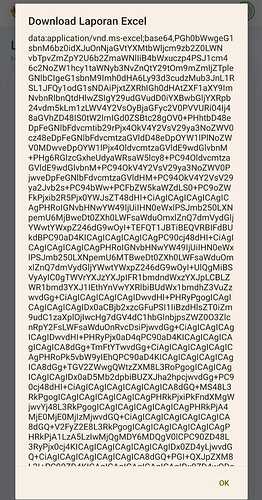How could I use base 64 to canvas with this extension?
Explain further what it is you want to do...
There is canvas to base 64 block, but there is not any base64 to canvas. How could I do that?
P.S. After you answewed with that, I finally got member badge/Trust level 2!
The canvas already has that block ![]()
You mean set Canvas.background image?
Nope, setcanvasbackgroundimageinbase64
Where? I don't see it anywhere ![]()
Oh, I see it now, thanks!
can someone help me i made a base64 to image app but it has bad base64 error did anyone know how to fix it
Why is the base64 string bad ? Possibly because the extension converts by DEFAULT which generates line endings (\n). You can remove these with the text replacement block if this is the problem.
You could always try this one:
uk.co.metricrat.base64convertorV1.aix
which uses NO_WRAP
I have an excel file string (like an image), how do I save it as an xls file with a specific directory (for example in the Download folder).
Which block feature is right to handle this condition? I tried "StringToFile" but no file was generated in my phone storage.
Are you removing data:application/vnd.ms-excel;base64, before converting to a file ?
You can do this with the text split block and a ,, selecting the 2nd list item
oh yeah it works, thanks. there is one more thing I don't understand yet, how to determine the storage path location so that it can be adjusted (for example in the Download / Document folder)
Which extension are you using?
This is the block detail that I applied, everything went well. only how to change the storage location of the downloaded results (excel)
IIRC that extension will save to your ASD, so you will then need to move/copy it from there to your preferred shared directory.
You should be able to do this with the File component blocks.
not sure put where: is it true KIO4_Base64 doesn't have Encode? thanks
how to deal with image encode?
KIO4 Base64 will encode a binary file to a base64 string, and also decode a (valid) base64 string to a binary file.
What are you trying to achieve ?
Thank you TIMAI2Power User
I am try to send an image on the phone to a Esp32 by MIT APP, don't know whats the Suitable way.