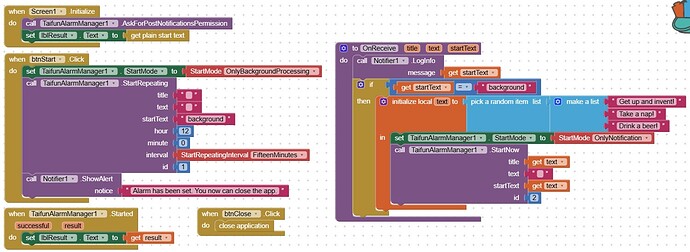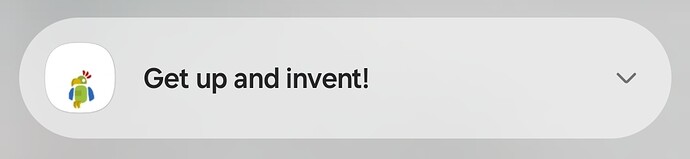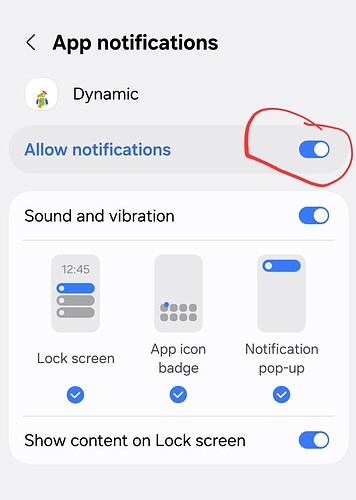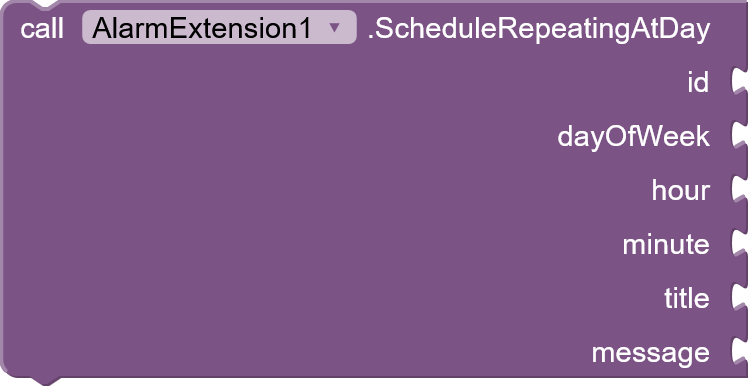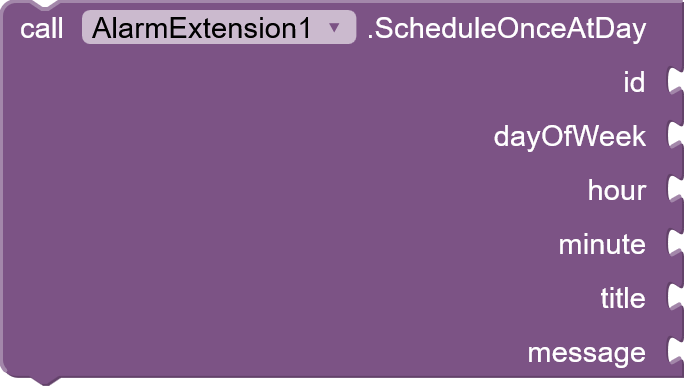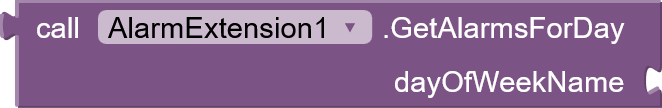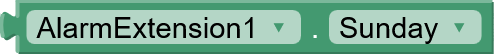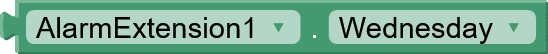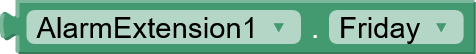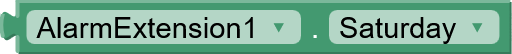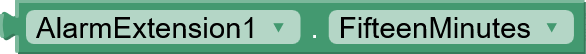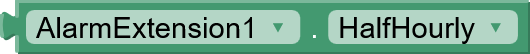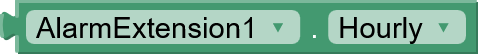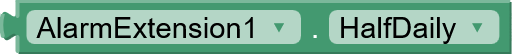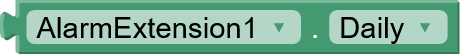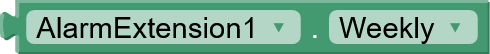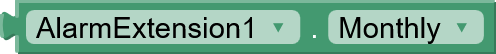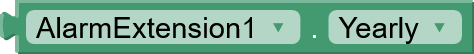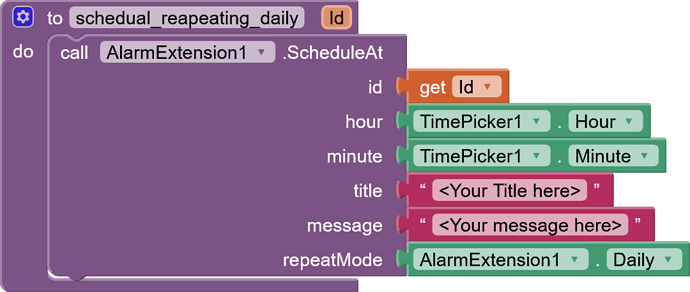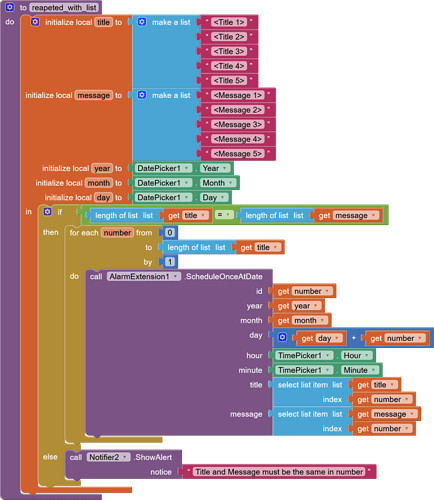thank you
good ext
does this ext contain dynamic messages
I mean repeat mode with different message every time
Ho to manually grant permission for Alarms & reminders
And we’re is updated .aix?
instead of a text like sunday, monday etc you might want to offer a helper block...
How to do this see Adding Helper Blocks to a Component and How to add a Dropdown Block to a Component.
See also an example here Need help to adding helper or drop down blocks in extension - #5 by Taifun
Taifun
Please show a sample of filling the ScheduleRepeatingAt block for "Daily"
I change it now, check the post section.
Use time picker component
or read this guide to add using number block 
The Rule: 24-Hour Format (Military Time)
-
Hour (hour): A number from 0 to 23 .
-
Minute (minute): A number from 0 to 59 .
Hour Conversion Chart
| Standard Time | 24-Hour Format (hour input) |
|---|---|
| 12:00 AM (Midnight) | 0 |
| 1:00 AM | 1 |
| ... | ... |
| 10:00 AM | 10 |
| 11:00 AM | 11 |
| 12:00 PM (Noon) | 12 |
| 1:00 PM | 13 |
| 2:00 PM | 14 |
| ... | ... |
| 9:00 PM | 21 |
| 10:00 PM | 22 |
| 11:00 PM | 23 |
Minute Conversion
The minute is always the same. If you want the alarm at xx:30 , the minute input is 30 . If you want it at xx:05 , the minute input is 5 .
Examples in App Inventor Blocks
Here are clear examples of how to set an alarm for specific times using the ScheduleOnceAt block.
Example 1: Schedule an alarm for 7:30 AM
-
hour = 7
-
minute = 30
Example 2: Schedule an alarm for 4:45 PM
-
hour = 16 (since 4 PM is 12 + 4)
-
minute = 45
Example 3: Schedule an alarm for 12:05 AM (just after midnight)
-
hour = 0
-
minute = 5
You can use those two blocks
Allow permission for notification
Allow permission for Exact alarm
here is the extension having both
com.alarmextension.alarmextention.alarmextension.aix (24.8 KB)
Guys this is nice extension and working perfectly as you intended, but @Taifun Alarm manager is more advanced than this with many functionality. He should deserve for that.
but it costs $15...
Yeah but it is for his time and dedication, he deserve. right?
sure, but I also have difficulties paying from my region
Okay you can use this one for free, it work perfectly as you want.
use date and time picker
or number input for each minute(0-59), hour(0-23), day(1-31), month(1-12),year(four digit number) Examples:
For the year 2024, you use the number 2024.
For the year 2025, you use the number 2025.
For the year 2030, you use the number 2030.
use this extension for your purpose
com.alarmextension.alarmextention.alarmextension.aix (25.6 KB)
Extract your block from this aia file
alarm(2).aia (66.3 KB)
Thank you for your extension