
Make sure the Blocks Toolkit in Project Properties is set to include everything.
Canned Response ABG - Project Properties
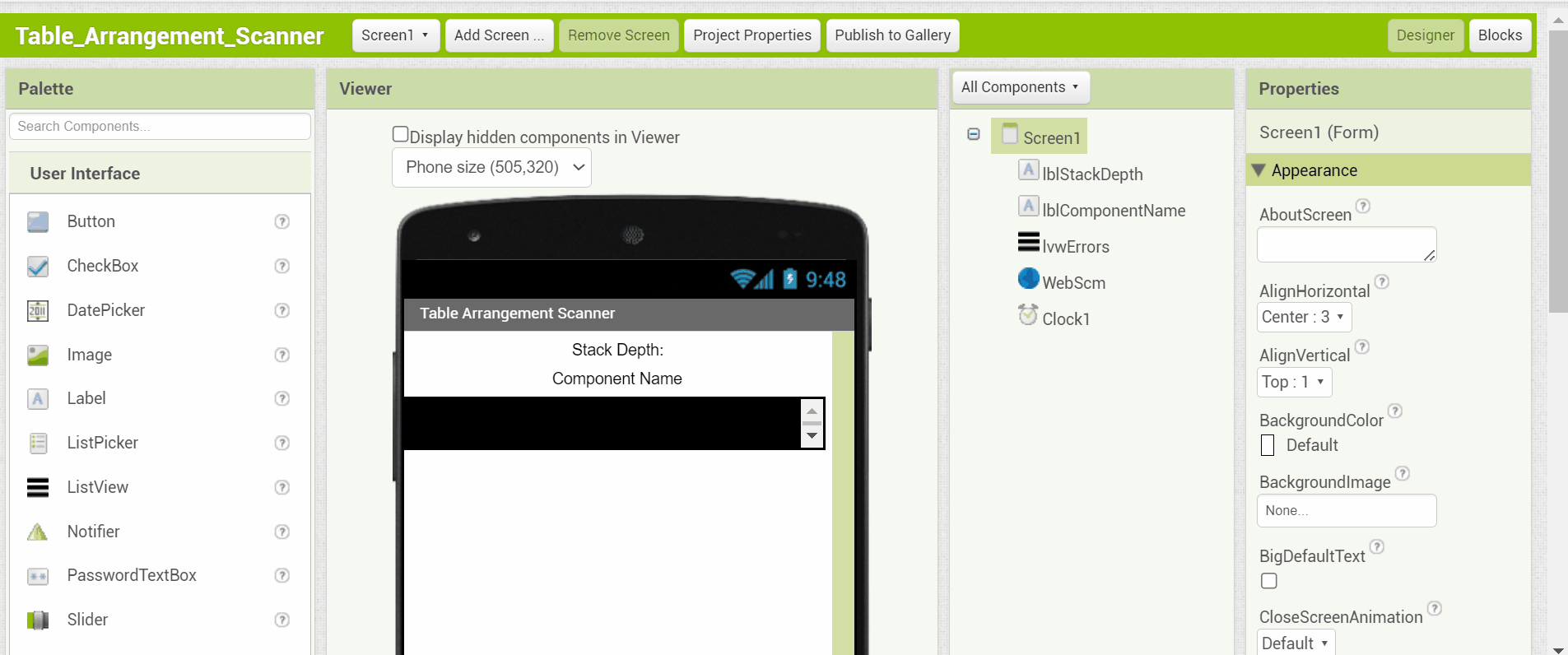
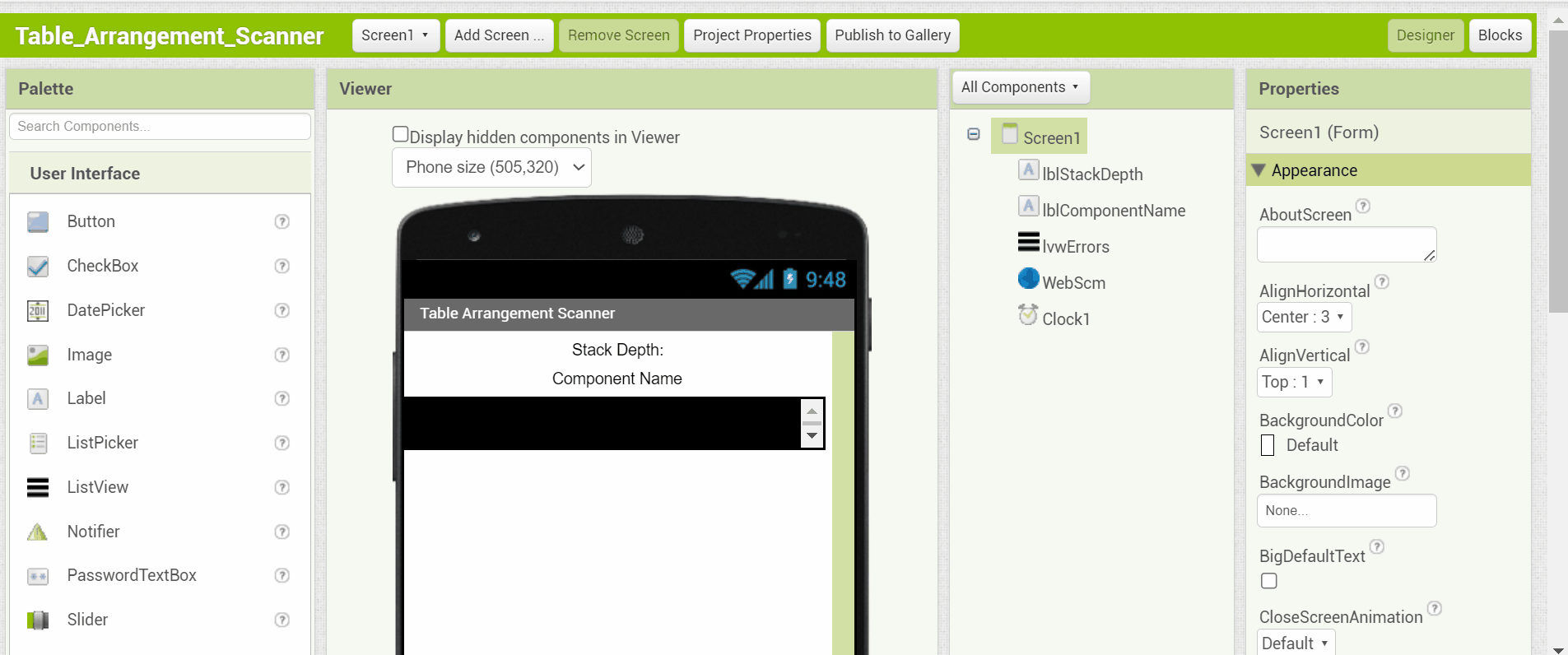
..
... That specific Screen1 Block is only available if you are working in Screen1. If working in another Screen, the Block will be specific to that one.
I was on screen 1
That looks like you chose Custom for the Blocks Toolkit.
Change away from that to get everything.
thanks
It looks like the Custom setting has no place in it for allowing or disallowing Screen blocks.
I call that a bug.
Definitely a bug - well spotted ABG
Following up here. If a Custom Toolkit is used, are the Screen1 blocks affected at all? If those blocks are being hidden in a custom toolkit, that makes it a much more significant bug than if they are always present.
Thanks. I'm filing the bug.





