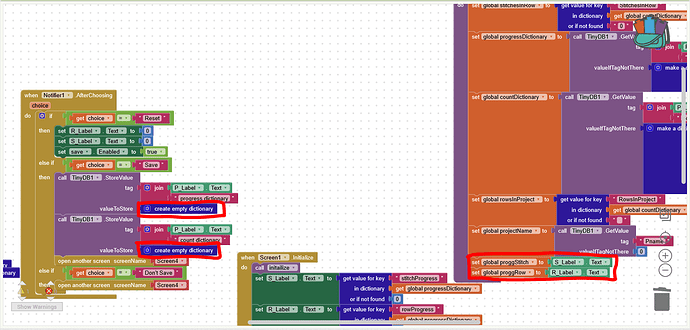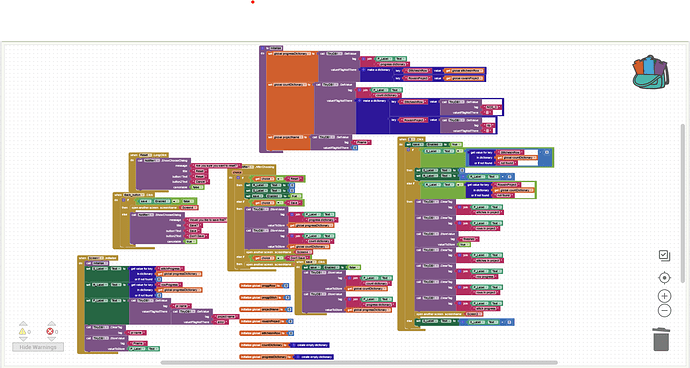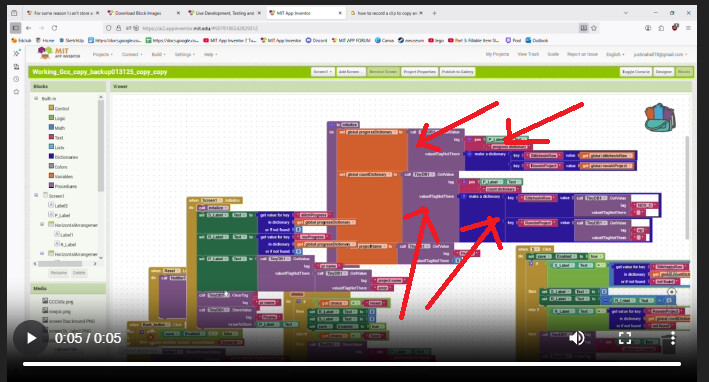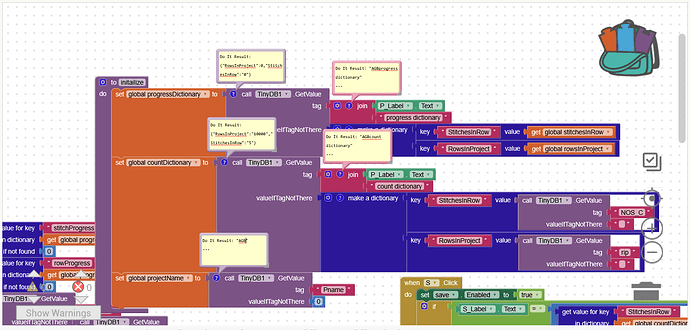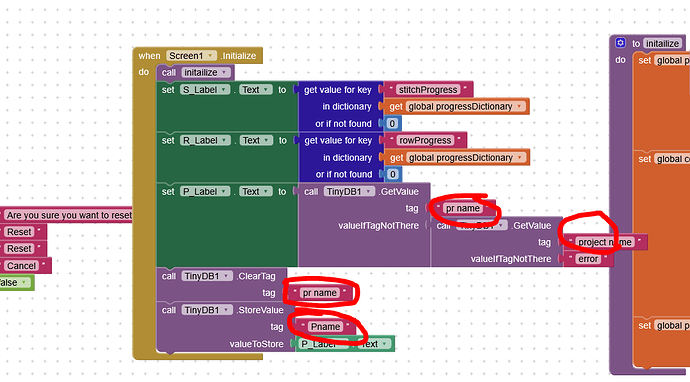Did you disable all Clocks in the Designer?
im not using phone, so does that have anything to do with that
You should be able to run the Companion in an emulator.
I don't have the emulator, I'm using the MIT AI2 Companion.
Also, do MIT app inventor 1 and 2 have Do It differences? I think that I'm using MIT 1.How do you check?
AI 1 is long gone.
What is your hardware?
ok, i get it, you right click on the block. thanks ill test oh, also i found out im using MIT 2. i think Do It only works with emulators because it won,t show up. I'm still reading the link you gave me.
No, Do It works with companion app on devices (phones) and some emulators.
You need to be connected for it to work, and will not generate an output if you test Do It on a local variable, unless you supply the values.
I fixed those problems and then I tested and it didn't work.it just didn't show up.Here is the new layout since its changed a lot.
new layout
also i fixed the runtime error
(Canned Reply: ABG - Download those blocks and post them here)
You can download and post each of those event block(s)/procedures here ...
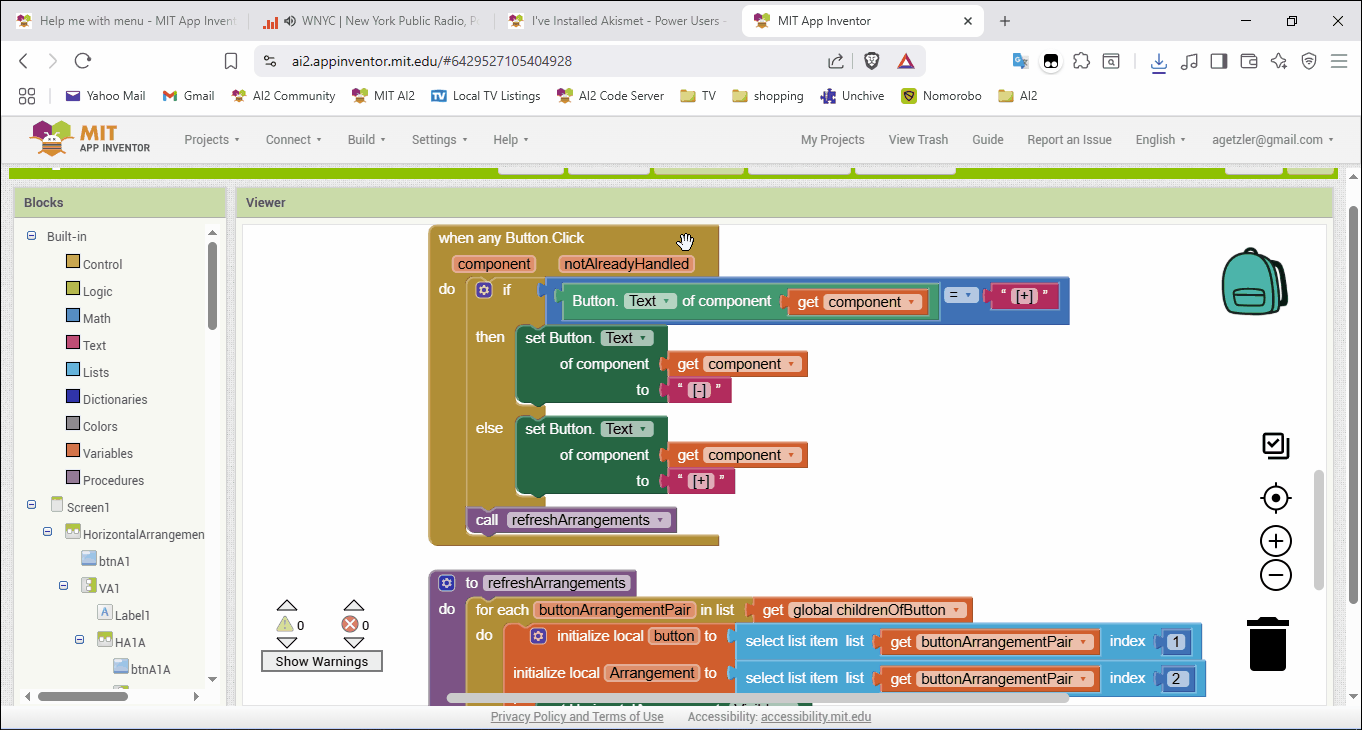
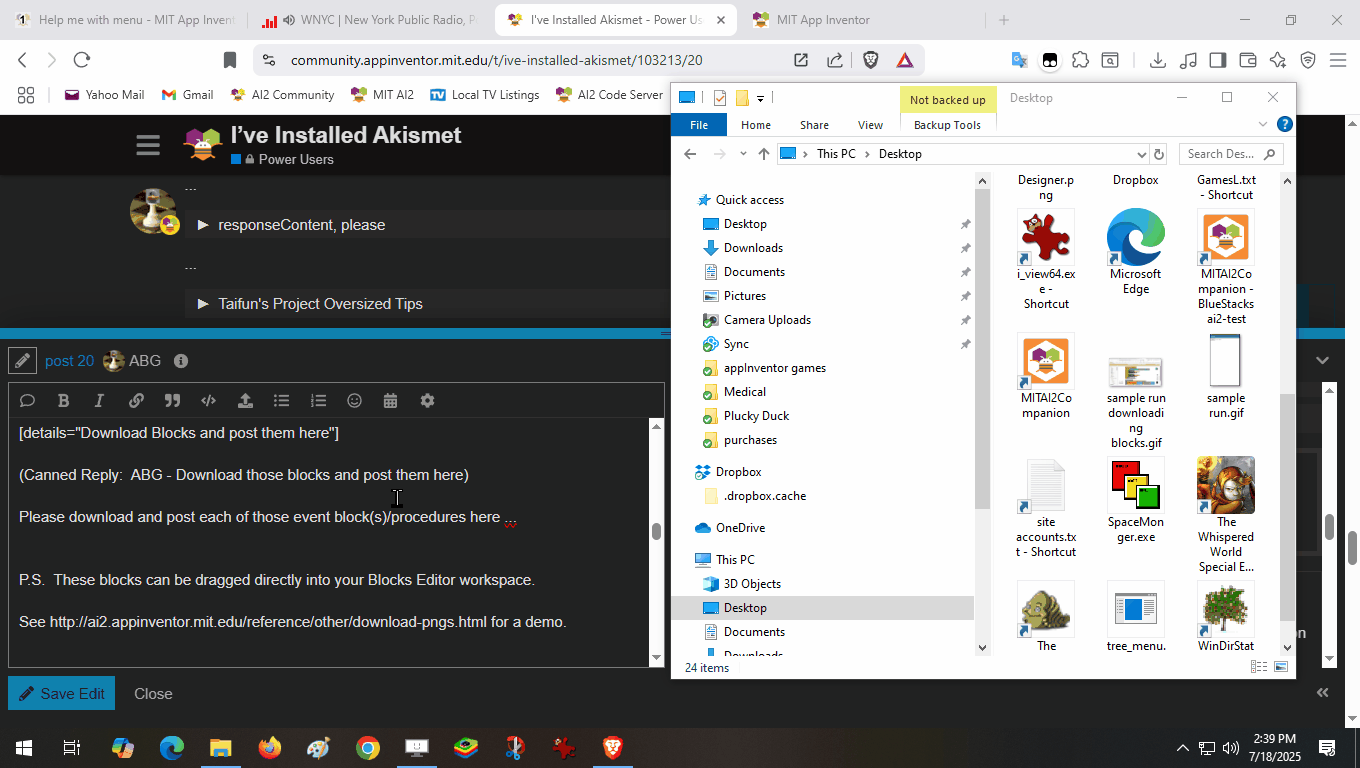
P.S. These blocks can be dragged directly into your Blocks Editor workspace.
See Download Block Images for a demo.
...
Can you make a screen recording of your attempt and post it somewhere we can see?
this is what happens
I'm glad you mastered Do It.
It should make things easier debugging the next bug.
yeah, I thought that you did do it on the control blocks. I removed several unnecessary blocks, as well as fixing a few tiny db naming issues.
It still strangely doesn't work.Still brainstorming.
Remind us what your app is supposed to do,
where it is failing, and
(Canned Reply: ABG- Export & Upload .aia)
Export your .aia file and upload it here.

.
Working_Gcc_copy_backup013125_copy_copy.aia (607.3 KB)
GCC is an app that is supposed to keep track of different projects like knitting and one day save those projects.Thank you for all the help.I'm gonna try comparing all of the tiny db tags again to make sure nothing is wrong with those.