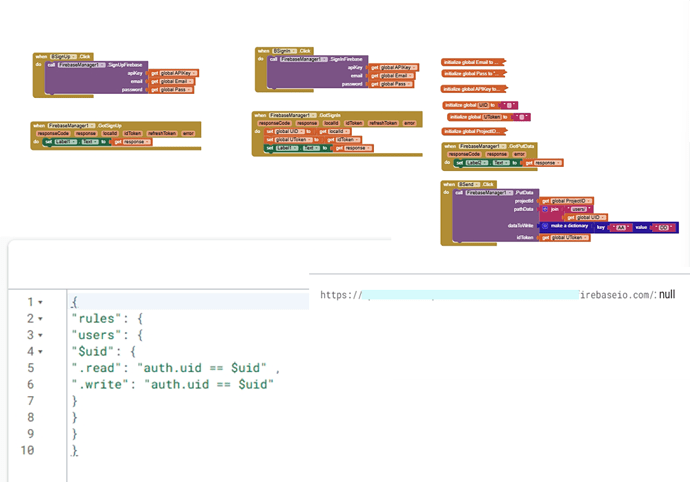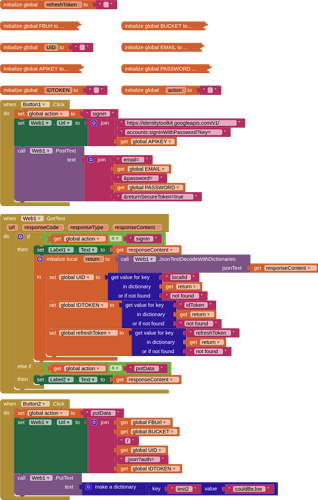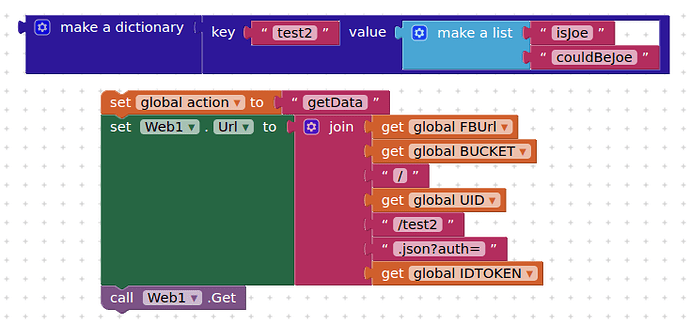"Thank you so much, I am currently trying the Web Component method, which is quite challenging for me. However, if the Extension works, I would prefer to use the Extension as it would save me time. I only completed high school and am in middle age with a relatively low income. I promise that one day, if I have more income than I do now, I will donate to MIT. Thank you again for your help. If you ever visit Thailand, I would be happy to be your guide."
"I think I must have missed something,I received all the responses, but I still can't save the data to Firebase Real-Time, When I send data to be saved, the response I get is Error 404."
"In your global BUCKET, is it 'users'?"
For you it should be users.
"Even though I changed the rules to:
json
Copy code
{
"rules": {
".read": "true",
".write": "true"
}
}
it still shows Error 404 in Label2."
Here are the blocks required for using the web component:
(note: there is a / at the end of the FBUrl value)
Regarding your Error 404, you must have something wrong in your Firebase Project setup, or one of the values you are using is incorrect, or you have your syntax incorrect somewhere.
"Thank you very much, professor. I’ve decided to give up on the extension and will switch to using the Web Component instead. The extension works very well for Authentication purposes.
(I haven’t tried the RefreshToken feature yet, but I believe it shouldn’t be an issue. My problem is that I couldn’t use Firebase Realtime Database. I’ve tried both the US-Central server and the Asia-Southeast server, but neither worked. However, the error message 'Error from Companion: For a custom firebase host, you must first set your authentication server before using authentication features!' no longer appears when using this extension.)
Thank you so much! If anyone has successfully managed to use it and would like to share their experience, I’d be happy to hear about it. Yours sincerely, comrade."
"Hello, are you available? If I may ask, could you provide an example of blocks on how to retrieve data from Firebase Realtime Database back into my app and store it in a list? When I sent the data, it was in the format:
[Dic Key=Store Value=list containing nested lists].
I’d like to retrieve the data back into a [global list] in the same format. If you have time, I would greatly appreciate your help. Apologies if my language is difficult to understand."
Use web get to fetch the data for the key, then use the JsonTextDecode block to convert your stringified list back into an AI2 list.
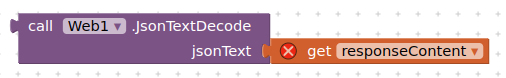
"I can now successfully retrieve data from Firebase. I found an error in the path name for fetching data and worked on properly organizing the text to store it in a Global list.
Thank you once again."