Storage rules updated with ones you shared ({bucket} changed with the project name) and blocks set as suggested (after the name of the file has been filled into the notifier).
Same error e no response on the label... 
Storage rules updated with ones you shared ({bucket} changed with the project name) and blocks set as suggested (after the name of the file has been filled into the notifier).
Same error e no response on the label... 
Is this:
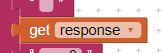
just a filename without an extension ?
This should be file:// not https://
![]()
Is it not ok to link the extension like this?
![]()
https:// updated with file:// 
It is OK, just checking that you checked what the value of this variable is....
Is it working now ?
Nope, same error 
I won't recommend to just do it now but whenever you like to try something new, you are welcome to check this extension.
Missed this. Do not change this. It should be {bucket} !!
Nothing, same result...
Did you put anything in here:

It is just an empty text block I left behind.....
Are you certain that the file get response + .mp3 is in your ASD files folder ?
The error is on the app side of things before we get to FirebaseStorage....
Mmm I suppose that this could be the error...
So I need to first save the file into the ASD file folder and then upload it to FB Storage, correct?
I missed this part, can you share blocks for adding this step, please?
Where is the file ?
I suppose it is not saved as when the registration ends I set blocks for uploading it to FB Storage directly as I would like to not save files in local folders
You have to have a file on device in order to be able to upload it.
3gp recordings are usually saved to shared storage in /storage/emulated/0/Recordings
Check there....
You can set the saved file path to the ASD if you wish.
Any files you create with the app can easily be deleted after upload.
The storage is empty... 
Do I need to install the .apk or it should work even using the AI Companion?
It should work with companion app.
Let me test see where a recording goes on my phone.
OK, on my device they are going here:
/storage/emulated/0/Android/data/edu.mit.appinventor.aicompanion3/files/My Documents/Recordings/app_inventor_1702488691814.3gp
Try blocks like this:
The recording is saved into files in the ASD and directly uploaded to firebase storage.
Ciao @Robi13,
if You want You can try my FirebaseManager Extension
and then with my sample how I save the files in the storage.
Ciao
Marco
This one seems to be about file locations on the device, not an issue with FirebaseStorage, use of web component is fine for this requirement.