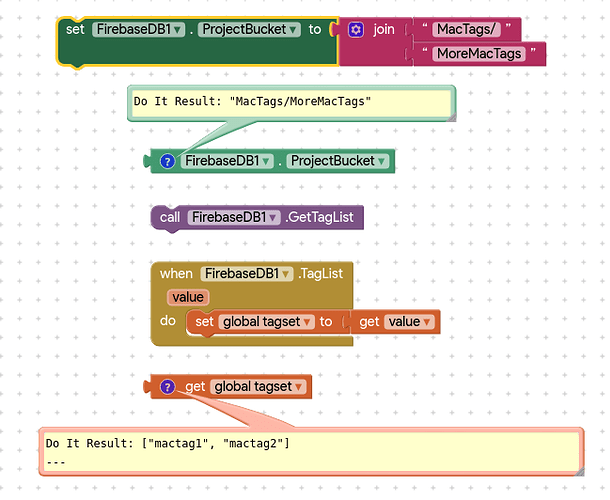When I get off of work I will take a video of what is happening for a visual explanation
Your bucket name looks problematic for Firebase, because of its embedded space:
(Correction by @TimAI2 - My search landed in the wrong bucket. - ABG)
https://cloud.google.com/storage/docs/naming-buckets
Bucket name requirements
Your bucket names must meet the following requirements:
- Bucket names must contain only lowercase letters, numbers, dashes (
-), underscores (_), and dots (.). Spaces are not allowed. Names containing dots require verification. - Bucket names must start and end with a number or letter.
- Bucket names must contain 3-63 characters. Names containing dots can contain up to 222 characters, but each dot-separated component can be no longer than 63 characters.
- Bucket names cannot be represented as an IP address in dotted-decimal notation (for example, 192.168.5.4).
- Bucket names cannot begin with the "goog" prefix.
- Bucket names cannot contain "google" or close misspellings, such as "g00gle".
Bucket name considerations
- Bucket names reside in a single Cloud Storage namespace.This means that:
- Every bucket name must be unique.
- Bucket names are publicly visible.If you try to create a bucket with a name that already belongs to an existing bucket, Cloud Storage responds with an error message.
- A bucket name can only be assigned during creation.You cannot change the name of an existing bucket. Instead, you should create a new bucket with the desired name and move the contents from the old bucket to the new bucket. See Moving and Renaming Buckets for a step-by-step guide.
- Once you delete a bucket, anyone can reuse its name for a new bucket.The time it takes a deleted bucket's name to become available again is typically on the order of seconds; however, if you delete the project that contains the bucket, which effectively deletes the bucket as well, the bucket name may not be released for weeks or longer.
- You can use a bucket name in a DNS record as part of a
CNAMEorAredirect.In order to do so, your bucket name should conform to standard DNS naming conventions. This means that your bucket name should not use underscores (_) or have a period next to another period or dash. For example, ".." is not valid within DNS names and neither is "-." or ".-".
See also the Naming Best Practices section, which includes recommendations about excluding proprietary information from bucket names.
There are 2 considerations relevant to this:
- Screens are separate tasks, and switching them forces reconnects to everything.
- There is a persist flag in your Firebase attributes that wasn't set by you.
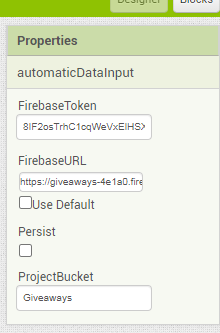
from Experimental
Persist
If true, variables will retain their values when off-line and the App exits. Values will be uploaded to Firebase the next time the App is run while connected to the network. This is useful for applications which will gather data while not connected to the network. Note: AppendValue and RemoveFirst will not work correctly when off-line, they require a network connection.
Note : If you set Persist on any Firebase component, on any screen, it makes all Firebase components on all screens persistent. This is a limitation of the low level Firebase library. Also be aware that if you want to set persist to true, you should do so before connecting the Companion for incremental development.
Here is an inconsistency that needs investigating ...
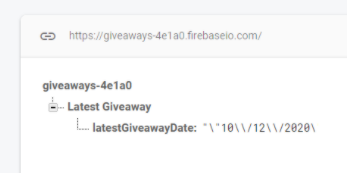
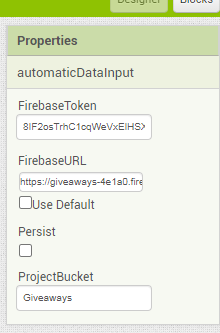
Where is your ProjectBucket value of "Giveaways" used in your data content?
I completely stopped the ai companion app that I have on my phone and I made sure that the "persist" option was checked.
When I refresh my screen the "latestGiveawayLabel" will be set to "Latest Giveaway: ". I put the "retrieveLatestDateData" procedure at the start when the with the screen2 .Initalize and the "latestGiveawayLabel" is supposed to get the date from the database. The app still does not do that even with the persist button checked.
(Database image below)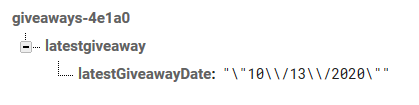
When I call the "retrieveLatestDateData" that holds the .GetTagList, the .TagList does nothing, it only works when I make any changes to the database even if the persist button is checked.
Here's a video of me walking through the code, I added some comments as well
https://mega.nz/file/WXo23aoQ#qnF6q9dZCup7WHrjUAHzxWB-X0TgpJkoJR9lnOSvoAc
Okay, I have no idea what the issue was but it's apparently fixed now. I was testing the app going through some debugging methods and it works now though I haven't changed a single line of code, I only added an if-then-else statement checking if the data was an empty string and if it wasn't then proceed.
I am honestly just so confused.
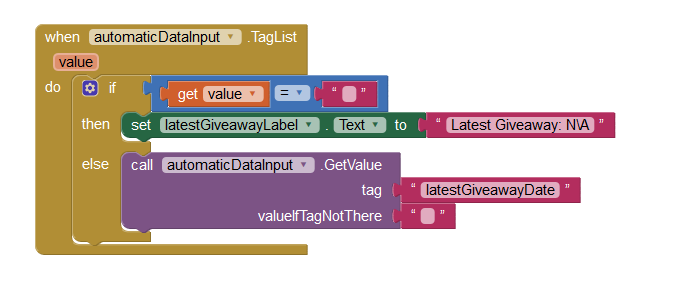
Please export your project and post it here.
I have no reason to believe a get Taglist will work if you have a nonexistent bucket.
See FAQ Section: Firebase for working samples.
The bus route tutorial is very clear. Notice how the bucket stated in the Designer Firebase attributes appeared in the data view, unlike yours.
Also, if you use a Notifier, pick one that requires an OK button to clear. I have never seen the Alert Notifier to work for me.
Your app will be easier to debug if you eliminate the Get Taglist wild goose chase from the process of retrieving the latest giveaway date.
This is the current database: 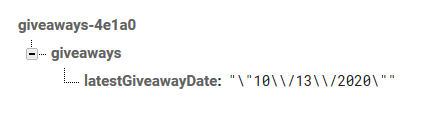
Would you say that the "giveaways" or the "latestGiveawayDate" is the bucket or none?
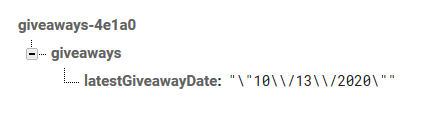
giveaways
Oh okay, then that's where the bucket is created i'm guessing? 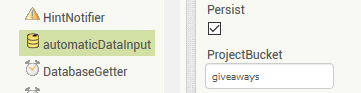
Since you have not shown that you changed the Designer Bucket from Giveaways, and since your new data is under "giveaways" (no upper case), and since I see mixed case in all Firebase data (that tells me it does not automatically downcase), I can't bring myself to equate Giveaways with giveaways.
I honestly don't even know what you just said but it works, I appreciate all of the time you spent with me trying to help me to understand this! Thank you, ABG!
I missed this post. Yes.
Let us simplify:
Firebase:
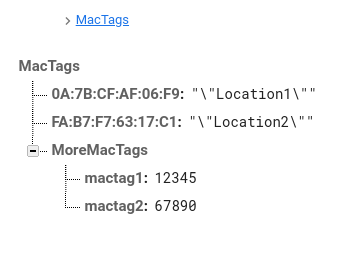
With ProjectBucket = MacTags
Taglist returned = ["MoreMacTags", "FA:B7:F7:63:17:C1", "0A:7B:CF:AF:06:F9"]
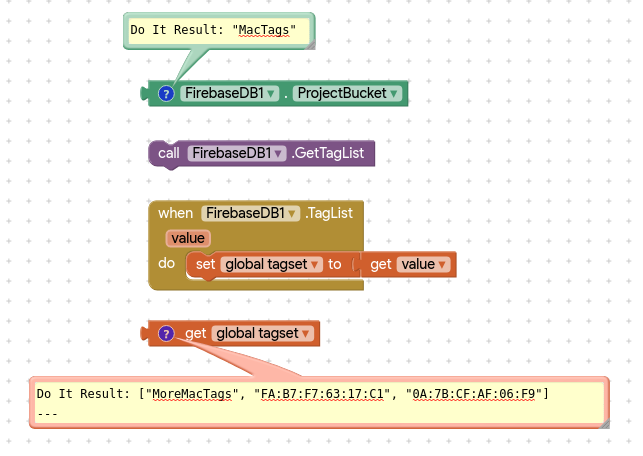
With ProjectBucket = MacTags/MoreMacTags
Taglist returned = ["mactag1", "mactag2"]
wrong thread
Right topic, demonstrating how to get taglist from the base projectbucket and a sub projectbucket
Just use 01 instead of 1 while sign up.. the first tag should be 01. Then it will work fine. Then no complaint at all.