Just get your spacing correct:
{
"rules": {
".read": "auth.uid != null",
".write": "auth.uid != null"
}
}
Just get your spacing correct:
{
"rules": {
".read": "auth.uid != null",
".write": "auth.uid != null"
}
}
I will link this, just in case you haven't seen it.
salut
il se fait tard j'ai f ait un copieur coller des regles pour les utilisateurs authentifiés et ca ne passe pas
j'obtiens ce message "erreur lors de l'enregistrement des règles" as below :
{
"rules": {
".read": "auth.uid != null",
".write": "auth.uid != null"
}
}
hi
like a lot of apprentice developers i'm breaking my head about authentication with firebase
I try to follow this tutorial : https://ai2.metricrat.co.uk/guides/firebase-with-a-web-component/firebase-demo-secured-with-web-component but it uses, like many examples, an application that records user data and I desperately try to save a data in my project bucket and I can't do it either with post or with put
however I manage to connect a user I get his localId and his idToken
what is getting stuck?
I wonder if I will leave the rules on true indefinitely ....
You do not really explain what your problem is or exactly what you are trying to achieve. The example you link to shows how to POST or PUT data (soon, we will hopefully be able to PATCH data as well).
How you set your rules for each Firebase node (project bucket) will determine what a user can write to or read from.
Describe your issue, show images of your blocks, rules, firebase data.
for the moment I stay as close as possible to the tutorial so that it works I use my database of course but I check that it works and the rules are all true for the moment and unfortunately it doesn't give anything
my project bucket is datizme
thanks you for your support
eventually i would like to use rules to protect my data and i thought the rules are true or not it should work right?
I thought I read somewhere in the foreground that this way of proceeding circumvented the rules
if i can leave my rules on true while firebase keeps reminding me that it's not good i wouldn't use this method
OK, I understand that.
You say that your blocks are not saving any data to Firebase under the dataizme node ?
If not, can you save data without using the token?
Is dataizme the top level node ?
You didn't show your rules or your Firebase data layout....
these are my rules ...
{
"rules": {
".read": true,
".write": true
}
}
yes datizme is my top level node
I must say that in my application I use this type of request once or twice to read the database but without idToken
OK, without testing and without more information, it may be that when you have "no rules" using signed in users and you use the token it does not work? I would have to test this out and see what happens.
[edit] tested authenticated user with no rules and this does work
i don't save user's data in firebase only data that everyone can access but i would like only authenticated users
Been having a think....
There is no point trying to test "no rules" with a token, it won't make any difference either way.
You should set your rules to:
{
"rules": {
".read": "auth.uid != null",
".write": "auth.uid != null"
}
}
or
{
"rules": {
".read": "auth != null",
".write":"auth != null"
}
}
or
{
"rules": {
"datizme": {
".read": "auth.uid != null",
".write": "auth.uid != null"
}
}
}
which will give all authenticated users read/write accordingly.
hi
it's getting late and I have to thank once again a certain Metric Rat because thanks to this generous post
there is a loop but I see no further
I could do it with the firebase blocks
Do you mean like this?
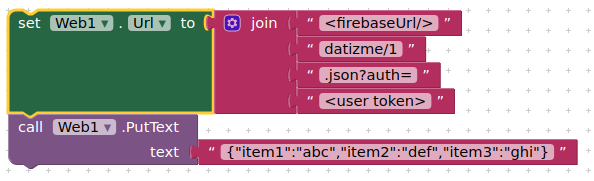
I tried this form of request but it didn't work
I only need the names of the child nodes that I will complete later
i think i can't do that
Looks like you are trying to set nodes without values, this won't work (just try it in the firebase console manually and you will see. You need to give each end node a value -
{"itemx":0}
Probably something like this:
BLOCKS
FIREBASE DATA
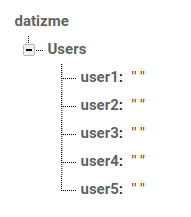
After doing this you will have to work with each end node individually, so if you want to change the value for user4
BLOCKS
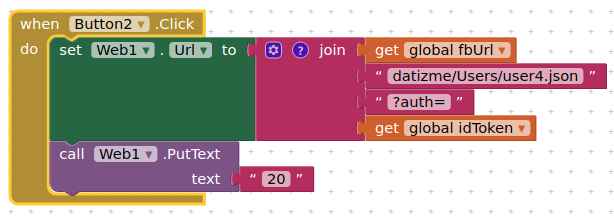
otherwise you will wipe everything in the Users node
All this tested with the rules:
{
"rules": {
".read": "auth != null",
".write":"auth != null"
}
}
and an authenticated user...
Here is a slightly neater way to do it, using dictionaries
For what it is worth, tested authenticated user when rules are true, true. This also works. Make sure you refresh/renew your user token before trying.
Also works with these rules:
{
"rules": {
".read": "auth.uid != null",
".write":"auth.uid != null"
}
}