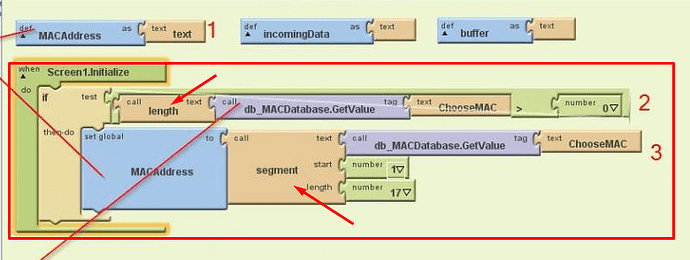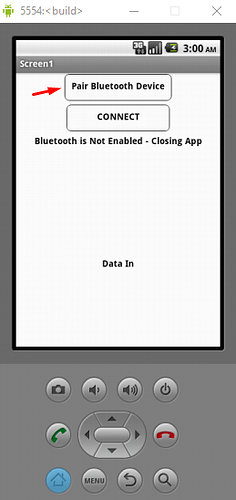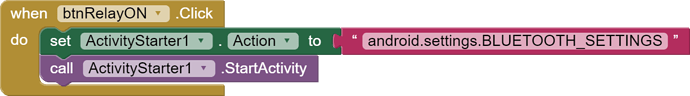ActivityStarter z Connectivity
Maybe mark in the photo what block you need. Because I really don't know who it is.
I think you need these blocks:

MAC addresses can be a list so you need to examine the length of the list. You'll find the segment block in Text.
The pink length block is used to check the length of a text value.
This is my own button that I created for the pairing process and I need to take the pairing code from that tutorial and add it into my project, I took what I could but having problems with the said above "call length" and "call segment" things which I don't know how to find the call function for them in MIT 2. And besides from that I don't exacly know which part of the code from the tutorial is for the pairing process but that's okay I'll figure it out but I need to find a way to manage to call length and segment in my code as well until then.
And how do I call that length segment ? If you look into the MIT 1 code it is being called.
this snippet will not pair the devices, but will open the settings for the user to do the pairing manually
if you want to do that, just use the activity starter with the following settings
- Action = android.intent.action.MAIN
- ActivityClass = com.android.settings.Settings$BluetoothSettingsActivity
- ActivityPackage = com.android.settings
as mentioned in that tutorial...
to programmatically pair devices, you will need an extension, see your other thread
Taifun
You don't name it. You just take it and drag it.
My dear, thank you for your clear answer. I don't mind the procedure, so that's why I want to implement it like this for the moment.
So, I did just that for the Activity Starter, I also added the following blocks for the button code:
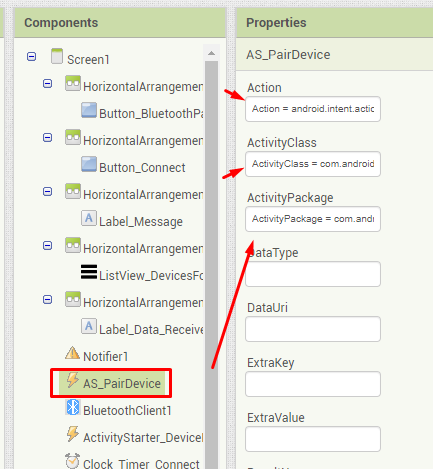
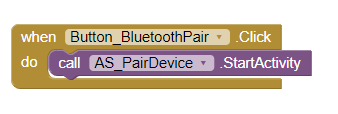
The problem is that, when I press the pair button on my phone, I get the following error:
Error Number: 601
Message: No corresponding activity was found,
Function:StartActivity
Component: com.google.appinventor.components.runtime.ActivityStarter@xxxxxx
You might use this extension which supposedly can pair devices, Now this extension is free to everyone----see the bottom part of the discussion of the extension.
this is the correct Action
android.intent.action.MAIN
i.e. remove the "Action =" same for the other items
Taifun
Wow, thank you very much for your answer, I will check the extension out as well, that's great news my dear!
Thank you dear, works like a charm now!
From the conversation I understand that you need to pair with a BT device, knowing its address and name without going to the settings?
Thank you very much for the snippets, very useful example for us beginners especially right there!
Yup, that is the ultimate goal my dear.
At the moment I got it working by making the Pair Button to get me to the BT settings menu thanks to Taifun's advice!
I will also check that free Bluetooth Extension that @SteveJG recommended, that may be the key to achieve my goal. As for now, I am very happy with the results I got in such short time with your help guys, could've take me weeks to figure all this new stuff out by myself. Hope this thread will also help other beginners looking for answers out there now and in the future 
Why does my activity with "one" block work the same as your activity with three blocks?
This extension works. Unfortunately, it requires location permissions, which may arouse suspicion and aversion to the application.
No problem for me, since the app I am working at is supposed to meassure distance between my phone and the esp32 device my dear. But I guess you can take a look into the blocks, check where the blocks that ask for location are placed and delete them (also check if there is any activity module that is used to ask for location permission) my dear.