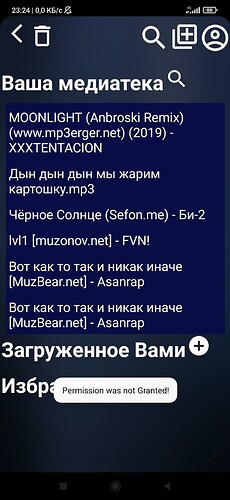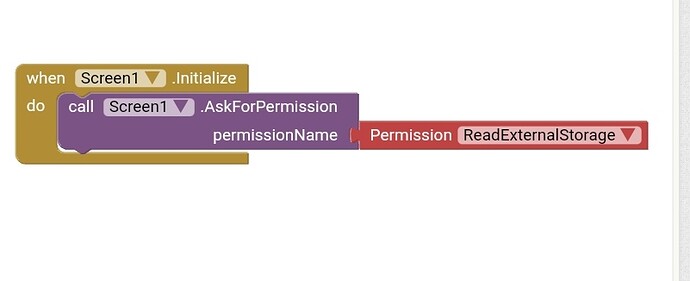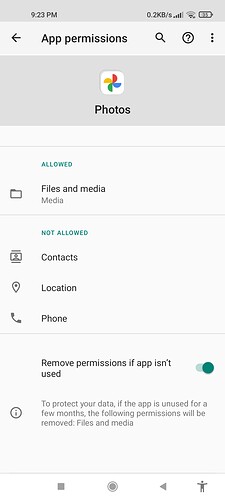I have added [Free] File Picker Extension - Pick File From Storage (2.1.6)
But it can't find permission. There is an error "permission was not granted".
I have read forum, and changed it to legacy, but it still doesn't work. What i need to do?
Normally if you are using the file picker, you are only using READ_EXTERNAL_STORAGE.
Can you screenshot the error message and post it here? Also, tell us the Android version your phone is using.
Yes. I gave it permission to read only media files and add reguest in app.
Android 11 RP1A MIUI 12.5.5
And this is custom error. So, finding files with ready path with Tifun Files works good.
i have added this. not works
If you have not granted access earlier, a popup should appear. If it doesn't, try applying the permission manually through the settings app
-
Go to Settings and find your app (I'm using Google Photos as an example).
-
Find the Permissions section.
-
Enable the permission 'Files and media' or anything similar .
I have did it. The app has acces. Because TaifunFiles can search for a files with path. It's custom error, not from app. But in companion all works good. It's error in application. But i don't know - why, and how fix it
Post the blocks and the aia (or a test aia).
This topic was automatically closed 7 days after the last reply. New replies are no longer allowed.