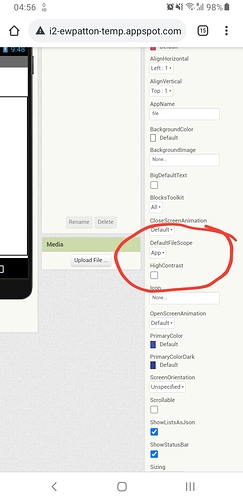It's probably this setting:
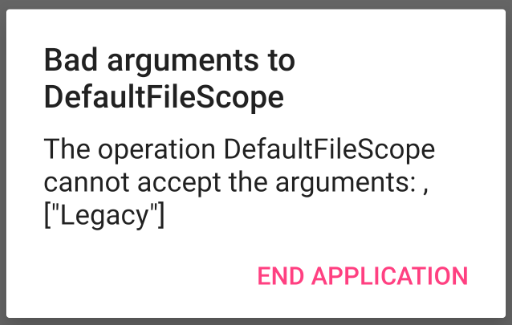
Maybe the block accepts a list.
I've fixed a number of the issues reported in this thread. You'll need to update the companion to 2.60file2u using the corresponding QR code from the help menu. The build server has also been updated.
Regards,
Evan
Companion cannot be used for testing under Android 4.4 (API 19) upwards, as READ / WRITE permissions cannot be requested / granted.
Companion declares these permissions in the Manifest:
<uses-permission android: maxSdkVersion = "18" android: name = "android.permission.WRITE_EXTERNAL_STORAGE" />
<uses-permission android: maxSdkVersion = "18" android: name = "android.permission.READ_EXTERNAL_STORAGE" />
I have done numerous tests with the APK. Some things work now, but I was unable
- to list the assets or
- copy a file from the assets or another directory (including the ASD)
(Note: the app crashes, also with companion).
However, saving a text file in /Documents or the ASD works.
I think I tried all possible ways to list the assets and copy a file.
So please show (example) blocks how the following is possible:
- List the assets.
- Copy a file from the assets (e.g. to the ASD).
- Copy a file from the external storage (e.g.
/Documents/abc.txt, that I saved there in one of my tests) to the ASD.
3 posts were split to a new topic: How to copy non media files from the Download folder to the app folder?