One time payment only!
Will I also get all updates after license purchase without paying extra fee?
 An update is available 4.1.1
An update is available 4.1.1
Date built: 08.08.25.16.38 ![]()
- Auto upgrade checker while running
fast sync. - Support for migrates old FAST projects to new (
fast migrate this). - A few changes in
logs.txt. - GitHub Action workflows support dynamic JDK version.
- Added missing arguments to the default terminal prompts.
Breaking changes:
- Availability to define project specific ProGuard version in
fast.yml.
Note: A clean installation is required (fast upgrade -f).
 An update is available 4.2.0
An update is available 4.2.0
Date built: 18.08.25.22.56 ![]()
- Deprecated desugaring features and will be removed in future release!
- Support for using Gradle version 9+ with bundled or system JRE 17+.
Breaking changes:
- Updated
AndroidRuntime.jarto be compatible with nb202. - Changed default Android compile SDK to 35.
Note: A clean installation is required (fast upgrade -f).
aar is currently only avaible in paid version or free too?
It is possible for free users to utilize AAR as project dependencies. However, the attachment of AAR resources is designated as a feature available through paid subscriptions.
Breaking changes: lol
Just updated from 4.0.0 to 4.2.0 and it has "killed" my Intellij IDE...
Most imports not recognised
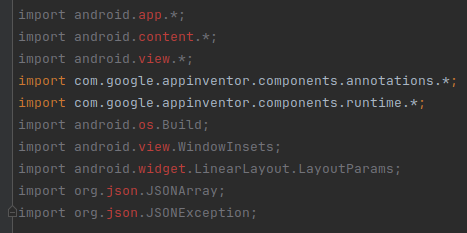
and thus most of the code in my extension project generates "problems" (121 to be precise), where before the upgrade there were no problems. Is it something on my computer or fast ?
openjdk version "1.8.0_462"
OpenJDK Runtime Environment (build 1.8.0_462-8u462-ga~us1-0ubuntu2~24.04.2-b08)
OpenJDK 64-Bit Server VM (build 25.462-b08, mixed mode)
javac 1.8.0_462
RUSH projects in Intellij still OK.
Try fast sync, I think it helped me.
~$ fast sync
__ _
/ _| __ _ ___| |_
| |_ / _` / __| __|
| _| (_| \__ \ |_
|_| \__,_|___/\__| (v4.2.0)
x java.io.FileNotFoundException: fast.yml is absent at: /home/tim/fast.yml
at com.jewel.fast.repacked.cE.<init>(Sync.java:83)
at com.jewel.fast.Fast.main(Fast.java:94)
Exception in thread "main" java.lang.RuntimeException: java.io.FileNotFoundException: fast.yml is absent at: /home/tim/fast.yml
at com.jewel.fast.Fast.handleMainException(Fast.java:142)
at com.jewel.fast.Fast.main(Fast.java:125)
![]()
There should not be anything in my home directory > /home/tim
You need to run this in your project folder where you compile the extension.
I also notice this thing, but i think this is my fault i am change .aar/.jar again and again to fix it.
Can @JEWEL conform this, is this any bug on Intellij IDE...
Upon the release of an update that includes breaking changes, it is necessary to execute fast sync once within your project to ensure synchronization and compatibility with the new update. Furthermore, when updating the CLI, I would suggest always updating it with fast upgrade -f.
 An update is available 4.2.1
An update is available 4.2.1
Date built: 23.08.25.10.53 ![]()
- Added support for defining
maxSdkVersionusing the<uses-permission>element inAndroidManifest.xml. - Support for running
fast syncoutside the project directory by passing theselfargument. E.g.,fast sync -self
That fixed it. Thank you.
will this "sync" all projects in one go?
It'll just resolves all the tools we need. The -self argument allow us to run the sync command outside of project directory. If you’re running the sync command within a project directory, so we can skip the additional -self argument. When we run sync within a project, FAST resolves required things and reconfigure classpath for IDE.
Need help with my AndroidManifest.xml. The error I am facing is that the users are redirected back to my app on screen myextension.package.Screen1 instead of myapp.package.Screen1 and I am getting screen not found error. How to correct my manifest file. I am using fast 4.1.1.
<?xml version="1.0" encoding="utf-8"?>
<manifest xmlns:android="http://schemas.android.com/apk/res/android"
package="edu.redirect">
<application>
<activity android:name=".Screen1"
android:exported="true">
<intent-filter>
<action android:name="android.intent.action.VIEW" />
<category android:name="android.intent.category.DEFAULT" />
<category android:name="android.intent.category.BROWSABLE" />
<data android:scheme="schoollocator" />
</intent-filter>
</activity>
</application>
</manifest>
Getting this error
fast build -r -m
__ _
/ _| __ _ ___| |_
| |_ / _` / __| __|
| _| (_| \__ \ |_
|_| \__,_|___/\__| (v4.3.0-premium)
- Cleaning build caches
x java.io.FileNotFoundException: android.jar is absent at: /Users/apple/Work/Development-extension/Fast/fast/lib/android/android-34/android.jar
at com.jewel.fast.repacked.cx.<init>(Build.java:9331)
at com.jewel.fast.Fast.main(Fast.java:86)
Exception in thread "main" java.lang.RuntimeException: java.io.FileNotFoundException: android.jar is absent at: /Users/apple/Work/Development-extension/Fast/fast/lib/android/android-34/android.jar
at com.jewel.fast.Fast.handleMainException(Fast.java:142)
at com.jewel.fast.Fast.main(Fast.java:125)
Running fast sync or fast upgrade -f will fix this issue.
fast sync
__ _
/ _| __ _ ___| |_
| |_ / _` / __| __|
| _| (_| \__ \ |_
|_| \__,_|___/\__| (v4.3.0-premium)
- Fetching local dependencies
- Resolving android-34.jar
java.util.concurrent.ExecutionException: java.io.FileNotFoundException: https://raw.githubusercontent.com/jewelshkjony/fast-cli/refs/heads/main/resources/android-34.zip
at java.base/java.util.concurrent.FutureTask.report(FutureTask.java:122)
at java.base/java.util.concurrent.FutureTask.get(FutureTask.java:191)
at com.jewel.fast.repacked.dH.b(DownloadManager.java:115)
at com.jewel.fast.repacked.cE.<init>(Sync.java:7546)
at com.jewel.fast.Fast.main(Fast.java:94)
Caused by: java.io.FileNotFoundException: https://raw.githubusercontent.com/jewelshkjony/fast-cli/refs/heads/main/resources/android-34.zip
at java.base/sun.net.www.protocol.http.HttpURLConnection.getInputStream0(HttpURLConnection.java:2030)
at java.base/sun.net.www.protocol.http.HttpURLConnection.getInputStream(HttpURLConnection.java:1626)
at java.base/sun.net.www.protocol.https.HttpsURLConnectionImpl.getInputStream(HttpsURLConnectionImpl.java:224)
at com.jewel.fast.repacked.dI.a(DownloadManager.java:156)
at com.jewel.fast.repacked.dI.call(DownloadManager.java:137)
at java.base/java.util.concurrent.FutureTask.run(FutureTask.java:264)
at java.base/java.util.concurrent.ThreadPoolExecutor.runWorker(ThreadPoolExecutor.java:1136)
at java.base/java.util.concurrent.ThreadPoolExecutor$Worker.run(ThreadPoolExecutor.java:635)
at java.base/java.lang.Thread.run(Thread.java:842)
x java.lang.RuntimeException: Unable to download the android-34.jar, try again!
at com.jewel.fast.repacked.cE.<init>(Sync.java:7566)
at com.jewel.fast.Fast.main(Fast.java:94)
Exception in thread "main" java.lang.RuntimeException: java.lang.RuntimeException: Unable to download the android-34.jar, try again!
at com.jewel.fast.Fast.handleMainException(Fast.java:142)
at com.jewel.fast.Fast.main(Fast.java:125)
Downloading: 0.00% (0.00 MB/0.00 MB) | 0.00 MB/s | 27s . estimating ^C% apple@MacBook-Pro-von-Apple appwriteauth2 % fast sync -self
__ _
/ _| __ _ ___| |_
| |_ / _` / __| __|
| _| (_| \__ \ |_
|_| \__,_|___/\__| (v4.3.0-premium)
- Fetching local dependencies
- Resolving android-34.jar
java.util.concurrent.ExecutionException: java.io.FileNotFoundException: https://raw.githubusercontent.com/jewelshkjony/fast-cli/refs/heads/main/resources/android-34.zip
at java.base/java.util.concurrent.FutureTask.report(FutureTask.java:122)
at java.base/java.util.concurrent.FutureTask.get(FutureTask.java:191)
at com.jewel.fast.repacked.dH.b(DownloadManager.java:115)
at com.jewel.fast.repacked.cE.<init>(Sync.java:7546)
at com.jewel.fast.Fast.main(Fast.java:94)
Caused by: java.io.FileNotFoundException: https://raw.githubusercontent.com/jewelshkjony/fast-cli/refs/heads/main/resources/android-34.zip
at java.base/sun.net.www.protocol.http.HttpURLConnection.getInputStream0(HttpURLConnection.java:2030)
at java.base/sun.net.www.protocol.http.HttpURLConnection.getInputStream(HttpURLConnection.java:1626)
at java.base/sun.net.www.protocol.https.HttpsURLConnectionImpl.getInputStream(HttpsURLConnectionImpl.java:224)
at com.jewel.fast.repacked.dI.a(DownloadManager.java:156)
at com.jewel.fast.repacked.dI.call(DownloadManager.java:137)
at java.base/java.util.concurrent.FutureTask.run(FutureTask.java:264)
at java.base/java.util.concurrent.ThreadPoolExecutor.runWorker(ThreadPoolExecutor.java:1136)
at java.base/java.util.concurrent.ThreadPoolExecutor$Worker.run(ThreadPoolExecutor.java:635)
at java.base/java.lang.Thread.run(Thread.java:842)
x java.lang.RuntimeException: Unable to download the android-34.jar, try again!
at com.jewel.fast.repacked.cE.<init>(Sync.java:7566)
at com.jewel.fast.Fast.main(Fast.java:94)
Exception in thread "main" java.lang.RuntimeException: java.lang.RuntimeException: Unable to download the android-34.jar, try again!
at com.jewel.fast.Fast.handleMainException(Fast.java:142)
at com.jewel.fast.Fast.main(Fast.java:125)
Downloading: 0.00% (0.00 MB/0.00 MB) | 0.00 MB/s | 3s . estimating ^C% ```