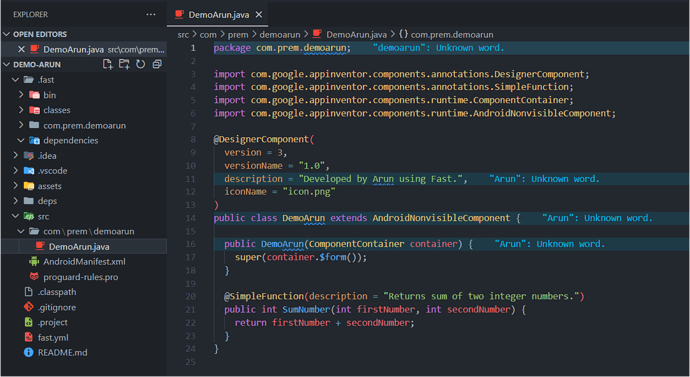There is an option in the fast.yml file to change this.
I didn't know that. Got it. Thanks.
Could you please send me the logs.txt file either privately or by uploading it here?
The logs.txt file can be found in the FAST installation directory.
Fast is initialized.
FAST Version: 2.3.1 17.01.25.19.41
JRE Version: 1.8.0_431
JRE Specification: 1.8
JRE Home: C:\Program Files (x86)\Java\latest\jre-1.8
OS Name: Windows 11
OS Version: 10.0
Architecture: x86
Username: Arun Gupta
User Home: C:\Users\Arun Gupta
Working Directory: C:\Users\Arun Gupta\Desktop\fast ext build\demo-arun
Path Separator: ;
File Separator: \
Line Separator:
fast build initialized.
PROJECT_DIR: C:\Users\Arun Gupta\Desktop\fast ext build\demo-arun
fast.yml is found at: C:\Users\Arun Gupta\Desktop\fast ext build\demo-arun\fast.yml
Got the JAVA_HOME from environment variable.
JAVA_HOME: C:\Program Files (x86)\Java\latest\jre-1.8
Got FAST_HOME from environment variable.
FAST_HOME: C:\Users\Arun Gupta\AppData\Local\Fast
KOTLIN_HOME: C:\Users\Arun Gupta\AppData\Local\Fast\lib\compiler\1.9.24\kotlinc
AndroidManifest.xml is found at: C:\Users\Arun Gupta\Desktop\fast ext build\demo-arun\src\AndroidManifest.xml
Package name is: com.prem.demoarun
Cleaning build caches.
Checking the availablity of .kt files.
Checking the availablity of .java file.
Getting provided libraries.
Got 77 libraries.
Getting the libraries of deps folder.
Got 0 libraries.
Increasing components version.
Compiling java classes.
Found 1 sources.
Added custom bootclasspath to target Java 8.
Successfully created javac arguments
Calling javac commands.
warning: [options] source value 8 is obsolete and will be removed in a future release
warning: [options] target value 8 is obsolete and will be removed in a future release
warning: [options] To suppress warnings about obsolete options, use -Xlint:-options.
3 warnings
javac is successfully executed.
Making raw files.
java.nio.file.NoSuchFileException: C:\Users\Arun Gupta\Desktop\fast ext build\demo-arun\.fast\classes\simple_components.json
at sun.nio.fs.WindowsException.translateToIOException(Unknown Source)
at sun.nio.fs.WindowsException.rethrowAsIOException(Unknown Source)
at sun.nio.fs.WindowsException.rethrowAsIOException(Unknown Source)
at sun.nio.fs.WindowsFileCopy.move(Unknown Source)
at sun.nio.fs.WindowsFileSystemProvider.move(Unknown Source)
at java.nio.file.Files.move(Unknown Source)
at com.jewel.fast.repacked.NtYtbwyrLKtbUfQajvtn.<init>(Build.java:19438)
at com.jewel.fast.Fast.main(Fast.java:58)
The FAST build process experienced a file-moving error within that directory. Would you kindly consider using a different drive or directory for building extensions? Perhaps trying PowerShell might resolve the issue.
Maybe try not using spaces in your computer account name.
In his case, the javac compiler executed successfully, but an exception occurred while attempting to move the JSON files from the compiler's output directory to the component directory.
my question is: if FAST supports ready-made arr libraries, doesn't this mean that there is support for the res folder? it's just that my library requires the resources of its images, and I can't imagine what to do in such cases. because the arr has these images. how is this even solved?
what i do?
How to resolve conflict between libraries?
com.jewel.fast.repacked.hDJdzlfbyJlLXCnWDlwp: Unsolvable hard constraint combination; Could not resolve version conflict among [androidx.activity:activity-ktx:jar:1.8.1 -> androidx.activity:activity:aar:[1.8.1,1.8.1], androidx.activity:activity-compose:jar:1.8.2 -> androidx.activity:activity-ktx:aar:[1.8.2,1.8.2] -> androidx.activity:activity:aar:[1.8.2,1.8.2]]
Which version of FAST you're currently using?
Latest (v2.3.0)
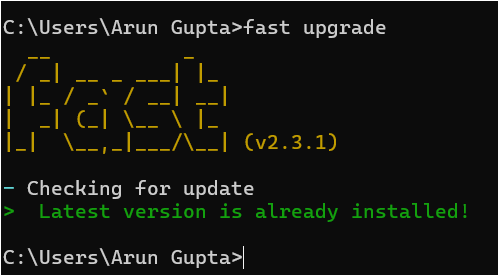
Please prepare a test project incorporating those implementations and send it to me so that I can investigate it.
i am trying in different location but give error,
(it is by default code, where run fast create command and its create a file & code)
Maybe some unusual problem with the source code? Will the example project compile?
In my opinion this could be due to gpt file system in windows, because I also faced this type of error and then I reset windows file system in lagacy mode. Then proper working fast.
I wonder how a partition type (I bet you partition type is the wrong term) is supposed to affect this software...