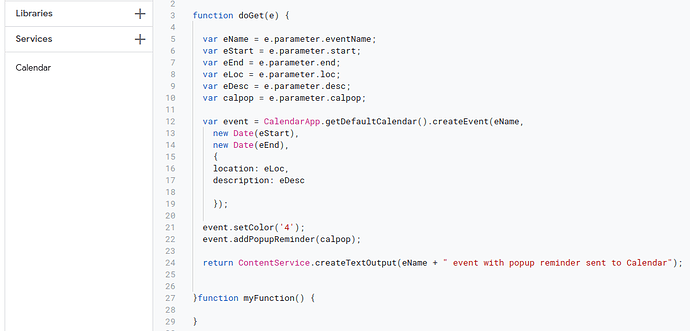The script owner's.
I have chosen some methods and functions and posted it here in this AIA. It is impossible (or complicated) to post every single function.
(AIA removed)
I don't see times of day or alarms in this thread.
Does the extension handle those?
It can currently handle days, but events at different time periods is expected to be added in the next version. I'm currently working on it.
We cannot use Google Calendar in App Inventor to create an event such as "when GoogleCalendar.TimeIsUp", but we can create an email or SMS notification for that. Also intended for next release.
What about sending a notification in this case?
Btw great work... ![]() congratulations...
congratulations...
Taifun
Well it may be hard, Google does not tell the extension when the event is fired, they call it a reminder. We can only choose between email or SMS.
I'm sorry, I've fixed some errors in the documentation. Please re-read it if you have. Thanks.
The popup reminder might do this:
but the script owner's calendar must be also on the device users calendar, I guess.
I think so too, but I will have to authenticate the script user again in the app. Google will need to confirm that I was the one confirming the reminder.
I also had another hypothesis, that is, the popup reminder does not require authentication, and the reminder will be sent to all devices that has the Google account logged in.
Tested addPopupReminder(mins).
Works, but seems that the Calendar app has to be open and on screen for the popup to show, and go into the notification area. Could be a setting I need to make ?
What happens when you add a WebViewer showing the Calendar app and that the height and width is 1 px x 1 px?
Would then need to authenticate....
Had a fiddle about with settings (probably all locked down to prevent annoying popups  ), now being notified without app in foreground, even with phone off.
), now being notified without app in foreground, even with phone off.
Does it work when you close the app completely, killing it in background as well? If yes, can you tell me what you changed? Thanks.
Yes got a notification with Calendar app closed (not sure if the popup or the default notifier though...)
Settings wise, I just made sure that Google could read notifications, and that notifications were "on".
I also set Chrome/Chromium to deliver desktop notifications on my Chromebook and Linux computer.
Thanks a lot, I'll include it in the next release.
Great!