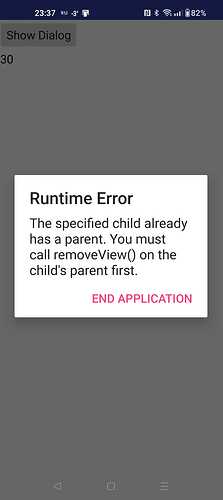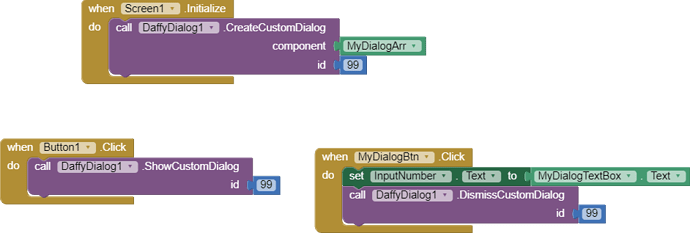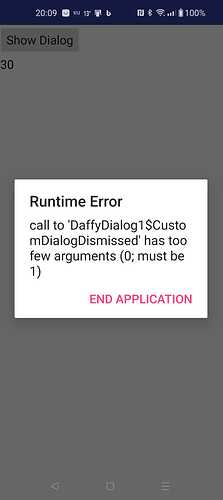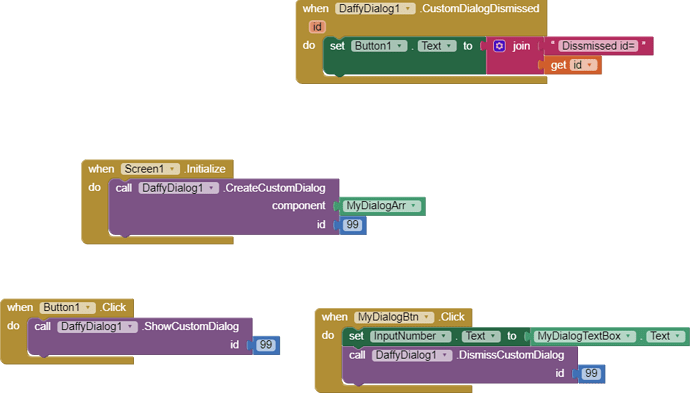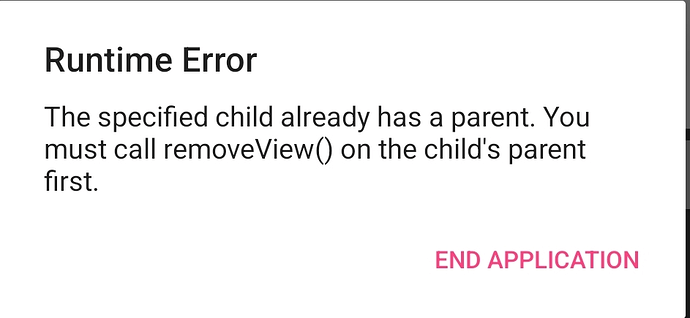Looks like a bug, returning "No" - button1 value for both buttons
How to solve that
I'm looking forward to a fix tomorrow (Sunday). Hopefully it will be resolved by then.
Thank you for your suggestions.  Version 8 is out now, with minor improvements and features.
Version 8 is out now, with minor improvements and features.
Block changes:
-
New GravityHorizontal property!
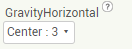

Bug fixes:
- Fixed a bug in the CustomChooseDialog block where button1 would've been reported instead of button2, even if button2 was clicked.
Internal changes:
- Further optimized the extension by removing unnecessary code.
The extension file will be updated tonight. Cheers.
Thanks
Can you please provide a link for that final version!
It's already updated a few hours ago.
Thanks Gordon, tested and working OK now with V8.
Does this work, both Gravity blocks doesn’t work for me
I wasn't able to test GravityHorizontal because of a lack of time. But, the last time I checked, GravityVertical works. I will see if there are any errors.
I'm using a dialog created by CreateCustomDialog. First use of ShowCustomDialog works perfectly but if I try to show the same dialog again I get a runtime error
(upload://bJttdWFLy5RsAcsNkMi1bPinGq6.jpeg)
MyDialog.aia (34.8 KB)
Hi Alexandre,
I think I know the error now. In the meantime, does moving the CreateCustomDialog block to the button event work? I'll look for a fix.
Hi Gordon, moving the CustomCreateDialog to Button.click doesn't help. There is the same error. Thank you
Thank you, Gordon, for solving the previous issue with CustomDialog. However, two other issues persist:
-
If the screen is touched outside the displayed CustomDialog, the dialog simply disappears.
-
When a CustomDialogDismissed block is present in the project, using ShowCustomDialog and subsequently DismissCustomDialog results in an error:
MyDialog.aia (35.0 KB)
Thank you
Alex
I think I know what the problem is, but I'm still experimenting with it. I'll tell you.
Thank you
great extension.
can u make it with round corners?
and can u make the title and message use custom fonts?
thank you ![]()
If you try green (logic) ![]() and not blue (arithmetic)
and not blue (arithmetic)
![]()
?
These blocks are exactly the same
From the documentation MIT App Inventor Logic Blocks
Acts exactly the same as the = block found in Math
Taifun
Anyone having a solution?